D3(v5) in TypeScript 坐标轴之 饼状图生成
Posted kbaoq
tags:
篇首语:本文由小常识网(cha138.com)小编为大家整理,主要介绍了D3(v5) in TypeScript 坐标轴之 饼状图生成相关的知识,希望对你有一定的参考价值。
饼状图生成时依旧遇到了类型问题,记录如下:
import * as d3 from ‘d3‘; import * as React from ‘react‘; class TestGraph extends React.Component { public componentDidMount() { const marge = { top: 60, bottom: 60, left: 60, right: 60 }; const dataSet: any[] = [10, 23, 13, 40, 27, 35, 20]; const svg = d3.select("svg"); const g = svg.append("g") .attr("transform", `translate(${marge.top},${marge.left})`); const width: any = svg.attr(‘width‘); const height: any = svg.attr(‘height‘); // 此处必须把.domain里的参数转为字符串数组,不然会报类型错误 const colorScale: any = d3.scaleOrdinal()// 此处必须把colorScale类型设置为any,不然会在使用时报类型错误 .domain(d3.range(dataSet.length).map(value => { return value.toString(); })) .range(d3.schemeCategory10); const pie = d3.pie(); const ir = 0; const or = 100; const arcG: any = d3.arc()// 此处原理如上 .innerRadius(ir) .outerRadius(or); const pirData = pie(dataSet); const gs = g.selectAll(".g") .data(pirData) .enter() .append("g") .attr("transform", `translate(${width / 2},${height / 2})`); gs.append("path") .attr(‘d‘, (d) => {// 此处为报错地方,需在上面设置arcG类型为any return arcG(d); }) .attr(‘fill‘, (datum, index) => {// 同上 return colorScale(index); }); gs.append("text") .attr("transform", d => {// 位置设在中心处 return "translate(" + arcG.centroid(d) + ")"; }) .attr("text-anchor", "middle") .text(d => {// 此处需要转换返回值为string return d.data.toString(); }) } public render() { return ( <svg width={960} height={600}/> ) } } export default TestGraph;
最终效果如下:
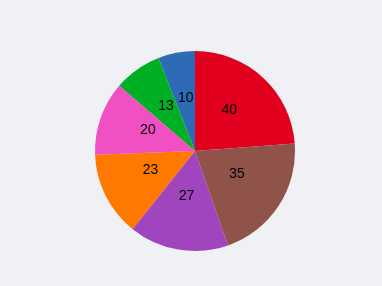
以上是关于D3(v5) in TypeScript 坐标轴之 饼状图生成的主要内容,如果未能解决你的问题,请参考以下文章