运行IDEA时报错``Internal error``
Posted melodyjerry
tags:
篇首语:本文由小常识网(cha138.com)小编为大家整理,主要介绍了运行IDEA时报错``Internal error``相关的知识,希望对你有一定的参考价值。
运行IDEA时,报错Internal error
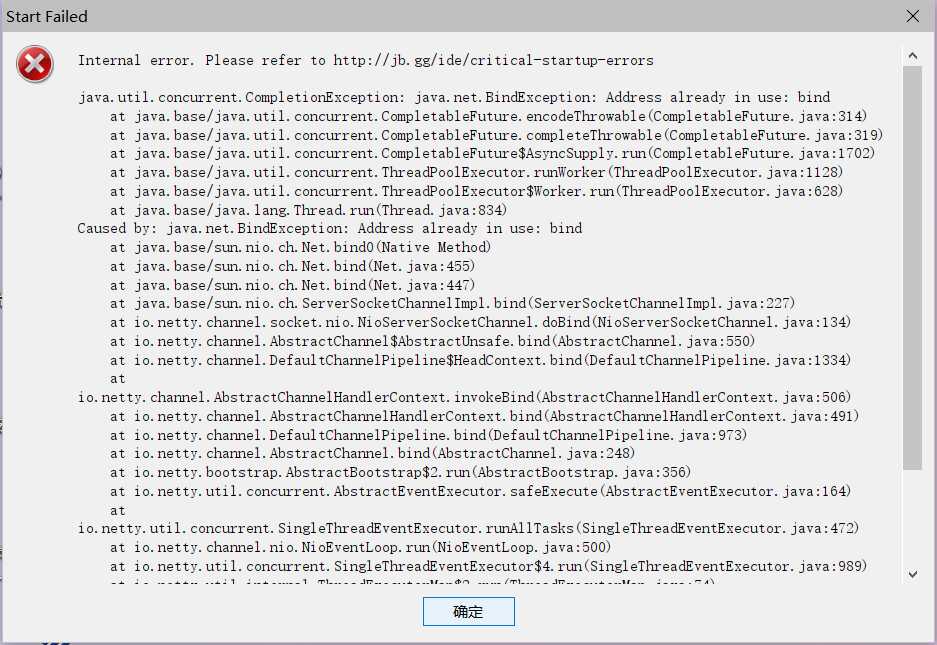
下面有两种解决办法,优先选择第①种,不行再第②种
解决①
找到intellij的配置目录,windows系统一般是在用户目录下,
即C:Usersusername.IntelliJIdea2019.3,
重命名或删除这个文件夹,
再次打开intellij时会提示是否加载以前的配置,
选择一个较早的版本或者不加载,
就能正常打开软件了。
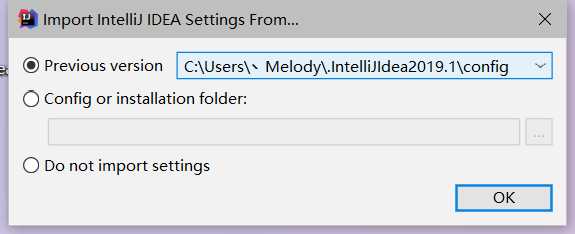
解决②
- 管理员模式的命令行cmd/PowerShell
- 输入
netsh winsock reset - 重启电脑
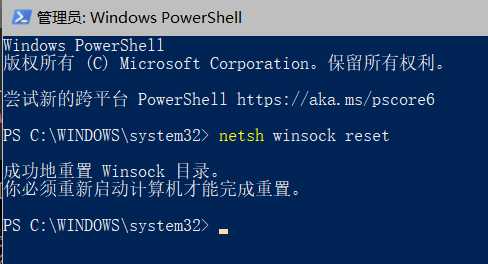
以上是关于运行IDEA时报错``Internal error``的主要内容,如果未能解决你的问题,请参考以下文章