Could not find the Qt platform plugin windows错误解决方法
Posted donetren
tags:
篇首语:本文由小常识网(cha138.com)小编为大家整理,主要介绍了Could not find the Qt platform plugin windows错误解决方法相关的知识,希望对你有一定的参考价值。
在PyCharm中运行PyQt5窗口程序时,出现了下图所有的错误提示。
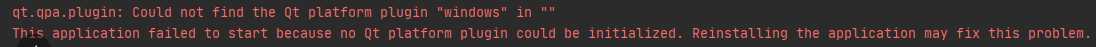
出现该问题的原因是环境变量没有添加。
解决方法:
在环境变量中增加:
QT_QPA_PLATFORM_PLUGIN_PATH
路径:C:Program FilesPython38Libsite-packagesPyQt5Qtplugins
以上是关于Could not find the Qt platform plugin windows错误解决方法的主要内容,如果未能解决你的问题,请参考以下文章