EasyUI 导出数据表格 (Export DataGrid)
Posted popo1
tags:
篇首语:本文由小常识网(cha138.com)小编为大家整理,主要介绍了EasyUI 导出数据表格 (Export DataGrid)相关的知识,希望对你有一定的参考价值。
加載引用 ‘datagrid-export.js‘ 文件
- <script type="text/javascript" src="datagrid-export.js"></script>
导出数据表格
- $(‘#dg‘).datagrid(‘toExcel‘,‘dg.xls‘); // export to excel 下載Excel
- $(‘#dg‘).datagrid(‘print‘,‘DataGrid‘); // print the datagrid 打印
例:1.添加下載功能按鈕

2.綁定onclick事件
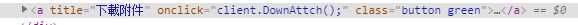
3.js Dome
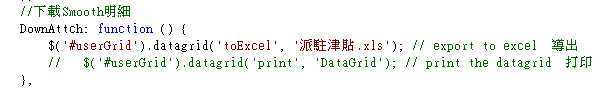
创建PDF文档,可以使用pdfmake 库。
- var body = $(‘#dg‘).datagrid(‘toArray‘);
- var docDefinition = {
- content: [{
- table: {
- headerRows: 1,
- widths: [‘*‘,‘*‘,‘*‘,‘*‘,‘auto‘,‘*‘],
- body: body
- }
- }]
- };
- pdfMake.createPdf(docDefinition).open();
方法
下面的方法继承datagrid:
| 名称 | 参数 | 描述 |
|---|---|---|
| tohtml | rows | 导出html表。 |
| toArray | rows | 导出数组数据。 |
| toExcel | param | 导出excel文件
代码实例:
|
| title | 打印datagrid。
代码实例:
|
以上是关于EasyUI 导出数据表格 (Export DataGrid)的主要内容,如果未能解决你的问题,请参考以下文章