删除图片文件右键菜单“使用画图3D进行编辑”
Posted 91lzw
tags:
篇首语:本文由小常识网(cha138.com)小编为大家整理,主要介绍了删除图片文件右键菜单“使用画图3D进行编辑”相关的知识,希望对你有一定的参考价值。
-
删除图片文件右键菜单“使用画图3D编辑”
只删除了15种常见格式
Windows Registry Editor Version 5.00 [-HKEY_CLASSES_ROOTSystemFileAssociations.bmpShell3D Edit] [-HKEY_CLASSES_ROOTSystemFileAssociations.3mfShell3D Edit] [-HKEY_CLASSES_ROOTSystemFileAssociations.fbxShell3D Edit] [-HKEY_CLASSES_ROOTSystemFileAssociations.gifShell3D Edit] [-HKEY_CLASSES_ROOTSystemFileAssociations.glbShell3D Edit] [-HKEY_CLASSES_ROOTSystemFileAssociations.jfifShell3D Edit] [-HKEY_CLASSES_ROOTSystemFileAssociations.jpeShell3D Edit] [-HKEY_CLASSES_ROOTSystemFileAssociations.jpegShell3D Edit] [-HKEY_CLASSES_ROOTSystemFileAssociations.jpgShell3D Edit] [-HKEY_CLASSES_ROOTSystemFileAssociations.objShell3D Edit] [-HKEY_CLASSES_ROOTSystemFileAssociations.plyShell3D Edit] [-HKEY_CLASSES_ROOTSystemFileAssociations.pngShell3D Edit] [-HKEY_CLASSES_ROOTSystemFileAssociations.stlShell3D Edit] [-HKEY_CLASSES_ROOTSystemFileAssociations.tifShell3D Edit] [-HKEY_CLASSES_ROOTSystemFileAssociations.tiffShell3D Edit]
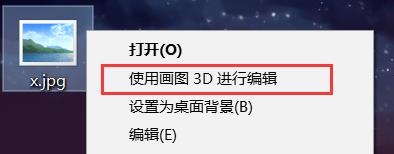
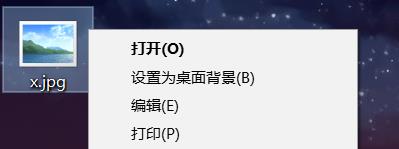
-
恢复图片文件右键菜单“使用画图3D编辑”
Windows Registry Editor Version 5.00 [HKEY_CLASSES_ROOTSystemFileAssociations.bmpShell3D Edit] @="@%SystemRoot%\\system32\\mspaint.exe,-59500" [HKEY_CLASSES_ROOTSystemFileAssociations.bmpShell3D Editcommand] @=hex(2):25,00,53,00,79,00,73,00,74,00,65,00,6d,00,52,00,6f,00,6f,00,74,00,25, 00,5c,00,73,00,79,00,73,00,74,00,65,00,6d,00,33,00,32,00,5c,00,6d,00,73,00, 70,00,61,00,69,00,6e,00,74,00,2e,00,65,00,78,00,65,00,20,00,22,00,25,00,31, 00,22,00,20,00,2f,00,46,00,6f,00,72,00,63,00,65,00,42,00,6f,00,6f,00,74,00, 73,00,74,00,72,00,61,00,70,00,50,00,61,00,69,00,6e,00,74,00,33,00,44,00,00, 00 [HKEY_CLASSES_ROOTSystemFileAssociations.3mfShell3D Edit] @="@%SystemRoot%\\system32\\mspaint.exe,-59500" [HKEY_CLASSES_ROOTSystemFileAssociations.3mfShell3D Editcommand] @=hex(2):25,00,53,00,79,00,73,00,74,00,65,00,6d,00,52,00,6f,00,6f,00,74,00,25, 00,5c,00,73,00,79,00,73,00,74,00,65,00,6d,00,33,00,32,00,5c,00,6d,00,73,00, 70,00,61,00,69,00,6e,00,74,00,2e,00,65,00,78,00,65,00,20,00,22,00,25,00,31, 00,22,00,20,00,2f,00,46,00,6f,00,72,00,63,00,65,00,42,00,6f,00,6f,00,74,00, 73,00,74,00,72,00,61,00,70,00,50,00,61,00,69,00,6e,00,74,00,33,00,44,00,00, 00 [HKEY_CLASSES_ROOTSystemFileAssociations.fbxShell3D Edit] @="@%SystemRoot%\\system32\\mspaint.exe,-59500" [HKEY_CLASSES_ROOTSystemFileAssociations.fbxShell3D Editcommand] @=hex(2):25,00,53,00,79,00,73,00,74,00,65,00,6d,00,52,00,6f,00,6f,00,74,00,25, 00,5c,00,73,00,79,00,73,00,74,00,65,00,6d,00,33,00,32,00,5c,00,6d,00,73,00, 70,00,61,00,69,00,6e,00,74,00,2e,00,65,00,78,00,65,00,20,00,22,00,25,00,31, 00,22,00,20,00,2f,00,46,00,6f,00,72,00,63,00,65,00,42,00,6f,00,6f,00,74,00, 73,00,74,00,72,00,61,00,70,00,50,00,61,00,69,00,6e,00,74,00,33,00,44,00,00, 00 [HKEY_CLASSES_ROOTSystemFileAssociations.gifShell3D Edit] @="@%SystemRoot%\\system32\\mspaint.exe,-59500" [HKEY_CLASSES_ROOTSystemFileAssociations.gifShell3D Editcommand] @=hex(2):25,00,53,00,79,00,73,00,74,00,65,00,6d,00,52,00,6f,00,6f,00,74,00,25, 00,5c,00,73,00,79,00,73,00,74,00,65,00,6d,00,33,00,32,00,5c,00,6d,00,73,00, 70,00,61,00,69,00,6e,00,74,00,2e,00,65,00,78,00,65,00,20,00,22,00,25,00,31, 00,22,00,20,00,2f,00,46,00,6f,00,72,00,63,00,65,00,42,00,6f,00,6f,00,74,00, 73,00,74,00,72,00,61,00,70,00,50,00,61,00,69,00,6e,00,74,00,33,00,44,00,00, 00 [HKEY_CLASSES_ROOTSystemFileAssociations.glbShell3D Edit] @="@%SystemRoot%\\system32\\mspaint.exe,-59500" [HKEY_CLASSES_ROOTSystemFileAssociations.glbShell3D Editcommand] @=hex(2):25,00,53,00,79,00,73,00,74,00,65,00,6d,00,52,00,6f,00,6f,00,74,00,25, 00,5c,00,73,00,79,00,73,00,74,00,65,00,6d,00,33,00,32,00,5c,00,6d,00,73,00, 70,00,61,00,69,00,6e,00,74,00,2e,00,65,00,78,00,65,00,20,00,22,00,25,00,31, 00,22,00,20,00,2f,00,46,00,6f,00,72,00,63,00,65,00,42,00,6f,00,6f,00,74,00, 73,00,74,00,72,00,61,00,70,00,50,00,61,00,69,00,6e,00,74,00,33,00,44,00,00, 00 [HKEY_CLASSES_ROOTSystemFileAssociations.jfifShell3D Edit] @="@%SystemRoot%\\system32\\mspaint.exe,-59500" [HKEY_CLASSES_ROOTSystemFileAssociations.jfifShell3D Editcommand] @=hex(2):25,00,53,00,79,00,73,00,74,00,65,00,6d,00,52,00,6f,00,6f,00,74,00,25, 00,5c,00,73,00,79,00,73,00,74,00,65,00,6d,00,33,00,32,00,5c,00,6d,00,73,00, 70,00,61,00,69,00,6e,00,74,00,2e,00,65,00,78,00,65,00,20,00,22,00,25,00,31, 00,22,00,20,00,2f,00,46,00,6f,00,72,00,63,00,65,00,42,00,6f,00,6f,00,74,00, 73,00,74,00,72,00,61,00,70,00,50,00,61,00,69,00,6e,00,74,00,33,00,44,00,00, 00 [HKEY_CLASSES_ROOTSystemFileAssociations.jpeShell3D Edit] @="@%SystemRoot%\\system32\\mspaint.exe,-59500" [HKEY_CLASSES_ROOTSystemFileAssociations.jpeShell3D Editcommand] @=hex(2):25,00,53,00,79,00,73,00,74,00,65,00,6d,00,52,00,6f,00,6f,00,74,00,25, 00,5c,00,73,00,79,00,73,00,74,00,65,00,6d,00,33,00,32,00,5c,00,6d,00,73,00, 70,00,61,00,69,00,6e,00,74,00,2e,00,65,00,78,00,65,00,20,00,22,00,25,00,31, 00,22,00,20,00,2f,00,46,00,6f,00,72,00,63,00,65,00,42,00,6f,00,6f,00,74,00, 73,00,74,00,72,00,61,00,70,00,50,00,61,00,69,00,6e,00,74,00,33,00,44,00,00, 00 [HKEY_CLASSES_ROOTSystemFileAssociations.jpegShell3D Edit] @="@%SystemRoot%\\system32\\mspaint.exe,-59500" [HKEY_CLASSES_ROOTSystemFileAssociations.jpegShell3D Editcommand] @=hex(2):25,00,53,00,79,00,73,00,74,00,65,00,6d,00,52,00,6f,00,6f,00,74,00,25, 00,5c,00,73,00,79,00,73,00,74,00,65,00,6d,00,33,00,32,00,5c,00,6d,00,73,00, 70,00,61,00,69,00,6e,00,74,00,2e,00,65,00,78,00,65,00,20,00,22,00,25,00,31, 00,22,00,20,00,2f,00,46,00,6f,00,72,00,63,00,65,00,42,00,6f,00,6f,00,74,00, 73,00,74,00,72,00,61,00,70,00,50,00,61,00,69,00,6e,00,74,00,33,00,44,00,00, 00 [HKEY_CLASSES_ROOTSystemFileAssociations.jpgShell3D Edit] @="@%SystemRoot%\\system32\\mspaint.exe,-59500" [HKEY_CLASSES_ROOTSystemFileAssociations.jpgShell3D Editcommand] @=hex(2):25,00,53,00,79,00,73,00,74,00,65,00,6d,00,52,00,6f,00,6f,00,74,00,25, 00,5c,00,73,00,79,00,73,00,74,00,65,00,6d,00,33,00,32,00,5c,00,6d,00,73,00, 70,00,61,00,69,00,6e,00,74,00,2e,00,65,00,78,00,65,00,20,00,22,00,25,00,31, 00,22,00,20,00,2f,00,46,00,6f,00,72,00,63,00,65,00,42,00,6f,00,6f,00,74,00, 73,00,74,00,72,00,61,00,70,00,50,00,61,00,69,00,6e,00,74,00,33,00,44,00,00, 00 [HKEY_CLASSES_ROOTSystemFileAssociations.objShell3D Edit] @="@%SystemRoot%\\system32\\mspaint.exe,-59500" [HKEY_CLASSES_ROOTSystemFileAssociations.objShell3D Editcommand] @=hex(2):25,00,53,00,79,00,73,00,74,00,65,00,6d,00,52,00,6f,00,6f,00,74,00,25, 00,5c,00,73,00,79,00,73,00,74,00,65,00,6d,00,33,00,32,00,5c,00,6d,00,73,00, 70,00,61,00,69,00,6e,00,74,00,2e,00,65,00,78,00,65,00,20,00,22,00,25,00,31, 00,22,00,20,00,2f,00,46,00,6f,00,72,00,63,00,65,00,42,00,6f,00,6f,00,74,00, 73,00,74,00,72,00,61,00,70,00,50,00,61,00,69,00,6e,00,74,00,33,00,44,00,00, 00 [HKEY_CLASSES_ROOTSystemFileAssociations.plyShell3D Edit] @="@%SystemRoot%\\system32\\mspaint.exe,-59500" [HKEY_CLASSES_ROOTSystemFileAssociations.plyShell3D Editcommand] @=hex(2):25,00,53,00,79,00,73,00,74,00,65,00,6d,00,52,00,6f,00,6f,00,74,00,25, 00,5c,00,73,00,79,00,73,00,74,00,65,00,6d,00,33,00,32,00,5c,00,6d,00,73,00, 70,00,61,00,69,00,6e,00,74,00,2e,00,65,00,78,00,65,00,20,00,22,00,25,00,31, 00,22,00,20,00,2f,00,46,00,6f,00,72,00,63,00,65,00,42,00,6f,00,6f,00,74,00, 73,00,74,00,72,00,61,00,70,00,50,00,61,00,69,00,6e,00,74,00,33,00,44,00,00, 00 [HKEY_CLASSES_ROOTSystemFileAssociations.pngShell3D Edit] @="@%SystemRoot%\\system32\\mspaint.exe,-59500" [HKEY_CLASSES_ROOTSystemFileAssociations.pngShell3D Editcommand] @=hex(2):25,00,53,00,79,00,73,00,74,00,65,00,6d,00,52,00,6f,00,6f,00,74,00,25, 00,5c,00,73,00,79,00,73,00,74,00,65,00,6d,00,33,00,32,00,5c,00,6d,00,73,00, 70,00,61,00,69,00,6e,00,74,00,2e,00,65,00,78,00,65,00,20,00,22,00,25,00,31, 00,22,00,20,00,2f,00,46,00,6f,00,72,00,63,00,65,00,42,00,6f,00,6f,00,74,00, 73,00,74,00,72,00,61,00,70,00,50,00,61,00,69,00,6e,00,74,00,33,00,44,00,00, 00 [HKEY_CLASSES_ROOTSystemFileAssociations.stlShell3D Edit] @="@%SystemRoot%\\system32\\mspaint.exe,-59500" [HKEY_CLASSES_ROOTSystemFileAssociations.stlShell3D Editcommand] @=hex(2):25,00,53,00,79,00,73,00,74,00,65,00,6d,00,52,00,6f,00,6f,00,74,00,25, 00,5c,00,73,00,79,00,73,00,74,00,65,00,6d,00,33,00,32,00,5c,00,6d,00,73,00, 70,00,61,00,69,00,6e,00,74,00,2e,00,65,00,78,00,65,00,20,00,22,00,25,00,31, 00,22,00,20,00,2f,00,46,00,6f,00,72,00,63,00,65,00,42,00,6f,00,6f,00,74,00, 73,00,74,00,72,00,61,00,70,00,50,00,61,00,69,00,6e,00,74,00,33,00,44,00,00, 00 [HKEY_CLASSES_ROOTSystemFileAssociations.tifShell3D Edit] @="@%SystemRoot%\\system32\\mspaint.exe,-59500" [HKEY_CLASSES_ROOTSystemFileAssociations.tifShell3D Editcommand] @=hex(2):25,00,53,00,79,00,73,00,74,00,65,00,6d,00,52,00,6f,00,6f,00,74,00,25, 00,5c,00,73,00,79,00,73,00,74,00,65,00,6d,00,33,00,32,00,5c,00,6d,00,73,00, 70,00,61,00,69,00,6e,00,74,00,2e,00,65,00,78,00,65,00,20,00,22,00,25,00,31, 00,22,00,20,00,2f,00,46,00,6f,00,72,00,63,00,65,00,42,00,6f,00,6f,00,74,00, 73,00,74,00,72,00,61,00,70,00,50,00,61,00,69,00,6e,00,74,00,33,00,44,00,00, 00 [HKEY_CLASSES_ROOTSystemFileAssociations.tiffShell3D Edit] @="@%SystemRoot%\\system32\\mspaint.exe,-59500" [HKEY_CLASSES_ROOTSystemFileAssociations.tiffShell3D Editcommand] @=hex(2):25,00,53,00,79,00,73,00,74,00,65,00,6d,00,52,00,6f,00,6f,00,74,00,25, 00,5c,00,73,00,79,00,73,00,74,00,65,00,6d,00,33,00,32,00,5c,00,6d,00,73,00, 70,00,61,00,69,00,6e,00,74,00,2e,00,65,00,78,00,65,00,20,00,22,00,25,00,31, 00,22,00,20,00,2f,00,46,00,6f,00,72,00,63,00,65,00,42,00,6f,00,6f,00,74,00, 73,00,74,00,72,00,61,00,70,00,50,00,61,00,69,00,6e,00,74,00,33,00,44,00,00, 00
以上是关于删除图片文件右键菜单“使用画图3D进行编辑”的主要内容,如果未能解决你的问题,请参考以下文章