盒子模型的塌陷
Posted baboon
tags:
篇首语:本文由小常识网(cha138.com)小编为大家整理,主要介绍了盒子模型的塌陷相关的知识,希望对你有一定的参考价值。
外边距塌陷
产生原因
- 相邻块元素垂直外边距合并
- 兄弟块元素,同时设置不同的
margin-top值,两个的margin-top最后展示的都是最大的margin-top的效果。
- 兄弟块元素,同时设置不同的
- html
<div class="brother1"></div>
<div class="brother2"></div>
- style
.brother1{
display: inline-block;
width: 200px;
height: 200px;
background-color: goldenrod;
margin-top: 50px;
}
.brother2{
display: inline-block;
width: 200px;
height: 200px;
background-color: hotpink;
margin-top: 100px;
}
- 效果
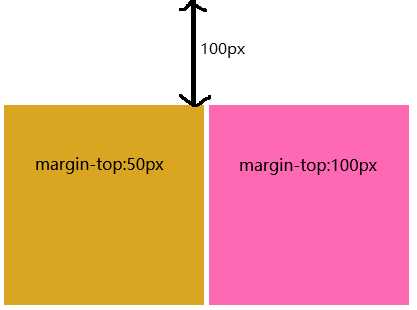
解决办法
- 只给第一个元素设置
margin
外边距合并
产生原因
- 嵌套块元素垂直外边距的合并
- html
<div class="parent">
<div class="child"></div>
</div>
- css
.parent{
width: 200px;
height: 200px;
background-color: goldenrod;
}
.child{
width: 150px;
height: 150px;
background-color: hotpink;
margin-top: 100px;
}
- 效果
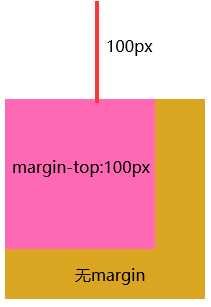
解决办法
- 给父元素添加
boder-top
.parent {
width: 200px;
height: 200px;
background-color: goldenrod;
border-top: 4px solid #000000; /* 增加boder-top */
}
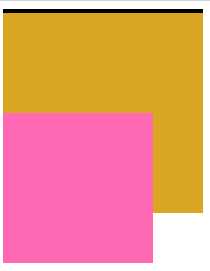
- 给父元素添加
padding-top
.parent{
width: 200px;
height: 200px;
background-color: goldenrod;
padding-top: 10px;
}
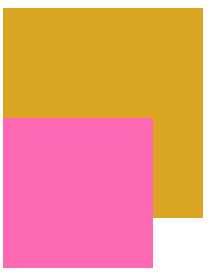
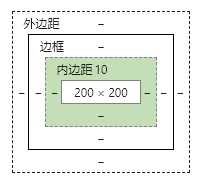
- 给父元素添加
overflow:hidden- 可能会导致超出的子元素被隐藏
.parent{
width: 200px;
height: 200px;
background-color: goldenrod;
overflow: hidden;
}
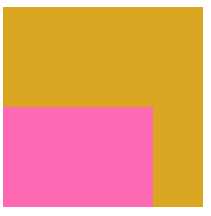
- 给父元素添加
position:absolute; - 给父元素添加
display:inline-block;
以上是关于盒子模型的塌陷的主要内容,如果未能解决你的问题,请参考以下文章