SVN总结:svn“Previous operation has not finished; run 'cleanup' if it was interrupted“
Posted
tags:
篇首语:本文由小常识网(cha138.com)小编为大家整理,主要介绍了SVN总结:svn“Previous operation has not finished; run 'cleanup' if it was interrupted“相关的知识,希望对你有一定的参考价值。
svn执行clean up命令时报错“Previous operation has not finished; run ‘cleanup‘ if it was interrupted”。无论你到那个父层次的目录执行“clean up “,都是报一样的错。执行cleanup时候,提示要cleanup。
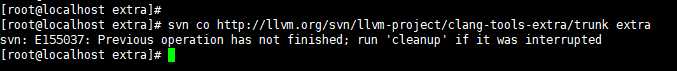
svn的operation是存放在“work queue’“里的。而“work queue’是在内嵌数据库wc.db的work_queue表中的。看看work_queue表中放了些什么,再做处理。
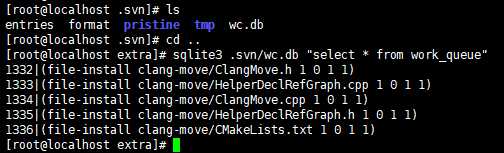
清空svn的队列
1)安装sqlite3
2)找到你项目的.svn文件,查看是否存在wc.db
3)执行sqlite3 .svn/wc.db "select * from work_queue"
4)看到很多记录,下一步执行delete from work_queue
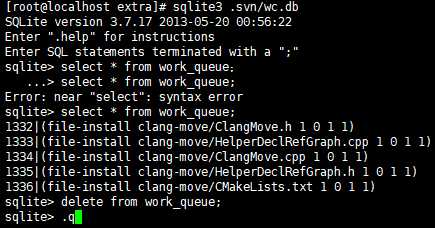
5)在到项目里面,执行svn cleanup。
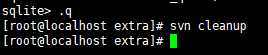
6)ok。
以下是windows解决方案。
1、更新报错:
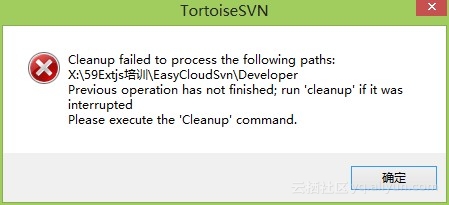
2、原因:
3、解决方案:
清空svn的队列
1)下载sqlite3.exe
2)找到你项目的.svn文件,查看是否存在wc.db
3)将sqlite3.exe放到.svn的同级目录
4)启动cmd执行sqlite3 .svn/wc.db "select * from work_queue"
5)看到很多记录,下一步执行delete from work_queue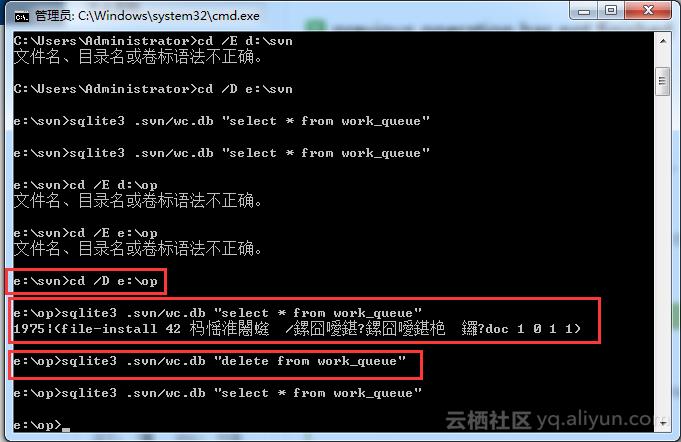
以上是关于SVN总结:svn“Previous operation has not finished; run 'cleanup' if it was interrupted“的主要内容,如果未能解决你的问题,请参考以下文章