prometheus使用三(自定义监控指标实现)
Posted lpcyj
tags:
篇首语:本文由小常识网(cha138.com)小编为大家整理,主要介绍了prometheus使用三(自定义监控指标实现)相关的知识,希望对你有一定的参考价值。
prometheus提供了了系列的export帮助采集各种容器和中间件的运行指标,但有时我们还需要更灵活的监控指标,介绍一下自定义
本文用来监控dubbo的服务提供者的被调用指标,包括调用次数,p99等。
首先引入jar包
<dependency>
<groupId>io.prometheus</groupId>
<artifactId>simpleclient_httpserver</artifactId>
<version>0.6.0</version>
</dependency>
<dependency>
<groupId>io.prometheus</groupId>
<artifactId>simpleclient_pushgateway</artifactId>
<version>0.7.0</version>
</dependency>
写一个util工具类,里面有四大基本统计类型的用法
import io.prometheus.client.Gauge;
import io.prometheus.client.Histogram;
import io.prometheus.client.Summary;
import org.springframework.stereotype.Component;
@Component
public class PrometheusUtil {
static final Gauge gauge = Gauge.build()
.name("requests_count")
.labelNames("getCount") //key
.help("requests_count").register(); //累加的count值
//用法: 代码前加入 gauge.labels("get").inc(); //+1 get,value
// gauge.labels("get").dec(); //-1
Summary receivedBytes = Summary.build()
.name("requests_size_bytes")
.labelNames("summaryBytes")
.help("Request size in bytes.").register(); //http请求的字节数
//用法: 方法后执行 receivedBytes.observe(req.size());
static final Summary summaryTime = Summary.build()
.name("requests_summary_seconds")
.labelNames("summaryTime")
.help("Request latency in seconds.").register(); //请求处理的时间
static final Histogram hisTimer=
Histogram.build()
.name("histogram")
.labelNames("histogram")
.help("request histogram")
.exponentialBuckets(1,1.2,10).register(); //处理p99
//count+
public static void inc(String lable){
gauge.labels(lable).inc();
}
//请求处理时间开始
public static Summary.Timer summaryTimeStart(String lable){
Summary.Timer timer= summaryTime.labels(lable).startTimer();
return timer;
}
//请求处理时间结束
public static void summaryStop(Summary.Timer timer){
timer.observeDuration();
}
//p99开始
public static Histogram.Timer histogramStart(String lable){
Histogram.Timer timer=hisTimer.labels(lable).startTimer();
return timer;
}
//p99结束
public static void histogramStop(Histogram.Timer timer){
timer.observeDuration();
}
}
然后在dubbo服务提供者启动类里开个端口,用来让prometheus访问
public class Provider {
public static void main(String[] args) throws Exception {
ClassPathXmlApplicationContext context = new ClassPathXmlApplicationContext("/provider.xml");
//模拟调用dubbo service,方便调试,实际使用中不需要
DemoServiceImpl service = context.getBean(DemoServiceImpl.class);
for (int i=0;i<5;i++){
String sayHello = service.sayHello("prometheus");
System.out.println(sayHello);
}
HTTPServer server=new HTTPServer(8023);
context.start();
System.in.read();
}
}
service层如下
@Component
public class DemoServiceImpl implements Service{
@Override
public String sayHello(String name) throws InterruptedException, IOException {
PrometheusUtil.inc("sayHello");
Histogram.Timer timer = PrometheusUtil.histogramStart("sayHello");
Summary.Timer timer1 = PrometheusUtil.summaryTimeStart("sayHello");
try{
Random random = new Random(1);
Thread.sleep(500 + random.nextInt(3000));
}catch (Exception e){
System.out.println(e.getMessage());
}finally {
PrometheusUtil.histogramStop(timer);
PrometheusUtil.summaryStop(timer1);
}
return "Hello " + name;
}
}
然后在prometheus的prometheus.yml上配置一个job,参数prometheus二中方法配置即可。
然后启动dubbo,再看prometheus的targets有没有监控到

已是up状态,有监控到,点击打开查看指标
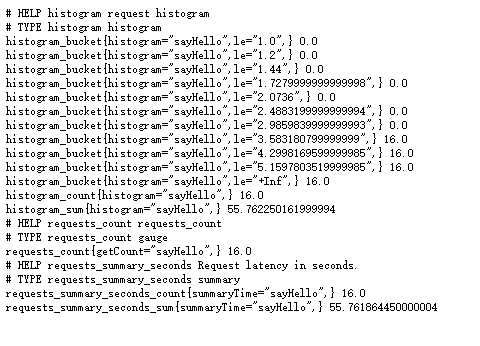
跟预期一样,有指标,然后展示在grafana
自定义一个仪表盘,新建一个panel
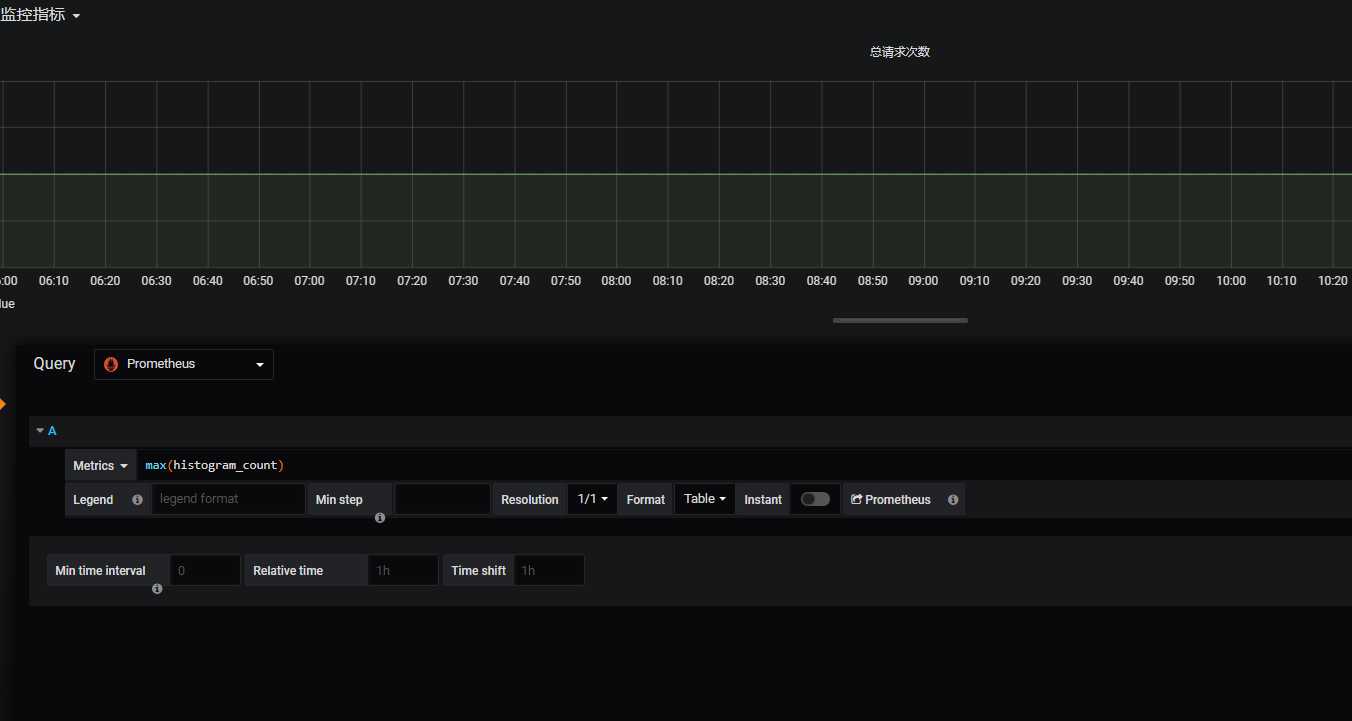
写好表达式即可展示。同理写出其它几个指标,主要表达式为
平均响应时间 rate(histogram_sum[5m])/rate(histogram_count[5m])
平均qps increase(histogram_count[5m])/300
p90或p99 histogram_quantile(0.9, sum(rate(histogram_bucket[5m])) by (le)) 等等
或微调这些项得到最理想的展示
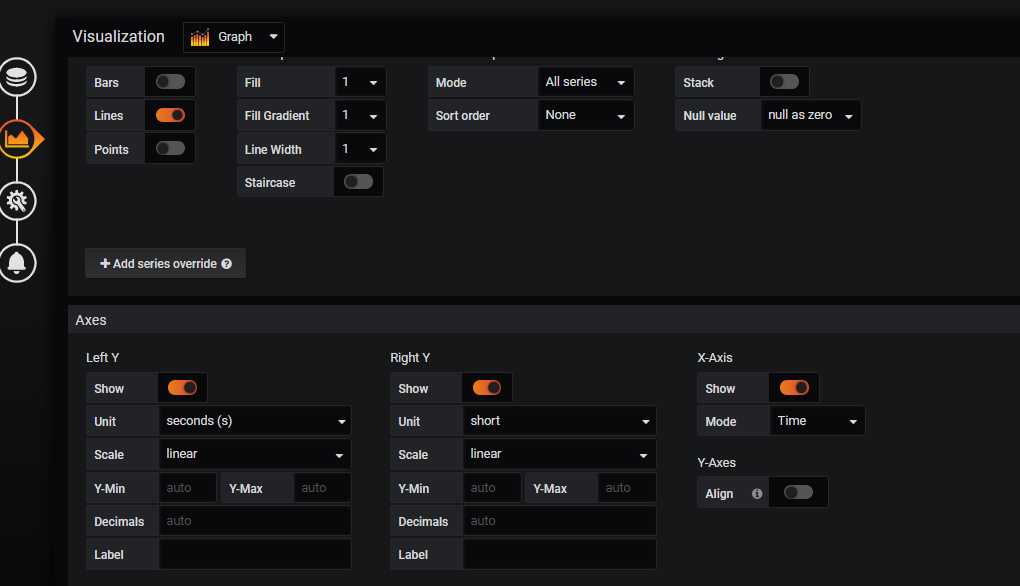
以上是关于prometheus使用三(自定义监控指标实现)的主要内容,如果未能解决你的问题,请参考以下文章