基于openresty进行 query string 重写
Posted rongfengliang
tags:
篇首语:本文由小常识网(cha138.com)小编为大家整理,主要介绍了基于openresty进行 query string 重写相关的知识,希望对你有一定的参考价值。
主要目前很简单就是移除nginx request 中的query_string,因为rewrite 阶段处理的是uri ,不包含query_string,但是rewrite 会包含
query_string ,我们可以通过args 变量重写,当然也可以基于openresty 的 ngx.req.set_uri_args 重写,从代码的简洁以及扩展上
基于openresty 更好点,以下是一个简单的demo说明
需求
- 格式
/demo/?name=demo
重写为
/demo/
环境准备
- docker-compose 文件
version: "3"
services:
api:
image: openresty/openresty:alpine
volumes:
- "./nginx.conf:/usr/local/openresty/nginx/conf/nginx.conf"
- "./demoapps:/opt/demoapps"
ports:
- "80:80"
- "8080:8080"
- nginx.conf
version: "3"
services:
api:
image: openresty/openresty:alpine
volumes:
- "./nginx.conf:/usr/local/openresty/nginx/conf/nginx.conf"
- "./demoapps:/opt/demoapps"
ports:
- "80:80"
- "8080:8080"worker_processes 1;
user root;
events {
worker_connections 1024;
}
http {
include mime.types;
default_type application/octet-stream;
gzip on;
rewrite_log on;
real_ip_header X-Forwarded-For;
server {
listen 80;
charset utf-8;
default_type text/html;
location / {
root /opt/demoapps;
index index.html index.htm index;
}
location ~* ^/demo {
root /opt/demoapps;
rewrite_by_lua_block {
-- format /demo/index.html?name=dalong
// 基于re.sub 当然也可以使用match 进行处理
local uri,n,err = ngx.re.sub(ngx.var.request_uri, [[^/(.+)/(.+)?(.+)]], "/$1/$2", "o")
ngx.log(ngx.ERR,"fetch---"..uri..[[---------]]..ngx.var.request_uri)
if n > 0 then
-- you can also set uri
-- ngx.req.set_uri(uri,false)
ngx.req.set_uri_args({a="dalong"})
end
}
content_by_lua_block {
local cjson = require("cjson.safe");
local info = {
request_uri = ngx.var.request_uri,
query_string = ngx.var.query_string
}
ngx.say(cjson.encode(info))
}
}
}
}
- 启动
docker-compose up -d
效果
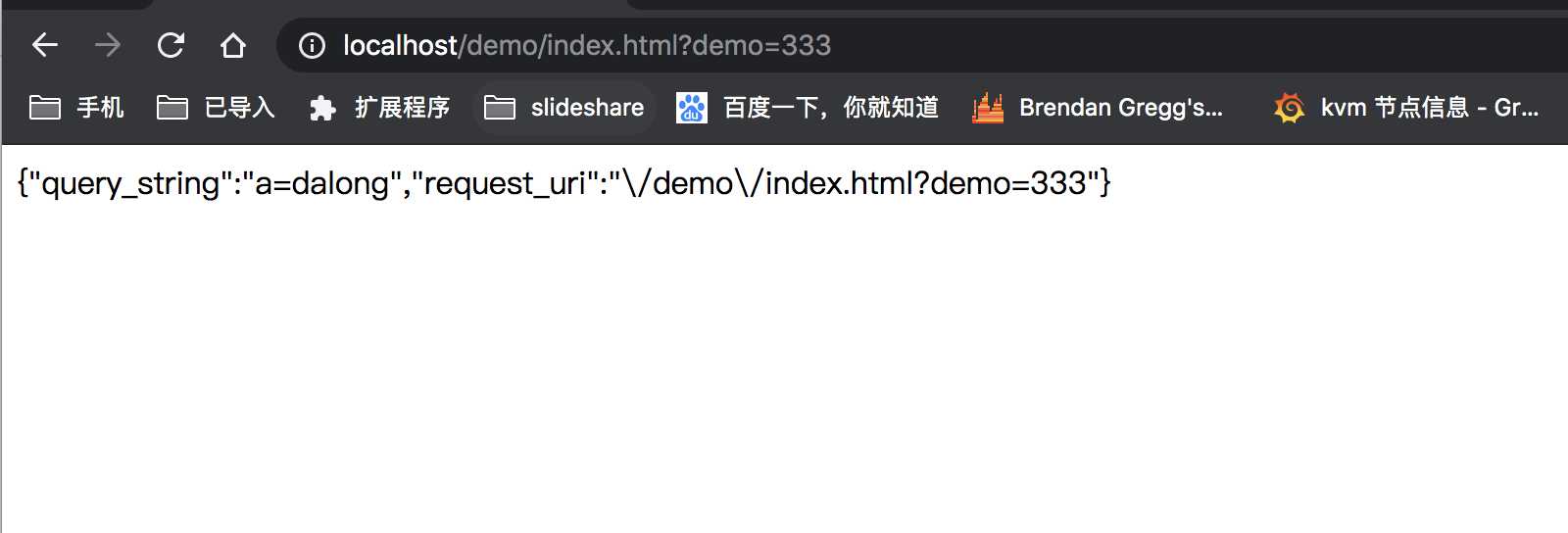
说明
nginx 的request_uri 变量是只读的,不可修改的,实际使用查询字符串,推荐使用query_string
一个完整的使用参考/index.html$is_args$query_string 此配置对于但页面应用是比较有意义的
$is_args 表示是否携带query_string 包含了为? 没有为空
参考资料
http://nginx.org/en/docs/varindex.html
https://github.com/openresty/lua-nginx-module#ngxreqset_uri_args
以上是关于基于openresty进行 query string 重写的主要内容,如果未能解决你的问题,请参考以下文章