git 使用代理出现 LibreSSL SSL_connect: SSL_ERROR_SYSCALL in connection to github.com:443 错误
Posted rengarlee
tags:
篇首语:本文由小常识网(cha138.com)小编为大家整理,主要介绍了git 使用代理出现 LibreSSL SSL_connect: SSL_ERROR_SYSCALL in connection to github.com:443 错误相关的知识,希望对你有一定的参考价值。
删除代理即可。
具体操作如下:
1. git config --global --list
查看git配置
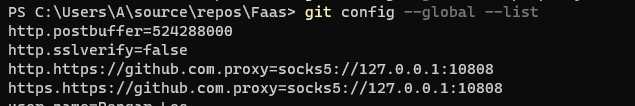
发现其中有 http.https.XXXXXX.proxy 和 https.https.XXXXXX.proxy配置
2.git config --global --unset http.https://github.com.proxy
git config --global --unset https.https://github.com.proxy
运行后,git恢复正常。
注意 --uset 的配置名称应为查找的配置名称,根据自身情况替换
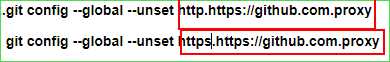
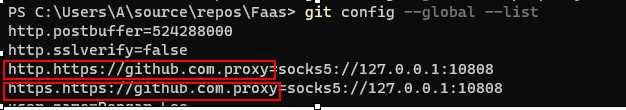
以上是关于git 使用代理出现 LibreSSL SSL_connect: SSL_ERROR_SYSCALL in connection to github.com:443 错误的主要内容,如果未能解决你的问题,请参考以下文章
: LibreSSL SSL_connect: SSL_ERROR_SYSCALL in connection to github.com:443 终极解决办法!
LibreSSL SSL_connect: SSL_ERROR_SYSCALL in connection to github.com
LibreSSL SSL_connect: SSL_ERROR_SYSCALL in connection to github.com