立方门禁TCP二次开发
Posted hanszimmer
tags:
篇首语:本文由小常识网(cha138.com)小编为大家整理,主要介绍了立方门禁TCP二次开发相关的知识,希望对你有一定的参考价值。
一:主函数
static Socket client; static CancellationTokenSource cancelTokenSource = new CancellationTokenSource(); static void Main(string[] args) { //01 C4 6A F0 IPEndPoint ipe = new IPEndPoint(IPAddress.Parse("192.168.1.129"), 16666); client = new Socket(AddressFamily.InterNetwork, SocketType.Stream, ProtocolType.Tcp); try { //连接服务器 client.Connect(ipe); Console.WriteLine("Connnect to {0}", client.RemoteEndPoint.ToString()); Task.Factory.StartNew(ReceiveMessage, cancelTokenSource.Token); SendLogin(); Task.Factory.StartNew(SendHeartBeat, cancelTokenSource.Token); } catch (Exception e) { Console.WriteLine("发生错误:"+e.Message); } Console.ReadKey(); }
二:接收方法
private static void ReceiveMessage() { while (!cancelTokenSource.IsCancellationRequested) { try { byte[] buffer = new byte[1024]; int length = client.Receive(buffer); if (length > 0) { StringBuilder sOutput = new StringBuilder(buffer.Length); for (int i = 0; i< buffer.Length; i++) { sOutput.Append(buffer[i].ToString("X2")); } var result = ByteArrayToHexString(buffer); if (result.Contains("00 00 00 13 01 00 12")) { Console.WriteLine("登录成功"); } else if (result.Contains("00 00 00 13 01 00 03")) { Console.WriteLine("接收心跳"); } else if (result.Contains("00 00 00 18 00 02 00")) { Console.WriteLine("门状态变化"); } else if (result.Contains("00 00 00 18 00 02 01")) { Console.WriteLine("控制器状态"); } else if (result.Contains("00 00 00 18 00 02 02")) { Console.WriteLine("刷卡记录"); } else if (result.Contains("00 00 00 18 00 03 00")) { Console.WriteLine("访客刷卡"); } else { string datapacket = "00000013010200000000000000000101C46AF0"; byte[] array = HexStringToByteArray(datapacket); client.Send(array); byte[] newByte = LongToShort(buffer); string res = Encoding.UTF8.GetString(newByte); LiFangMsg lf = JsonConvert.DeserializeObject<LiFangMsg>(res); Console.WriteLine(res); } } } catch(Exception e) { Console.WriteLine("发生错误:" + e.Message); } } }
三:登录方法
private static void SendLogin() { string datapacket = "00000013000000000000000000000101C46AF0"; byte[] array = HexStringToByteArray(datapacket); client.Send(array); }
四:发送心跳保持长连接
private static void SendHeartBeat() { while (!cancelTokenSource.IsCancellationRequested) { string datapacket = "00000013000002000000000000000201C46AF0"; byte[] array = HexStringToByteArray(datapacket); client.Send(array); Thread.Sleep(10000); } }
五:数据转换方法
public static byte[] HexStringToByteArray(string s) { s = s.Replace(" ", ""); byte[] buffer = new byte[s.Length / 2]; for (int i = 0; i < s.Length; i += 2) buffer[i / 2] = (byte)Convert.ToByte(s.Substring(i, 2), 16); return buffer; } public static string ByteArrayToHexString(byte[] data) { StringBuilder sb = new StringBuilder(data.Length * 3); foreach (byte b in data) sb.Append(Convert.ToString(b, 16).PadLeft(2, ‘0‘).PadRight(3, ‘ ‘)); return sb.ToString().ToUpper(); } public static byte[] LongToShort(byte[] data) { int byteLength = 0; int startIndex = 19; for (int x = startIndex; x < data.Length; x++) { if (data[x] == 0 && data[x + 1] == 0 && data[x + 2] == 0) { byteLength = x; break; } } byte[] newByte = new byte[byteLength - startIndex]; for (int i = 0; i < newByte.Length; i++) { newByte[i] = data[startIndex + i]; } return newByte; }
六:辅助提取数据类
public class LiFangMsg { public int doorStatus { get; set; } public string doorName { get; set; } public int cardType { get; set; } public int doorId { get; set; } public string emplyName { get; set; } public string eventDate { get; set; } public string serial { get; set; } }
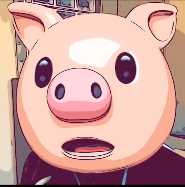
以上是关于立方门禁TCP二次开发的主要内容,如果未能解决你的问题,请参考以下文章