Thunderbird 配置 QQ mail
Posted gaowengang
tags:
篇首语:本文由小常识网(cha138.com)小编为大家整理,主要介绍了Thunderbird 配置 QQ mail相关的知识,希望对你有一定的参考价值。
打开 Thunderbird, 点击右上角 -> Preference -> Account Settings,弹出界面如下,
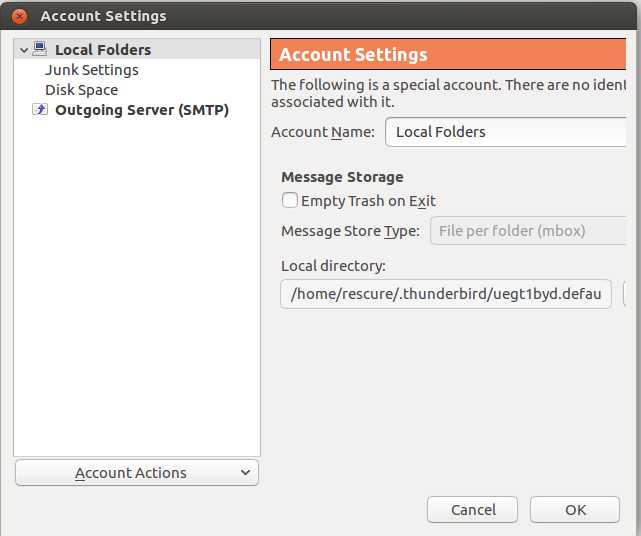
点击上图 Account Actions -> Add Mail Account...,打开界面如下,填写用户名,emai 地址,和 password(注意,这里的 password 是开通 POP3/SMTP 服务时,返回的授权码),
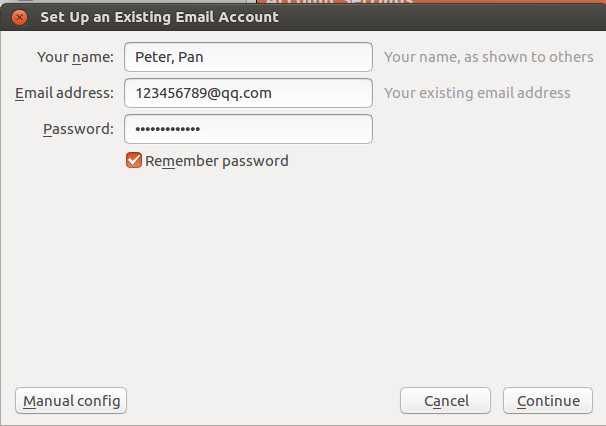
然后点击上图的 Manual config,继续配置如下,
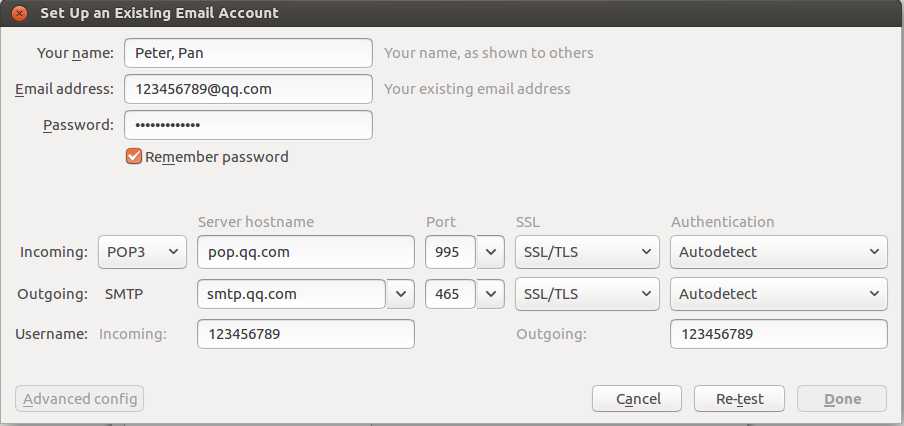
点击 Re-test, 测试完成,点击 Done。
(完)
以上是关于Thunderbird 配置 QQ mail的主要内容,如果未能解决你的问题,请参考以下文章