未知宽高的元素水平垂直居中方法总结
Posted
tags:
篇首语:本文由小常识网(cha138.com)小编为大家整理,主要介绍了未知宽高的元素水平垂直居中方法总结相关的知识,希望对你有一定的参考价值。
1.父元素设置display:table;子元素设置display:table-cell;
缺点:IE7不支持,而且子元素会填满父元素,不建议使用
2.使用css3 transform:translate(-50%; -50%)
缺点:兼容性不好,IE9+
3.使用flex布局
缺点:兼容性不好,IE9+
4.利用伪类元素
<!DOCTYPE html> <html lang="en"> <head> <meta charset="UTF-8"> <title>未知宽高元素水平垂直居中</title> </head> <style> .outer1{ display: table; height:300px; width: 300px; background-color: #ccc; float:left; margin:20px; } .inner1{ display: table-cell; vertical-align: middle; text-align: center; color: #fff; font-size: 16px; border:1px solid red; } .outer2{ height:300px; width: 300px; text-align: center; background-color: #ccc; position:relative; float:left; margin:20px; } .inner2{ position: absolute; top: 50%; left: 50%; transform:translate(-50%,-50%); } .outer3{ display: flex; justify-content: center; align-items: center; width: 300px; height:300px; background: #ccc; float:left; margin:20px; } .outer4{ text-align: center; width: 300px; height:300px; background: #ccc; float:left; margin:20px; } .outer4:before{ content:""; display: inline-block; vertical-align: middle; width: 0; height: 100%; } .inner4{ display: inline-block; } </style> <body> <div class="outer1"> <div class="inner1">table-cell 实现</div> </div> <div class="outer2"> <div class="inner2">css3</div> </div> <div class="outer3"> <div class="inner3">flex布局</div> </div> <div class="outer4"> <div class="inner4">伪类元素</div> </div> </body> </html>
效果: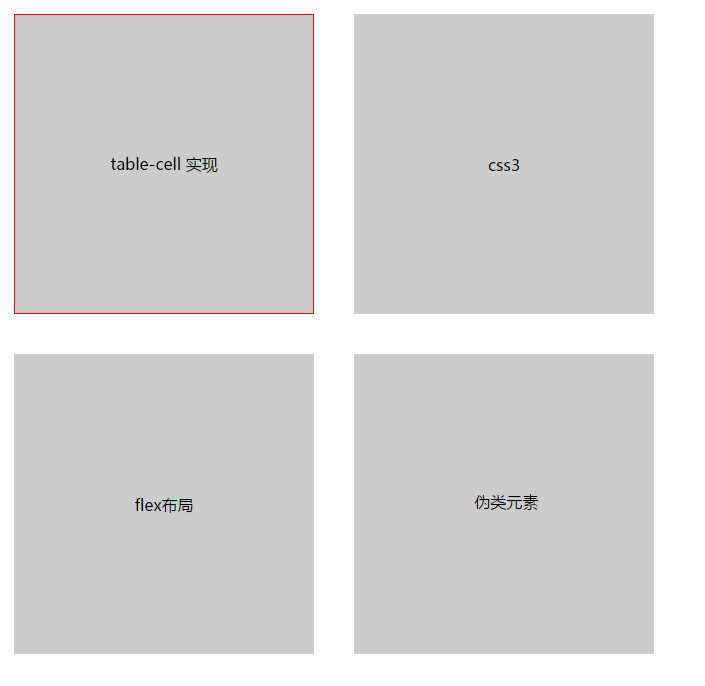
以上是关于未知宽高的元素水平垂直居中方法总结的主要内容,如果未能解决你的问题,请参考以下文章