DEA for mac 热部署
Posted
tags:
篇首语:本文由小常识网(cha138.com)小编为大家整理,主要介绍了DEA for mac 热部署相关的知识,希望对你有一定的参考价值。
IDEA 在Mac下的热部署配置步骤,话不多说,直接上
1、pom文件中添加依赖
<!-- 开启热部署 -->
<dependency>
<groupId>org.springframework.boot</groupId>
<artifactId>spring-boot-devtools</artifactId>
<scope>runtime</scope>
<optional>true</optional>
</dependency>
<build>
<plugins>
<plugin>
<groupId>org.springframework.boot</groupId>
<artifactId>spring-boot-maven-plugin</artifactId>
<!-- 开启热部署 -->
<configuration>
<fork>true</fork>
</configuration>
</plugin>
</plugins>
</build>2、IntelliJ IDEA--Preferences……进入Preferences配置页面,或者用快捷键 command+,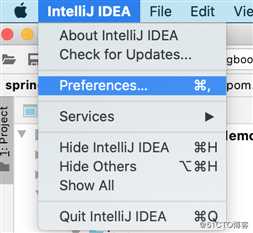
3、勾选Build preject automatically,点Apply,点击OK。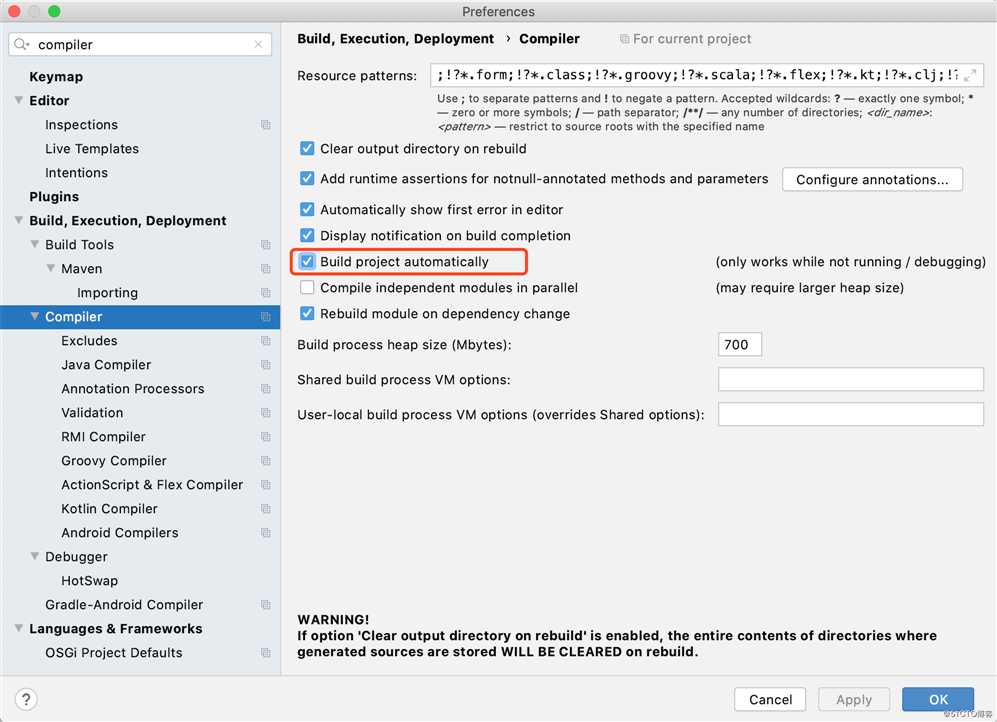
4、连续按两次shift键,打开选择框,输入reg,选择“Registry……”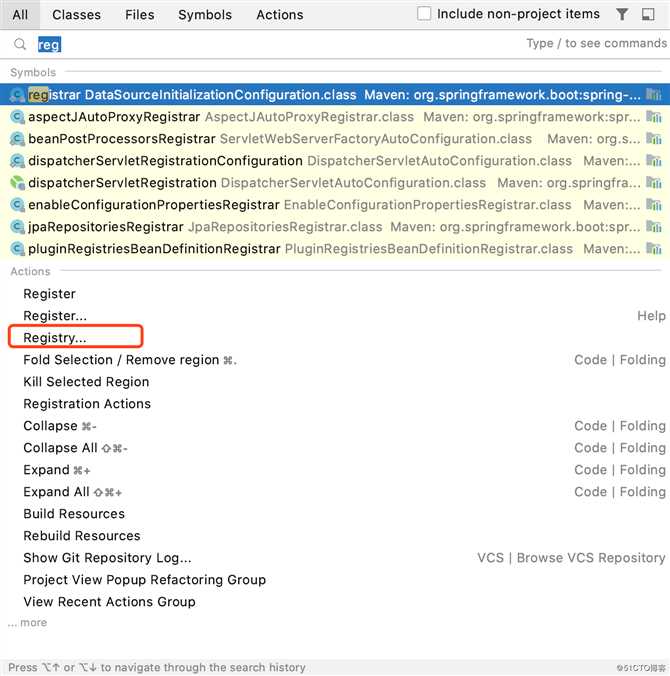
5、勾选compiler.automake.allow.wher.app.running,点Close关闭。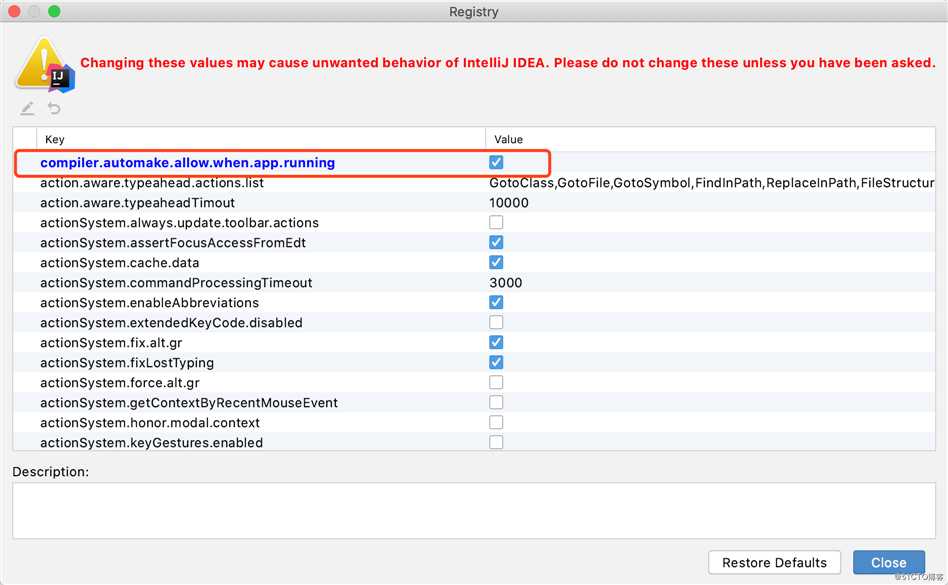
6、项目中选择“Edit Configurations……”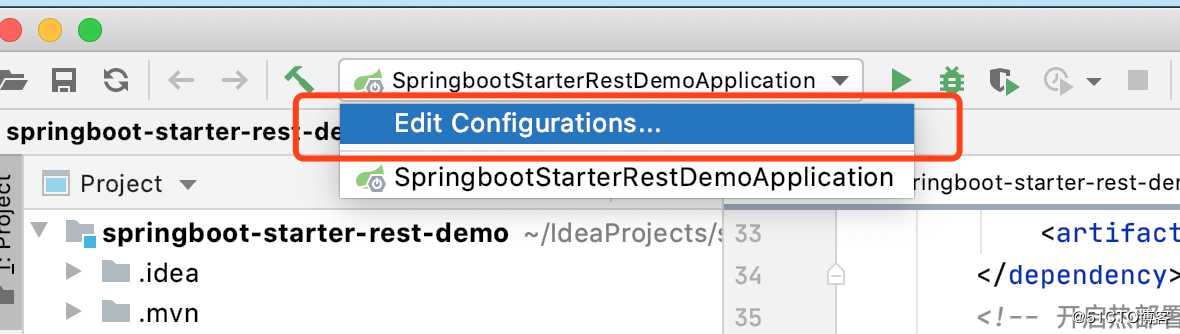
7、On ‘Update‘ action和On frame deactivation都选择:Update classes and resources,点击Apply,点击OK。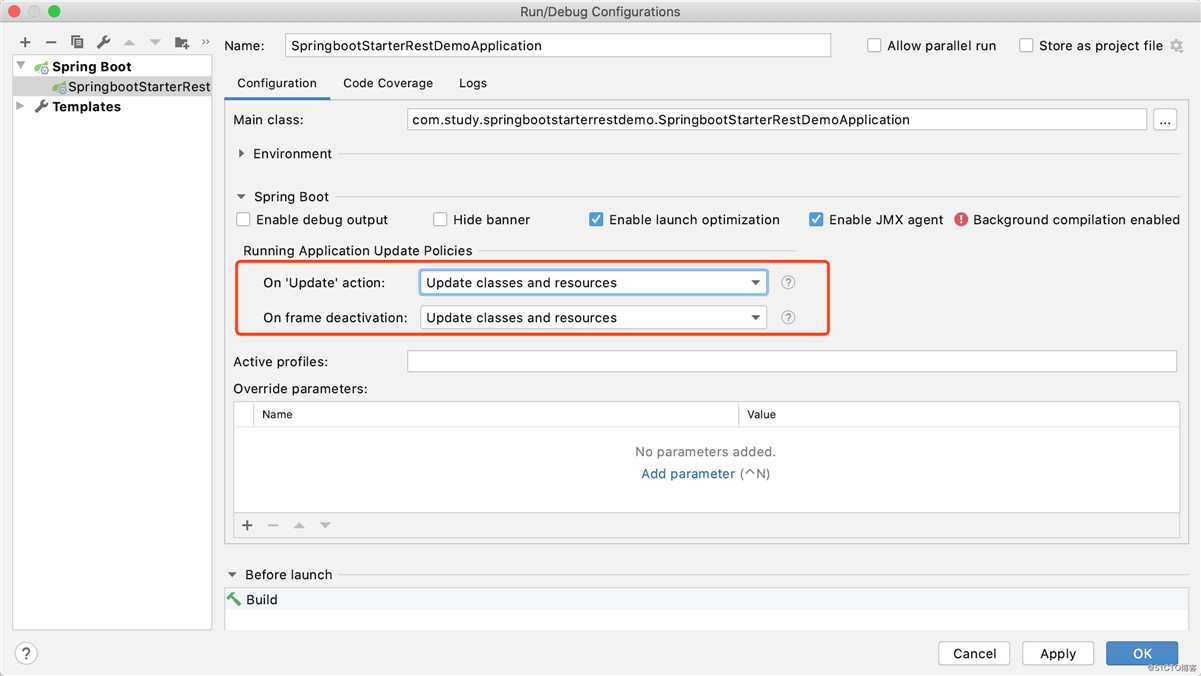
以上是关于DEA for mac 热部署的主要内容,如果未能解决你的问题,请参考以下文章
React Native for Android 热部署图片自己定义方案
SnippetsLab for Mac 1.9 中文共享版 – 强大的代码收藏管理工具