20170814xlVBA限定日期按客户分类汇总
Posted
tags:
篇首语:本文由小常识网(cha138.com)小编为大家整理,主要介绍了20170814xlVBA限定日期按客户分类汇总相关的知识,希望对你有一定的参考价值。
原始数据表:
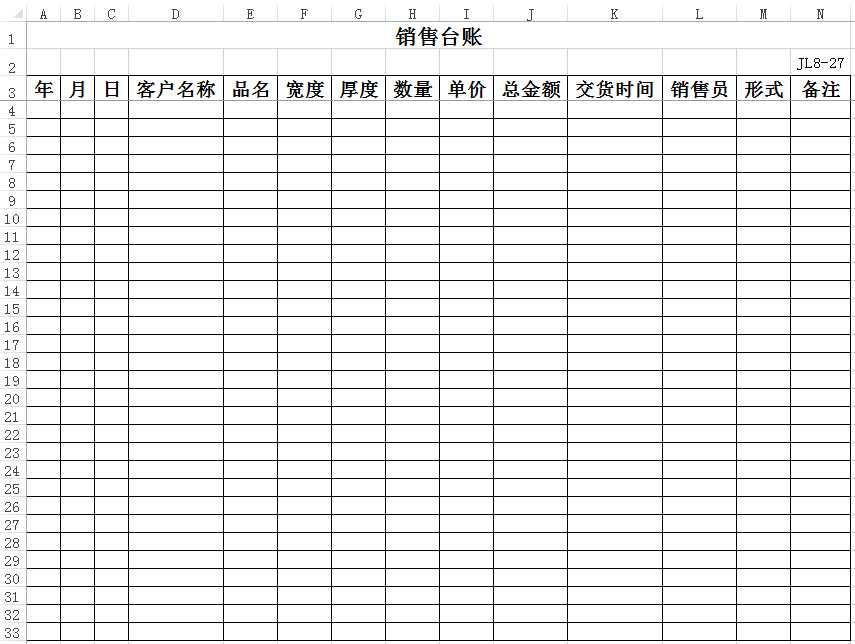
汇总格式:
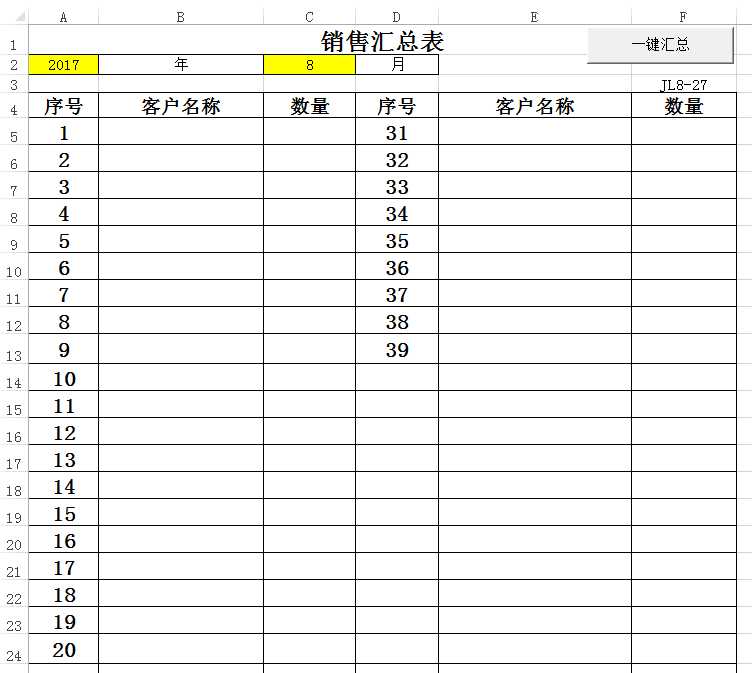
Sub subtotalDic()
Dim Wb As Workbook
Dim Sht As Worksheet
Dim oSht As Worksheet
Dim mYear As String
Dim mMon As String
Dim Arr As Variant
Dim i As Long, j As Long
Dim Dic As Object
Set Dic = CreateObject("Scripting.Dictionary")
Set Wb = Application.ThisWorkbook
Set Sht = Wb.Worksheets("销售台账")
Set oSht = Wb.Worksheets("每月汇总")
With oSht
mYear = .Range("A2").Text
mMon = .Range("C2").Text
End With
With Sht
endrow = .Cells(.Cells.Rows.Count, 1).End(xlUp).Row
If endrow <= 3 Then Exit Sub
Set Rng = .Range("A4:N" & endrow)
Arr = Rng.Value
For i = LBound(Arr) To UBound(Arr)
If CStr(Arr(i, 1)) = mYear And CStr(Arr(i, 2)) = mMon Then
Key = CStr(Arr(i, 4))
Dic(Key) = Dic(Key) + Arr(i, 8)
End If
Next i
End With
With oSht
endrow = .Cells(.Cells.Rows.Count, 2).End(xlUp).Row
For i = 5 To endrow
Key = .Cells(i, 2).Text
.Cells(i, 3).Value = Dic(Key)
Next i
endrow = .Cells(.Cells.Rows.Count, 5).End(xlUp).Row
For i = 5 To endrow
Key = .Cells(i, 5).Text
.Cells(i, 6).Value = Dic(Key)
Next i
End With
Set Wb = Nothing
Set Sht = Nothing
Set oSht = Nothing
Set Rng = Nothing
Set Dic = Nothing
End Sub
以上是关于20170814xlVBA限定日期按客户分类汇总的主要内容,如果未能解决你的问题,请参考以下文章