Windows10 添加shift + 右键打开cmd
Posted cyrus0w
tags:
篇首语:本文由小常识网(cha138.com)小编为大家整理,主要介绍了Windows10 添加shift + 右键打开cmd相关的知识,希望对你有一定的参考价值。
前言:有的时候我们想在某个目录下鼠标右键选项打开cmd,但是win10默认鼠标右键打开是powershell,如下图: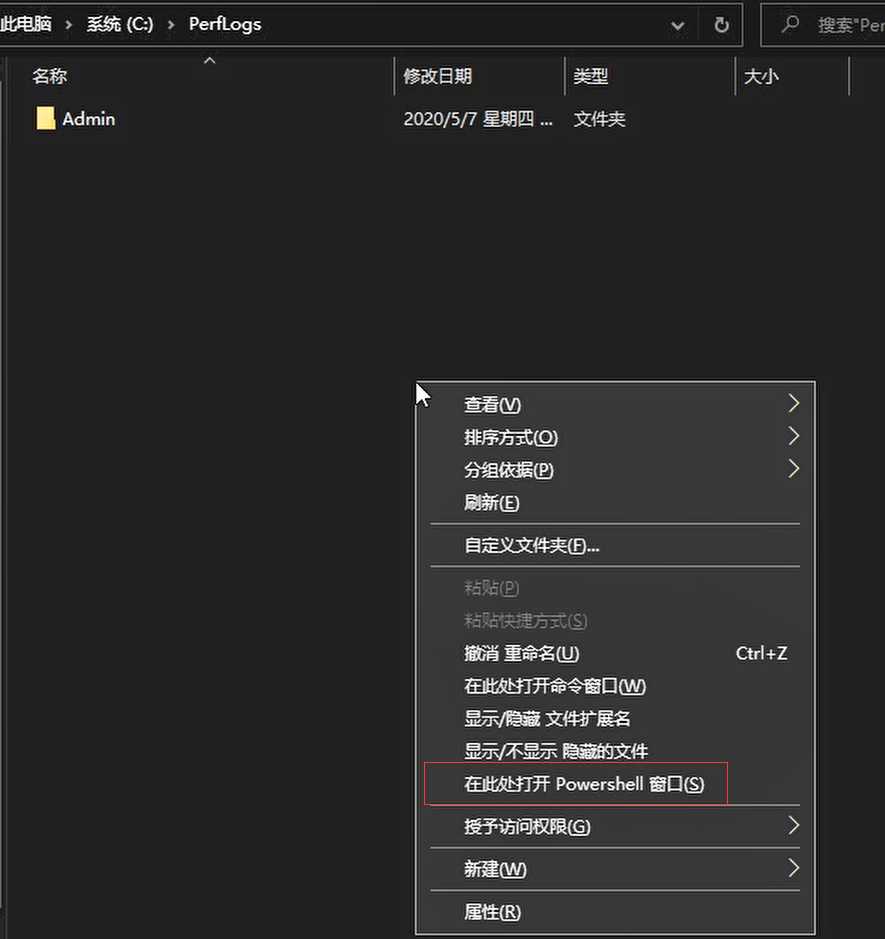
介于使用cmd更加习惯,我们可以修改相关注册表来添加shift + 右键打开cmd。
一、右键添加cmd与powershell共存
1.电脑任意位置新建reg文件,如:addCmdShortCut.reg
2.编辑reg文件为:
Windows Registry Editor Version 5.00
[HKEY_CLASSES_ROOTDirectoryshellcmdprompt]
@="@shell32.dll,-8506"
"Extended"=""
"NoWorkingDirectory"=""
"MUIVerb"="在此处打开 cmd 窗口(A)"
[HKEY_CLASSES_ROOTDirectoryshellcmdpromptcommand]
@="cmd.exe /s /k pushd "%V""
[HKEY_CLASSES_ROOTDirectoryBackgroundshellcmdprompt]
@="@shell32.dll,-8506"
"Extended"=""
"NoWorkingDirectory"=""
"MUIVerb"="在此处打开 cmd 窗口(A)"
[HKEY_CLASSES_ROOTDirectoryBackgroundshellcmdpromptcommand]
@="cmd.exe /s /k pushd "%V""
[HKEY_CLASSES_ROOTDriveshellcmdprompt]
@="@shell32.dll,-8506"
"Extended"=""
"NoWorkingDirectory"=""
"MUIVerb"="在此处打开 cmd 窗口(A)"
[HKEY_CLASSES_ROOTDriveshellcmdpromptcommand]
@="cmd.exe /s /k pushd "%V""
3.双机reg文件根据提示确认即可
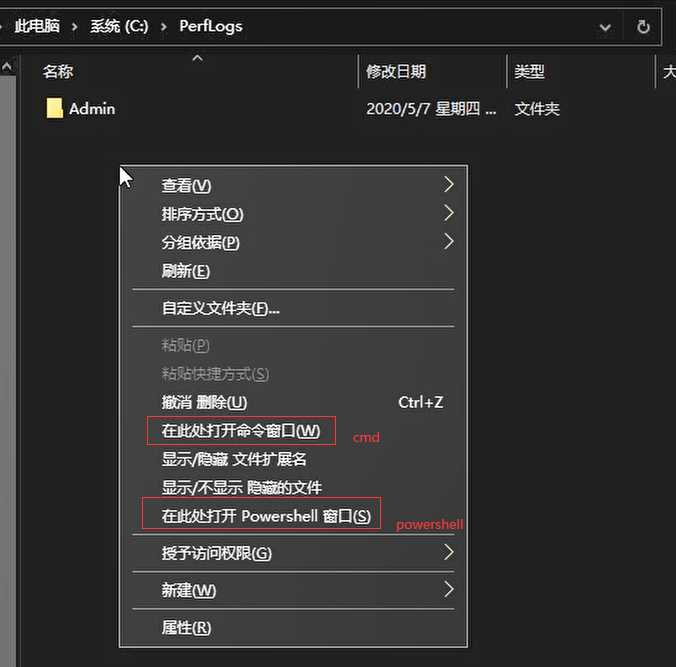
以上是关于Windows10 添加shift + 右键打开cmd的主要内容,如果未能解决你的问题,请参考以下文章