tengine安装,haproxy访问不同路径对接不同集群
Posted
tags:
篇首语:本文由小常识网(cha138.com)小编为大家整理,主要介绍了tengine安装,haproxy访问不同路径对接不同集群相关的知识,希望对你有一定的参考价值。
tengine安装
下载包:在官网 http://tengine.taobao.org/download_cn.html下载各种版本的tengine包
./configure
make
make install将tengine设置为service服务
cd /usr/lib/systemd/system
vi nginx.service[Unit]
Description=nginx performance web server
Documentation=http://tengine.taobao.org/documentation_cn.html
After=syslog.target network.target remote-fs.target nss-lookup.target
[Service]
Type=forking
PIDFile=/var/run/nginx.pid
ExecStartPre=/usr/local/nginx/sbin/nginx -t
ExecStart=/usr/local/nginx/sbin/nginx -c /usr/local/nginx/conf/nginx.conf
ExecReload=/bin/kill -s HUP $MAINPID
ExecStop=/bin/kill -s QUIT $MAINPID
PrivateTmp=true
[Install]
WantedBy=multi-user.target
修改/usr/local/nginx/conf/nginx.conf文件
添加:
pid /var/run/nginx.pid;systemctl enable nginx
systemctl start nginx
systemctl status nginx
实现api.x.com代理9001端口
192.168.115.128机器修改nginx.conf
server {
listen 80;
server_name api.x.com;
location / {
root html;
proxy_pass http://192.168.115.129:9001; #另外一台的nginx监听9001端口
index index.html index.htm;
}
error_page 500 502 503 504 /50x.html;
location = /50x.html {
root html;
}
}haproxy实现7层代理,访问不同路径对应不同集群
haproxy.conf配置文件修改
frontend main *:5000
acl url_static1 path_beg -i /static /images /javascript /stylesheets /a #不同的访问路径
acl url_static path_end -i .jpg .gif .png .css .js
use_backend static1 if url_static1 #a集群
acl url_static2 path_beg -i /static /images /javascript /stylesheets /b #不同的访问路径
use_backend static2 if url_static2 #b集群
default_backend app
#---------------------------------------------------------------------
# static backend for serving up images, stylesheets and such
#---------------------------------------------------------------------
backend static
balance roundrobin
server static 127.0.0.1:4331 check
#---------------------------------------------------------------------
# round robin balancing between the various backends
#---------------------------------------------------------------------
backend app
balance roundrobin
server app1 192.168.115.128:80 check
server app2 192.168.115.129:80 check
backend static1 #a集群
balance roundrobin
server static1 192.168.115.128:80 check
backend static2 #b集群
balance roundrobin
server static2 192.168.115.129:80 check
访问a集群: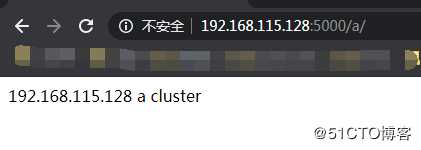
访问b集群: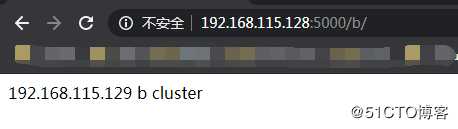
以上是关于tengine安装,haproxy访问不同路径对接不同集群的主要内容,如果未能解决你的问题,请参考以下文章