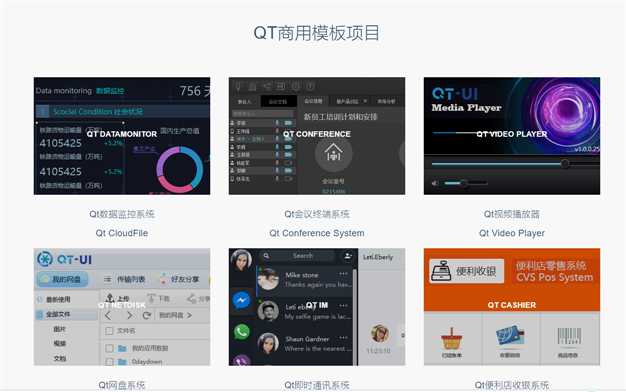利用installEventFilter安装全局事件过滤器
Posted qt-ui
tags:
篇首语:本文由小常识网(cha138.com)小编为大家整理,主要介绍了利用installEventFilter安装全局事件过滤器相关的知识,希望对你有一定的参考价值。
www.qt-ui.com 原创技术文章
当我们需要处理窗口以外的全局键盘和鼠标事件的时候,我们可以通过installEventFilter在QApplication上安装事件过滤器来进行处理。
调用示例如下:
UIGQtPOSLogin::UIGQtPOSLogin(QWidget *parent)
: UIGQtLib::UIGQWindow(parent)
{
UIGQtLib::uigCreatePageByFileName(this, "LoginPage.json");
_closeBtn = findChild<UIGQtLib::UIGQPushButton*>("btnLogin");
_editUser = findChild<UIGQtLib::UIGQLineEdit*>("editUser");
_editUser->setTextMargins(20, 0, 20, 0);
connect(_closeBtn, SIGNAL(clicked()), this, SLOT(BtnClicked()));
setWindowFlag(Qt::FramelessWindowHint);
QApplication::instance()->installEventFilter(this);
}
这里我们利用QApplication::instance()->installEventFilter(this);完成了全局过滤器的安装。
然后我们实现一下eventFilter,来接收全局的事件消息。
bool UIGQtPOSLogin::eventFilter(QObject * pObject, QEvent * pEvent)
{
if (pEvent->type() == QEvent::KeyRelease)
{
QKeyEvent* pKeyEvt = (QKeyEvent*)pEvent;
int key = pKeyEvt->key();
...
}
return UIGQtLib::UIGQWindow::eventFilter(pObject, pEvent);
}
更多详情请浏览
以上是关于利用installEventFilter安装全局事件过滤器的主要内容,如果未能解决你的问题,请参考以下文章