Visual Studio 2015 出现 NuGet 安装程序包错误解决方法
Posted wpcnblog
tags:
篇首语:本文由小常识网(cha138.com)小编为大家整理,主要介绍了Visual Studio 2015 出现 NuGet 安装程序包错误解决方法相关的知识,希望对你有一定的参考价值。
Visual Studio 2015 出现 NuGet 安装程序包过程中出现An error occurred while retrieving package metadata for ‘XXX‘ from source ‘nuget . org‘. 错误的解决方案。
是由于NuGet的版本过高引起的错误,解决方案:
1.工具->NuGet包管理器->程序包管理设置->程序包源
2.加入一个新的源,名称任意,源:https://www.nuget.org/api/v2/
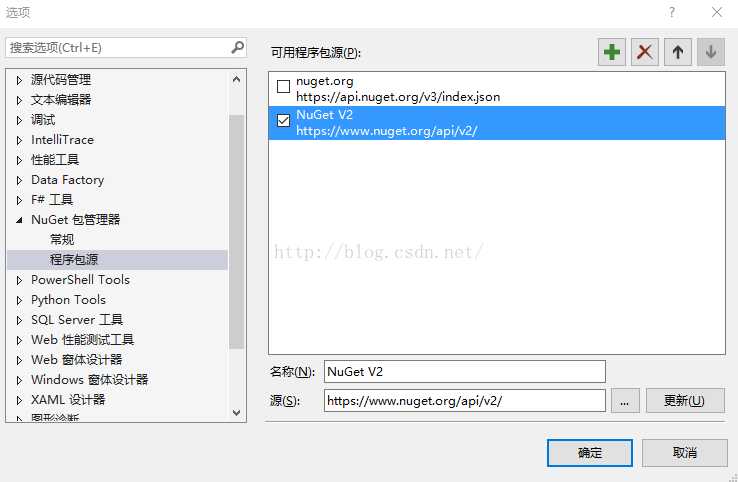
3.更新后把原来的nuget.org源取消
问题解决!
以上是关于Visual Studio 2015 出现 NuGet 安装程序包错误解决方法的主要内容,如果未能解决你的问题,请参考以下文章