contos7部属gitlab
Posted
tags:
篇首语:本文由小常识网(cha138.com)小编为大家整理,主要介绍了contos7部属gitlab相关的知识,希望对你有一定的参考价值。
一、安装依赖包
sudo yum install -y curl policycoreutils-python openssh-server postfix二、开启相关服务及放行防火墙
#启动sshd并配置开机启动
sudo systemctl enable sshd
sudo systemctl start sshd
#启动postfix并配置开机启动
sudo systemctl enable postfix
sudo systemctl start postfix
#防火墙放行http、https
sudo firewall-cmd --permanent --add-service=http
sudo firewall-cmd --permanent --add-service=https
#重新加载防火墙
sudo systemctl reload firewalld
三、到清华源下载gitlab-ce 版
清华大学源地址:https://mirrors.tuna.tsinghua.edu.cn/
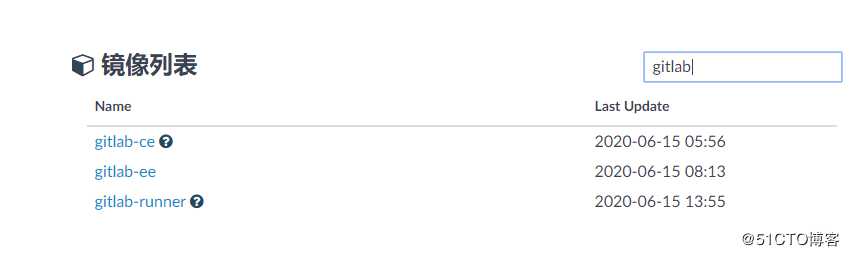
直接在服务器上下载
cd /tmp && wget https://mirrors.tuna.tsinghua.edu.cn/gitlab-ce/yum/el7/gitlab-ce-12.3.5-ce.0.el7.x86_64.rpm或者下载到本地的wondows机器再上传到服务器
四、安装gitlab及修改配置文件
1、安装gitlab
rpm -ivh gitlab-ce-12.3.5-ce.0.el7.x86_64.rpm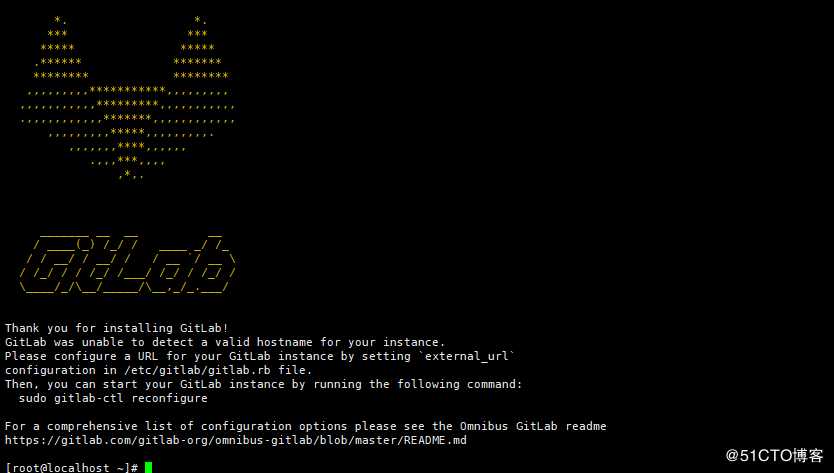
2、修改配置文件 /etc/gitlab/gitlab.rb
vim /etc/gitlab/gitlab.rb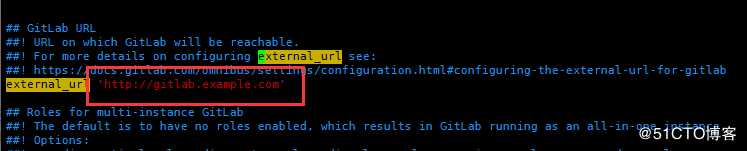
把图中的域名改成自己的域名或者ip
sed -i "/^external_url/c external_url ‘http://192.168.0.107:168‘ " /etc/gitlab/gitlab.rb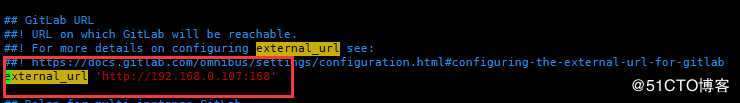
配置邮箱账号
配置邮箱smtp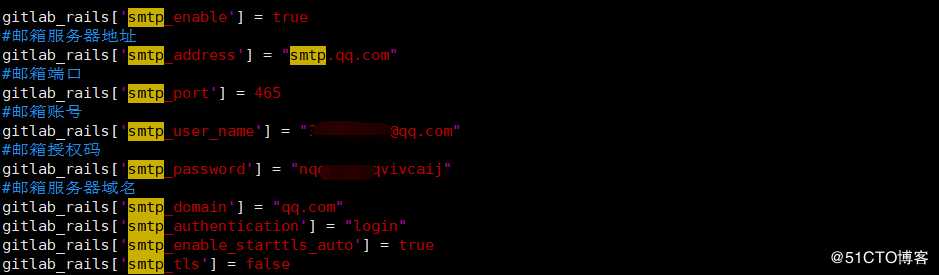
3、重新加载gitlab 的配置文件
gitlab-ctl reconfigure首次加载配置文件时间有点长
4、gitlab 命令
#gitlab 启动
gitlab-ctl start
#gitlab 停止
gitlab-ctl stop
#查看gitlab 状态
gitlab-ctl status5、访问 http://192.168.0.107:168 设置管理员密码,登录gitlab
以上是关于contos7部属gitlab的主要内容,如果未能解决你的问题,请参考以下文章