联通KD-YUN-811G光猫管理员密码
Posted roadwide
tags:
篇首语:本文由小常识网(cha138.com)小编为大家整理,主要介绍了联通KD-YUN-811G光猫管理员密码相关的知识,希望对你有一定的参考价值。
js验证,然后直接POST改密码,所以只需要找到POST包,然后重新发送就能更改用户密码,不需要知道原始密码是什么。
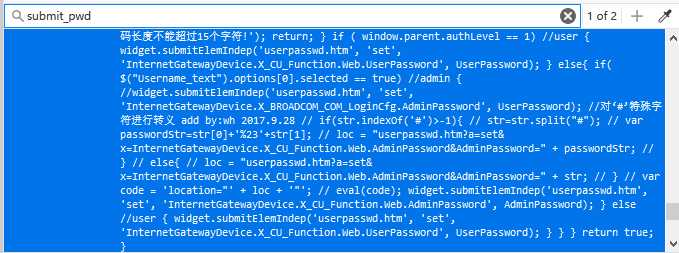
Request Headers
Host: 192.168.1.1 User-Agent: Mozilla/5.0 (Windows NT 10.0; Win64; x64; rv:75.0) Gecko/20100101 Firefox/75.0 Accept: text/html,application/xhtml+xml,application/xml;q=0.9,image/webp,*/*;q=0.8 Accept-Language: en-US,en;q=0.5 Accept-Encoding: gzip, deflate Content-Type: application/x-www-form-urlencoded Content-Length: 82 Origin: http://192.168.1.1 Connection: keep-alive Referer: http://192.168.1.1/userpasswd.htm Upgrade-Insecure-Requests: 1 Pragma: no-cache Cache-Control: no-cache
Request Body
a=set&x=InternetGatewayDevice.X_CU_Function.Web.AdminPassword&AdminPassword=123456
a=set&x=InternetGatewayDevice.X_CU_Function.Web.UserPassword&UserPassword=123456
这两个分别是更改管理员和用户的密码的请求,123456改成自己想改的密码。至于怎么发送POST包,可以用fiddler,也可以firefox。我的操作是先自己更改user的密码,然后抓到改密码的POST包,然后在firefox里Edit and Resend,然后把请求体相应参数改一下。
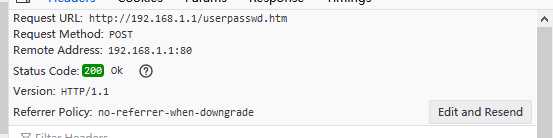
以上是关于联通KD-YUN-811G光猫管理员密码的主要内容,如果未能解决你的问题,请参考以下文章