ASP.NET MVC 使用 Petapoco 微型ORM框架+NpgSql驱动连接 PostgreSQL数据库(问题总结)
Posted
tags:
篇首语:本文由小常识网(cha138.com)小编为大家整理,主要介绍了ASP.NET MVC 使用 Petapoco 微型ORM框架+NpgSql驱动连接 PostgreSQL数据库(问题总结)相关的知识,希望对你有一定的参考价值。
安装过程就简单带过:
1. 在看代码前,我们需要将NpgSql和Petapoco 加载到当前项目中来,我将使用Nuget来添加到当前项目,分别如下:
Install-Package Npgsql
Install-Package PetaPoco
2.下面看一下Web.config中的重要代码
1>数据库连接字符串
<connectionStrings> <add name ="Postgresql" connectionString="Server=127.0.0.1;User id=postgres;password=123;Database=mono_test;" providerName="Npgsql"/> </connectionStrings>
2>NpgSql驱动配置文件
<!--provider驱动的配置文件-->
<system.data>
<DbProviderFactories>
<add name="Npgsql Data Provider" invariant="Npgsql" support="FF" description=".Net Framework Data Provider for Postgresql Server" type="Npgsql.NpgsqlFactory, Npgsql"/>
</DbProviderFactories>
</system.data>
3.将 Npgsql.dll和 Mono.Security.dll 加载到vs 项目中。
1>将这两个dll 找个文件夹放入
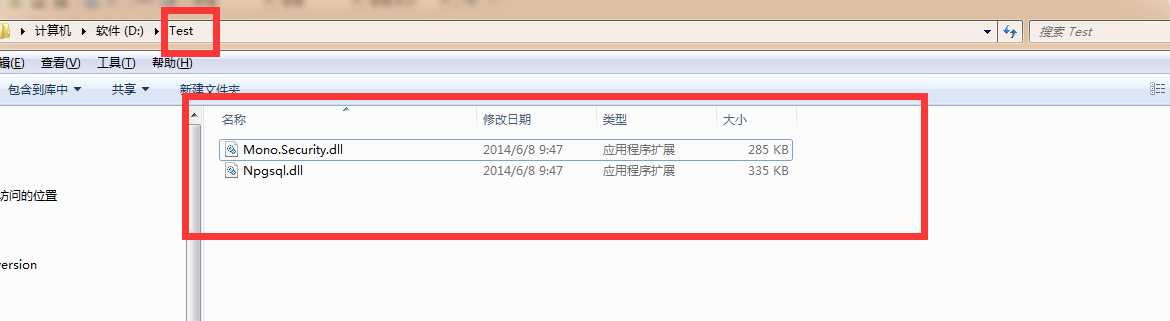
打开:
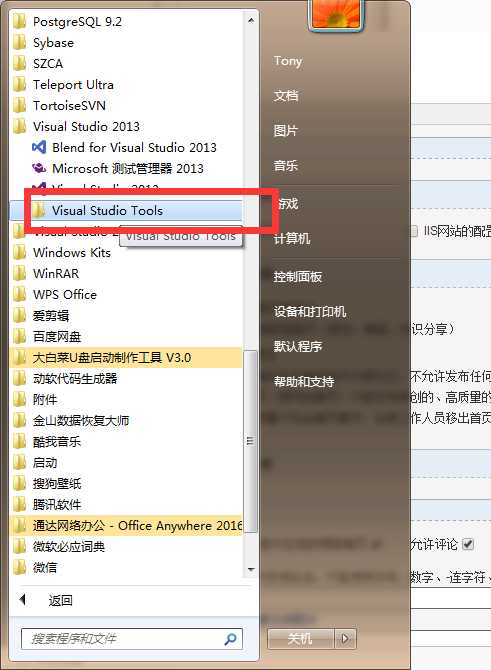
选择: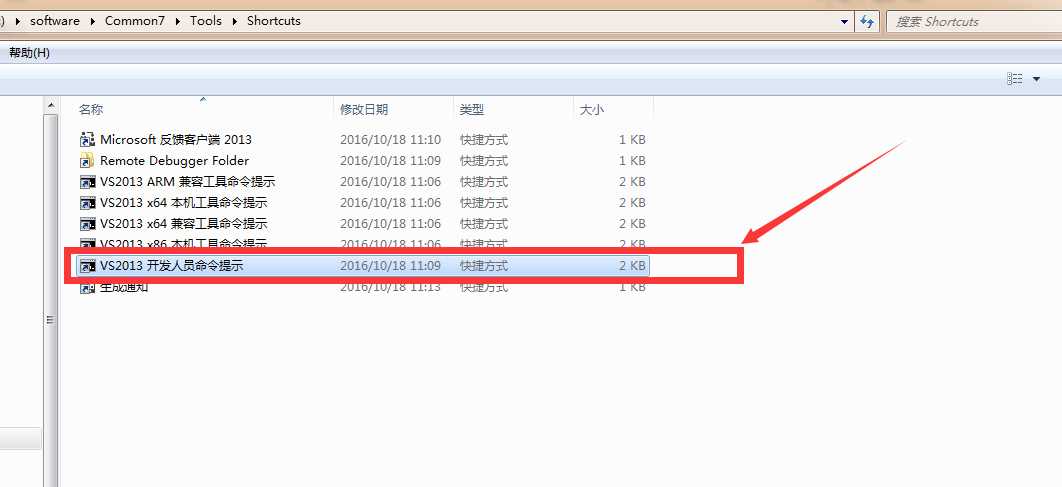
下一步:
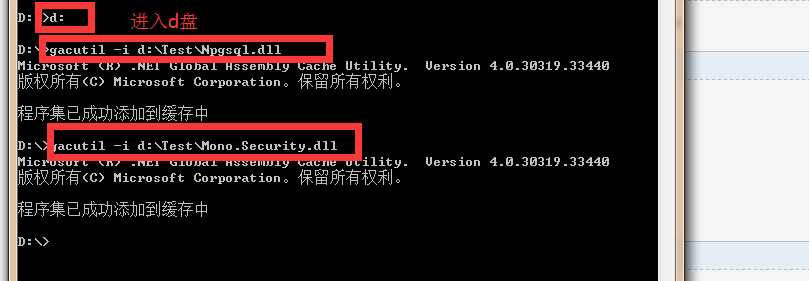
最后:
引用:
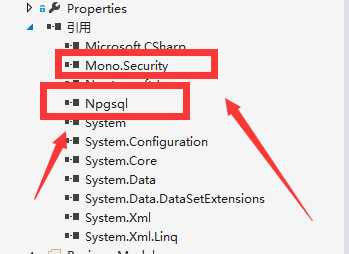
最后的最后:
稍后奉上一个demo基础功能都有。后台UI参考:
感谢 Elight.MVC 作者贡献的后台UI.
样图:

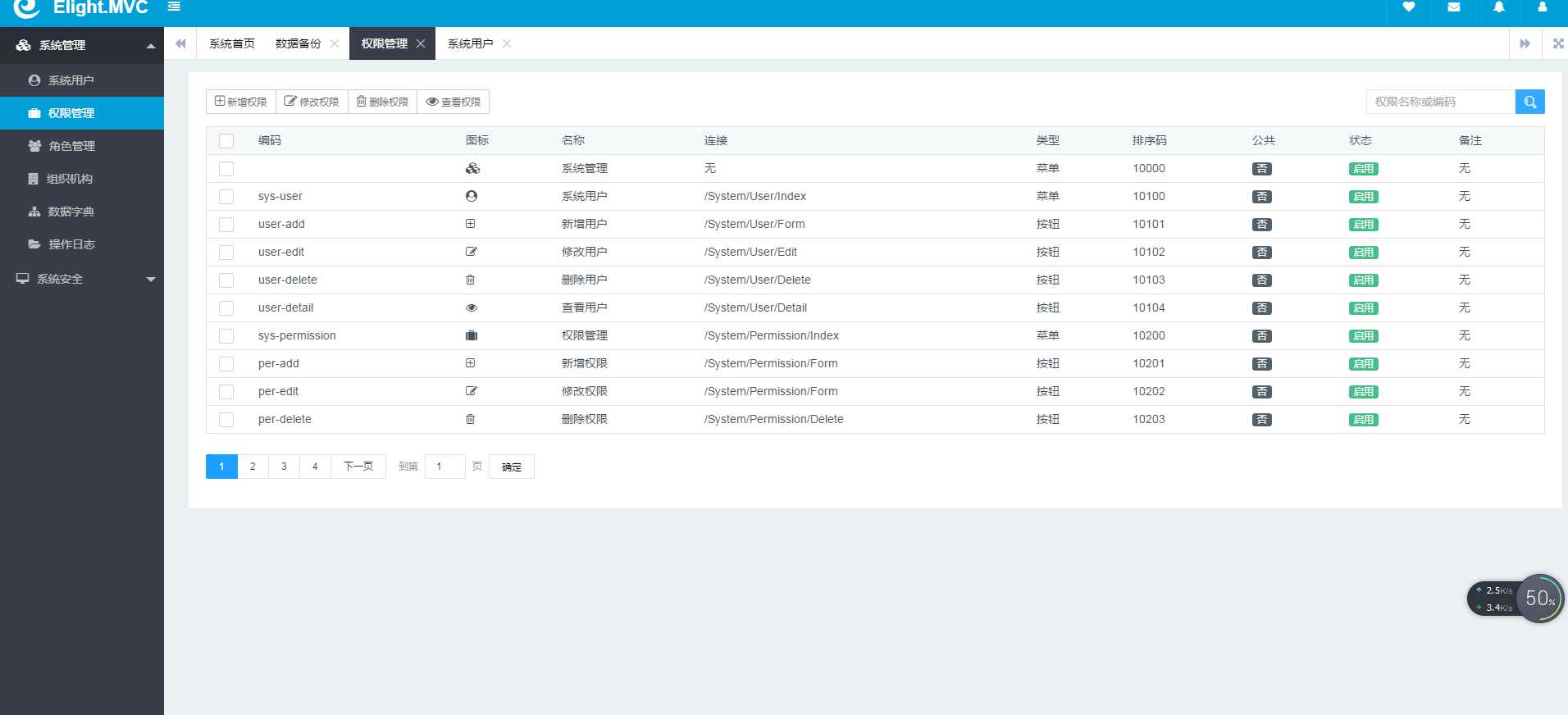

以上是关于ASP.NET MVC 使用 Petapoco 微型ORM框架+NpgSql驱动连接 PostgreSQL数据库(问题总结)的主要内容,如果未能解决你的问题,请参考以下文章
PetaPoco在ASP.NET Core 2.2中使用注入方式访问数据库
从 ASP.NET MVC 项目调用 .NET CORE 5 Web API 微服务时无法检索 BadRequest 错误