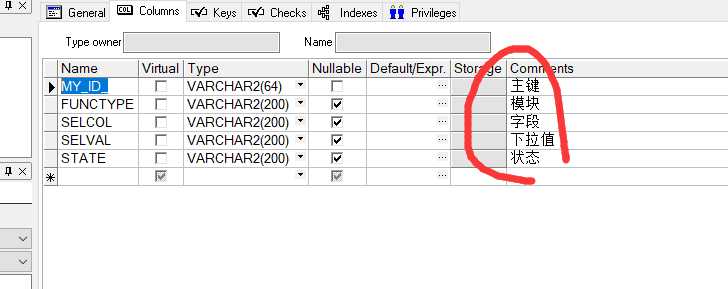动态下拉值管理列表
Posted rdchen
tags:
篇首语:本文由小常识网(cha138.com)小编为大家整理,主要介绍了动态下拉值管理列表相关的知识,希望对你有一定的参考价值。
页面js代码: <script> function voluation(){ var selectValue = $(‘#qxjSelect‘).val(); $("#qxj").val(selectValue); } $(function(){ $("#qxjA").click(function(){ layer.open({ type: 2, title: ‘添加枚举值‘, shade: [0], area: [‘30%‘, ‘60%‘], anim: 2, maxmin: true, shadeClose: true, /* content: __ctx+‘/platform/dtxlz/dtxlz/list.htm‘ */ content: ‘/ebos-platform-admin/platform/dtxlz/dtxlz/list.htm?funcType=znkg&selCol=qxj‘ , end: function(){ window.location.reload(true); } }); }); $.ajax({ url: "/ebos-platform-admin/platform/dtxlz/dtxlz/listJson.htm", type: "POST", data: "funcType=znkg&selCol=qxj", success: function(ajaxJson) { if(ajaxJson!=null) { //添加select第一个option //$("#qxjSelect").append("<option value=‘‘>---请选择---</option>"); for(var i = 0; i < ajaxJson.rows.length; i++) { //添加option元素 $("#qxjSelect").append("<option value=‘" + ajaxJson.rows[i].selval + "‘>" + ajaxJson.rows[i].selval + "</option>"); } } else { alert(‘初始化动态下拉值出错!!‘); } } }); }); </script> 其他相关jsp代码 <input type="hidden" value="${funcType}" id="funcType"> <input type="hidden" value="${selCol}" id="selCol"> <a class="btn btn-primary fa fa-add" href="${ctx}/platform/dtxlz/dtxlz/edit.htm?funcType=${funcType}&selCol=${selCol}" ><span>添加</span></a>
/** 后台编辑页面 * 编辑动态下拉值信息页面 * * @param request * @param response * @return * @throws Exception */ @RequestMapping("edit") public ModelAndView edit(HttpServletRequest request,HttpServletResponse response) throws Exception{ String preUrl= RequestUtil.getPrePage(request); String myId=RequestUtil.getString(request, "myId"); Dtxlz dtxlz=null; if(StringUtil.isNotEmpty(myId)){ dtxlz=dtxlzManager.get(myId); } String funcType=RequestUtil.getString(request, "funcType"); String selCol=RequestUtil.getString(request, "selCol"); return getAutoView().addObject("dtxlz", dtxlz).addObject("returnUrl", preUrl).addObject("funcType", funcType).addObject("selCol", selCol); }
以上是关于动态下拉值管理列表的主要内容,如果未能解决你的问题,请参考以下文章