文本处理工具作业
Posted
tags:
篇首语:本文由小常识网(cha138.com)小编为大家整理,主要介绍了文本处理工具作业相关的知识,希望对你有一定的参考价值。
1、显示/proc/meminfo文件中以大小s开头的行(要求:使用两种方法)
1 方法一:cat /proc/meminfo |grep -i ^s 2 方法二:cat /proc/meminfo |grep ^[sS]
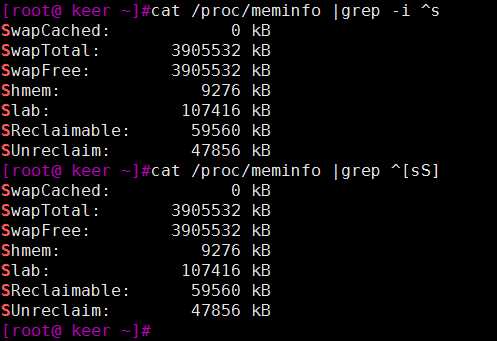
2、显示/etc/passwd文件中不以/bin/bash结尾的行
1 cat /etc/passwd | grep -v /bin/bash

3、显示用户rpc默认的shell程序
1 方法一:cat /etc/passwd |grep "^rpc\\b" |cut -d: -f7 2 方法二:getent passwd rpc |cut -d: -f7
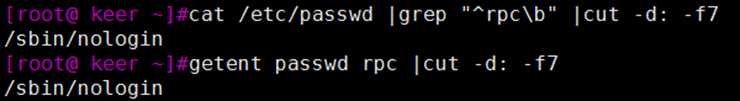
4、找出/etc/passwd中的两位或三位数
1 cat /etc/passwd |grep "\\b[0-9]\\{2,3\\}\\b"
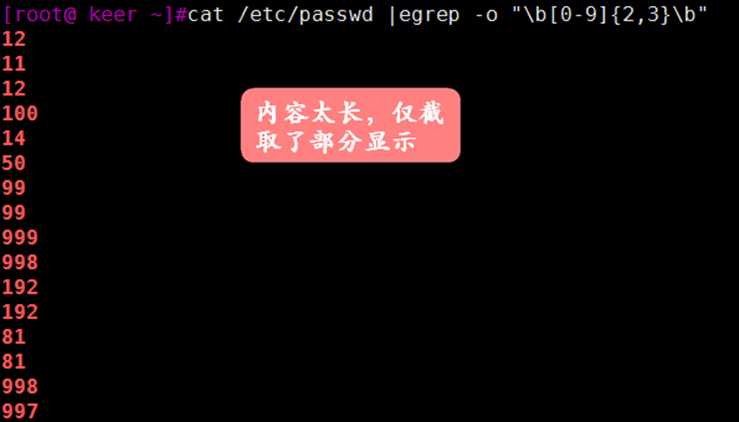
5、显示CentOS7的/etc/grub2.cfg文件中,至少以一个空白字符开头的且后面存非空白字符的行
1 cat /etc/grub2.cfg |egrep "^[[:space:]]+[[:graph:]].*"

6、找出"netstat -tan"命令的结果中以‘LISTEN‘后跟任意多个空白字符结尾的行
1 netstat -tan |grep "LISTEN[[:space:]]\\+$"
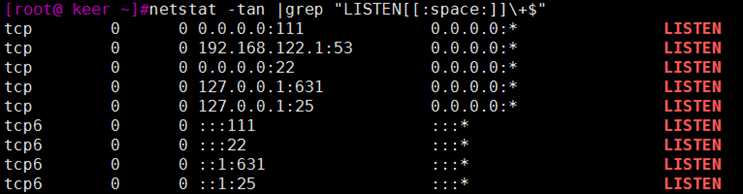
7、显示CentOS7上所有系统用户的用户名和UID
1 方法一:getent passwd |cut -d: -f1,3 |grep -v root |grep "\\b[[:digit:]]\\{1,3\\}\\b$" 2 方法二:getent passwd |cut -d: -f1,3 |grep -ve root -e "\\b[[:digit:]]\\{4,\\}\\b"
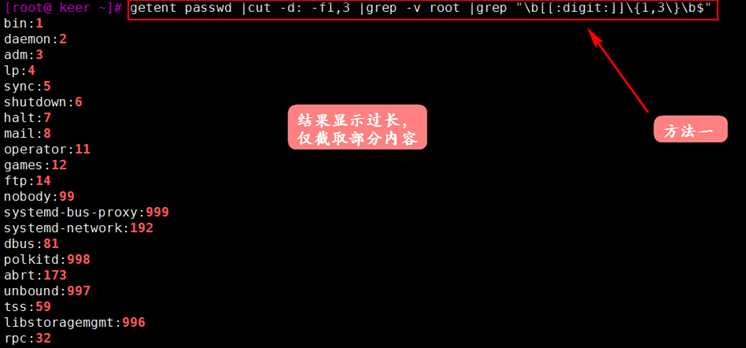
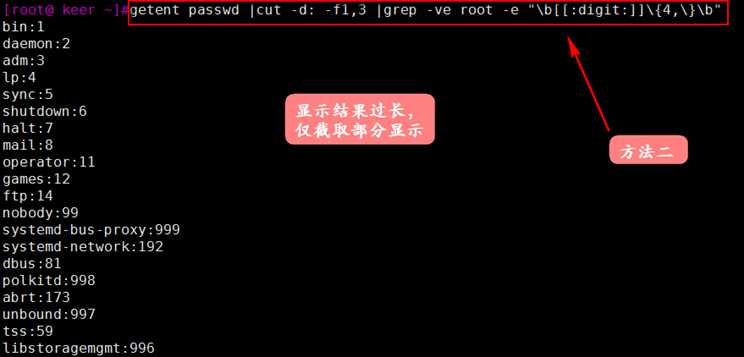
8、添加用户bash、testbash、basher、sh、nologin(其shell为/sbin/nologin),找出/etc/passwd用户名同shell名的行
1 cat /etc/passwd |grep -o "^\\(.\\+\\b\\).*\\b\\1$"
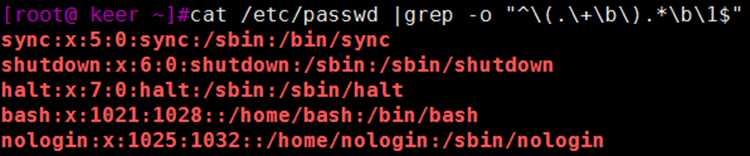
9、只利用df、grep和sort,取出磁盘各分区利用率,并从大到小排序
1 df |grep sd |grep -Eo "[0-9]{1,3}%" |sort -nr
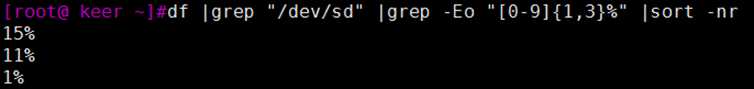
10、显示三个用户root、mage、wang的UID和默认shell
1 cat /etc/passwd |egrep "^(root|mage|wang)\\b" |cut -d: -f3,7
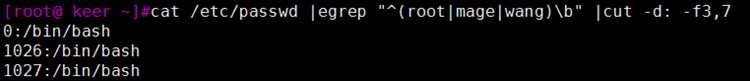
11、找出/etc/rc.d/init.d/functions文件中行首为某单词(包括下划线)后面跟一个小括号的行
1 cat /etc/rc.d/init.d/functions |egrep "^[[:alpha:]](.*|_)+\\(\\)"
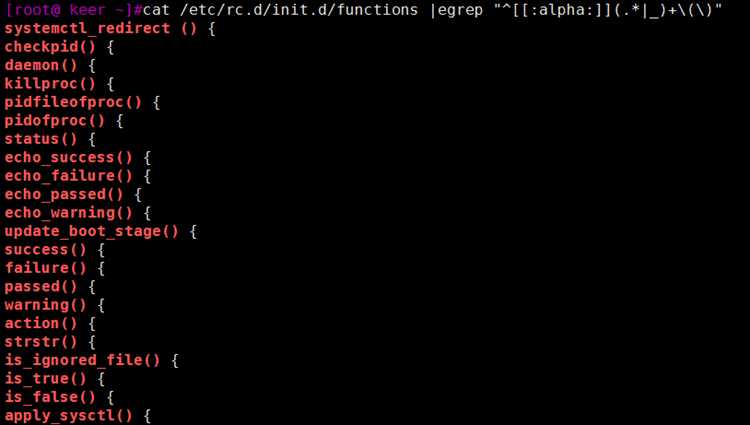
12、使用egrep取出/etc/rc.d/init.d/functions中其基名
1 方法一:echo /etc/rc.d/init.d/functions | egrep -o "[[:alpha:]]*$" 2 方法二:echo /etc/rc.d/init.d/functions | egrep -o "[^/]+/?$"
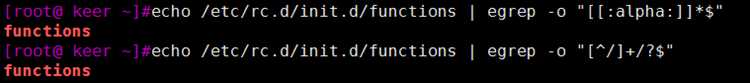
13、使用egrep取出上面路径的目录名
1 方法一:echo /etc/rc.d/init.d/functions | egrep -o "(/).*\\1" 2 方法二:echo /etc/rc.d/init.d/functions | egrep -o "^/.*/\\b"
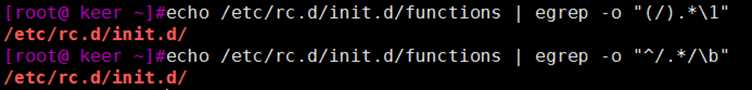
14、统计last命令中以root登录的每个主机IP地址登录次数
1 方法一:last |grep ^root |tr -s ‘ ‘ |cut -d ‘ ‘ -f3 |grep ^[0-9] |sort |uniq -c 2 方法二:last |grep ^root |egrep -o "([0-9]{1,3}\\.){3}[0-9]{1,3}" |sort |uniq -c
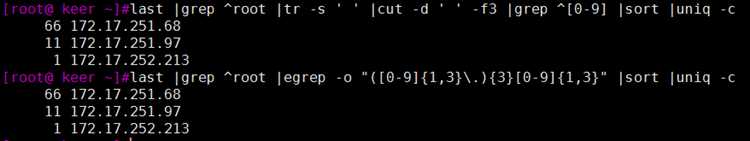
15、利用扩展正则表达式分别表示0-9、10-99、100-199、200-249、250-255
1 echo {0..1000} |egrep -o "\\b[0-9]\\b" 0-9 2 echo {0..1000} |egrep -o "\\b[0-9]{2}\\b" 10-99 3 echo {0..1000} |egrep -o "\\b[1][0-9]{2}\\b" 100-199 4 echo {0..1000} |egrep -o "\\b[2][0-4][0-9]\\b" 200-249 5 echo {0..1000} |egrep -o "\\b[2][5][0-5]\\b" 250-255
16、显示ifconfig命令结果中所有IPv4地址
1 ifconfig |grep netmask |tr -s ‘ ‘|cut -d ‘ ‘ -f3
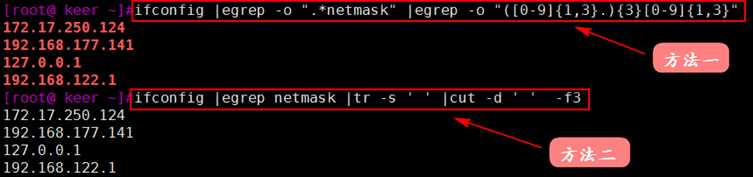
17、将此字符串:welcome to magedu linux 中的每个字符去重并排序,重复次数多的排到前面
1 echo "welcome to magedu linux" |tr -d ‘ ‘ |grep -o "." |sort |uniq -c |sort -nr |tr -s " " |cut -d " " -f3 |tr "\\n" " ";echo
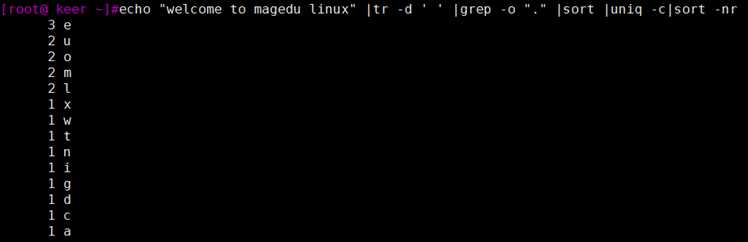
以上是关于文本处理工具作业的主要内容,如果未能解决你的问题,请参考以下文章