Requests模块接口测试学习
Posted clownalin
tags:
篇首语:本文由小常识网(cha138.com)小编为大家整理,主要介绍了Requests模块接口测试学习相关的知识,希望对你有一定的参考价值。
安装方式
方式一:
执行 pip install -U requests 联网安装requests
pip install -U reqiests
方式二:
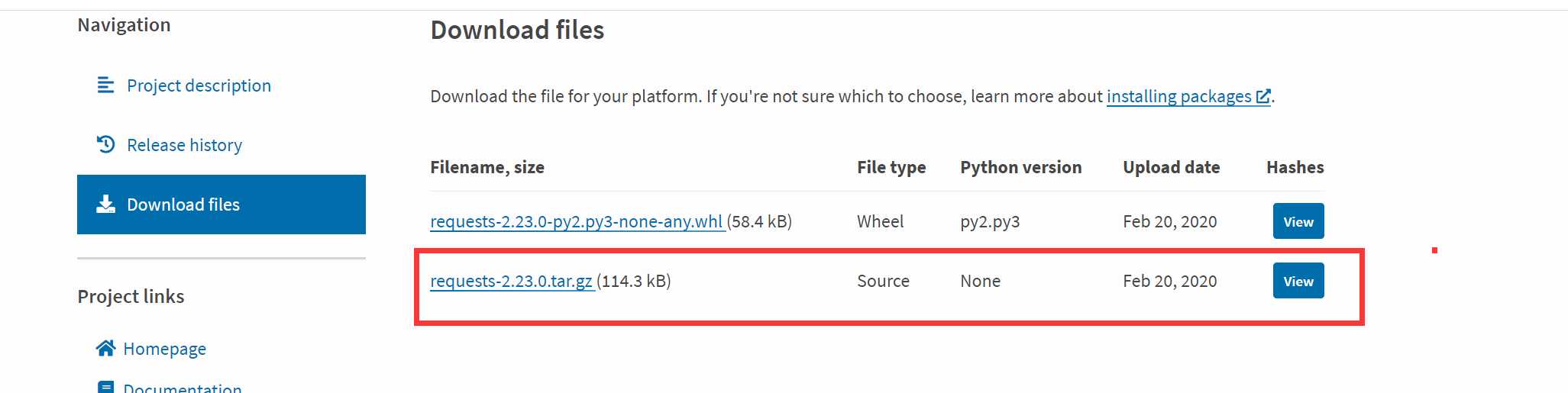
2.然后用cmd进入解压目录,使用命令Python setup.py install 安装requests
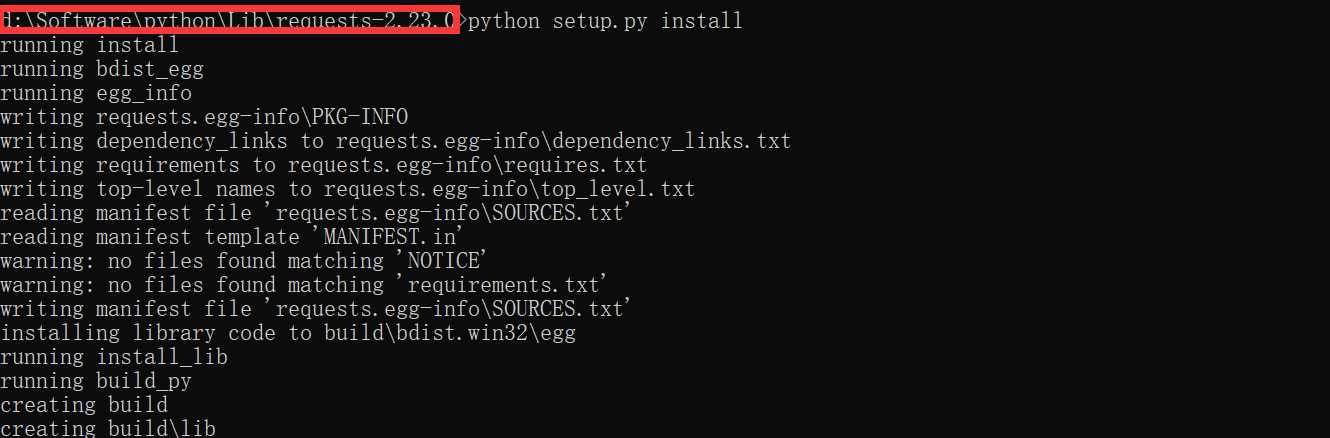
模拟get请求
import requests response = requests.get(‘http://www.hnxmxit.com‘)
如果想在控制台看到访问结果,可使用
# 方法一 print(response.content.decode(‘utf-8‘)) # 方法二 print(response.text)
备注:方法二会有乱码,原因是因为response.text返回的是Unicode格式,通常需要转换为utf-8格式
response.encoding = ‘utf-8‘ print(response.text)
模拟带参数的get请求
import requests # 方式1:将参数写入url地址 response_01 = requests.get("https://api.weixin.qq.com/cgi-bin/token?grant_type=client_credential&appid=APPID&secret=APPSECRET") print(response_01.content.decode(‘utf-8‘))
import requests # 方式2:将传入参数携程字典,然后在放到requests.get("url",parameter_data)中 parameter_data = { ‘grant_type‘ : ‘client_credential‘, ‘appid‘ : ‘APPID‘, ‘secret‘ : ‘APPSECRET‘ } # response_02 = requests.get("https://api.weixin.qq.com/cgi-bin/token", parameter_data) print(response_02.content.decode(‘utf-8‘))
模拟请求头
import requests search_data = {"wd": "新梦想软测"} header_info = { ‘User-Agent‘: "Mozilla/5.0 (Macintosh; Intel Mac OS X 10_15_3) AppleWebKit/537.36 (Khtml, like Gecko) Chrome/81.0.4044.138 Safari/537.36", ‘Accept‘: "text/html,application/xhtml+xml,application/xml;q=0.9,image/webp,image/apng,*/*;q=0.8,application/signed-exchange;v=b3;q=0.9", ‘Accept-Encoding‘: "gzip, deflate, br", ‘Accept-Language‘: "zh-CN,zh;q=0.9", } response = requests.get(url="https://www.baidu.com", params=search_data, headers=header_info) print(response.content.decode(‘utf-8‘))
备注:如果带请求头,必须按博主这样写requests.get(url=‘‘, params="", headers="")
模拟post请求
在python中,可以将每一个dict看成是一个json对象
json.jumps() -- 用于将字典形式的数据转化为字符串
json.loads() -- 用于将字符串形式的数据转化为字典
import json import jsonpath import requests params_data = { "access_token": ‘34_2icB2gvMB_RKpvIBGFoHU5zbPZPj9XRnfZPBtg9BIv1PxQPe4ELw6uQ6cjMbXSvCpi9PKkkMvM4kAiWyAGdwgX4synUQMrB9GpwPwpqorlzXP-yT52TdJt8AmuwgV2607BLYmJKv_wOle7YGYYCaAAAOOS‘} head_infos = {‘Content-Type‘: ‘application/json‘} post_params_data = {"tag": {"id": 148, "name": "test00001"}} response = requests.post(url="https://api.weixin.qq.com/cgi-bin/tags/update", params=params_data, data=json.dumps(post_params_data), headers=head_infos) print(response.content.decode(‘utf-8‘))
以上是关于Requests模块接口测试学习的主要内容,如果未能解决你的问题,请参考以下文章