WDA学习:Component Usage(Select Options)
Posted tangtoms
tags:
篇首语:本文由小常识网(cha138.com)小编为大家整理,主要介绍了WDA学习:Component Usage(Select Options)相关的知识,希望对你有一定的参考价值。
1.6 Component Usage(Select Options)
本实例如何使用Component组件SELECT_OPTIONS。在实际应用都是多个Web Dynpro Component组成的。可以直接在之前基础上操作,也可以新建一个项目。
1.Web Dynpro Component:Z_TEST_WDA2创建Component Use。
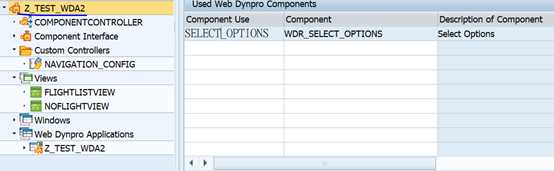
选择FLIGHTLISTVIEW视图组件,点击Create Controller Usage
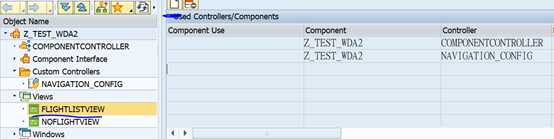
选择Component Use为SELECT_OPTIONS的
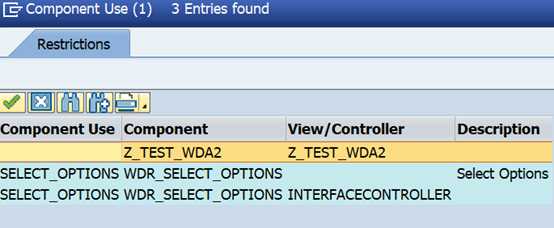
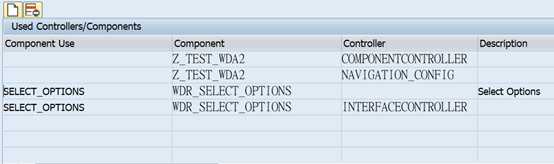
修改Context页签
创建FLIGHT上下文节点,
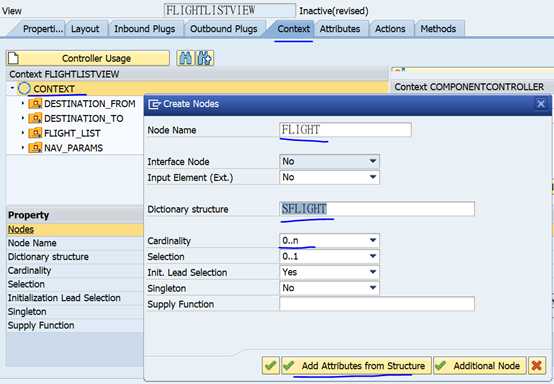
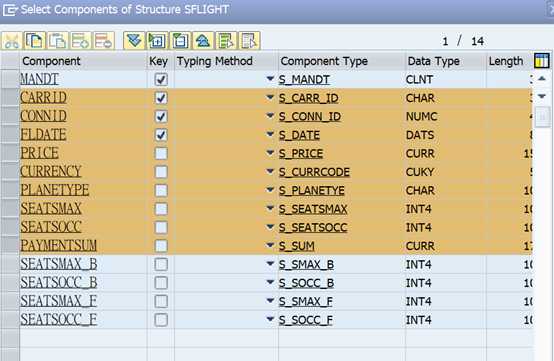
修改Attributes页签
创建变量M_HANDLER,类型:IF_WD_SELECT_OPTIONS;
创建变量M_WD_SELECT_OPTIONS,类型:IWCI_WDR_SELECT_OPTIONS;
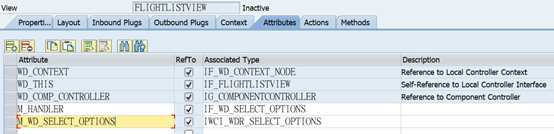
修改Layout页签
创建GROUP类型视图控件GROUP3;
创建ViewContianerUIElement类型视图控件,这个控件可以用来显示Compnent组件的视图View。这里用来显示SELECTION_OPTION。
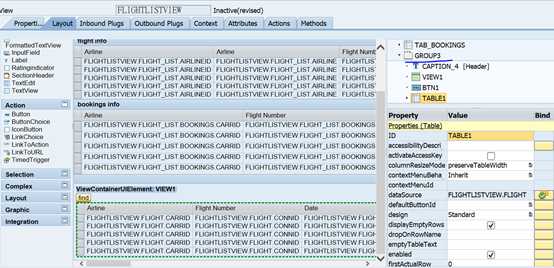
创建BUTTON按钮类型视图控件BTN1,点击按钮获取SELECTION_OPTION值,根据条件查询flight。Action:FIND,自动生成Method:ONACTIONFIND方法。
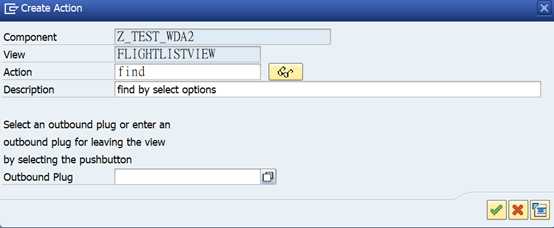
创建TABLE类型视图控件TABLE1,显示查询出来的flight信息。
右键TABLE1控件->Creat Binding
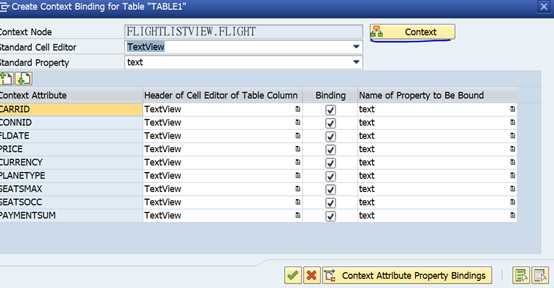
修改Methods页签,
重写WDDOINIT方法,初始化SELECT_OPTIONS。

method WDDOINIT . data:lt_range_table type ref to data, rt_range_table type ref to data, read_only type abap_bool, typename type string. data:lr_componentcontroller type ref to ig_componentcontroller, l_ref_cmp_usage type ref to if_wd_component_usage. * create the used component l_ref_cmp_usage = wd_this->wd_cpuse_select_options( ). if l_ref_cmp_usage->has_active_component( ) is initial. l_ref_cmp_usage->create_component( ). endif. * get a pointer to the interface controller of the select options *component wd_this->m_wd_select_options = wd_this->wd_cpifc_select_options( ). * init the select screen wd_this->m_handler = wd_this->m_wd_select_options->init_selection_screen( ). * create a range table that consists of this new data element lt_range_table = wd_this->m_handler->create_range_table( i_typename = ‘S_CARR_ID‘ ). * add a new field to the selection wd_this->m_handler->add_selection_field( i_id = ‘S_CARR_ID‘ it_result = lt_range_table i_read_only = read_only ). * create a range table that consists of this new data element lt_range_table = wd_this->m_handler->create_range_table( i_typename = ‘S_CONN_ID‘ ). * add a new field to the selection wd_this->m_handler->add_selection_field( i_id = ‘S_CONN_ID‘ it_result = lt_range_table i_read_only = read_only ). endmethod.
重写ONACTIONFIND方法,通过获取SELECT_OPTIONS值,作为条件查询flight信息。

method ONACTIONFIND . data: node_flights type ref to if_wd_context_node. data: rt_carrid type ref to data. data: rt_connid type ref to data. data: t_flight type table of sflight. field-symbols: <fs_carrid> type table, <fs_connid> type table. * Retrieve the data from the select option rt_carrid = wd_this->m_handler->get_range_table_of_sel_field( i_id = ‘S_CARR_ID‘ ). * Assign it to a field symbol assign rt_carrid->* to <fs_carrid>. * Retrieve the data from the select option rt_connid = wd_this->m_handler->get_range_table_of_sel_field( i_id = ‘S_CONN_ID‘ ). * Assign it to a field symbol assign rt_connid->* to <fs_connid>. * Retrieve that data from the database. Normally it is suggested to * encapsulate the data retrieval in a separate class. * For simplicity, the SELECT statement has been implemented here. select * into corresponding fields of table t_flight from sflight where carrid in <fs_carrid> and connid in <fs_connid>. * Bind the data to the context node_flights = wd_context->get_child_node( name = `FLIGHT` ). node_flights->bind_elements( t_flight ). endmethod.
2.设置Window,将SELECTION_OPTION组件视图放入VIEW1
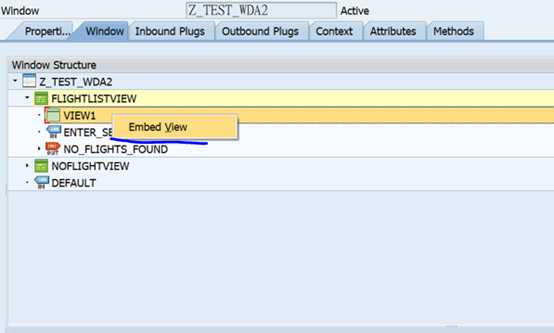
选择点击F4帮助小方块,找到SELECT_OPTIONS的VIEW屏幕
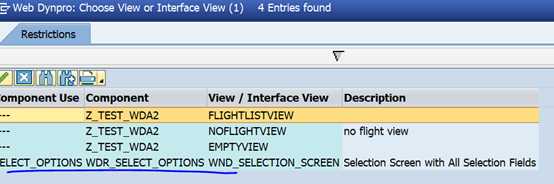
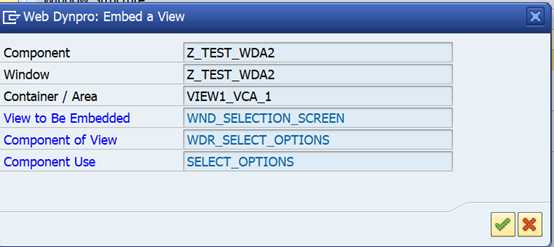
3.运行Web Dynpro Application,使用Selection options,点击find按钮。

以上是关于WDA学习:Component Usage(Select Options)的主要内容,如果未能解决你的问题,请参考以下文章
WDA学习:Application Configuration
WDA学习:Application Configuration
