PowerDesigner显示Common注释列并自动赋值
Posted gaozejie
tags:
篇首语:本文由小常识网(cha138.com)小编为大家整理,主要介绍了PowerDesigner显示Common注释列并自动赋值相关的知识,希望对你有一定的参考价值。
PowerDesigner中默认不显示Common注释列,可根据以下步骤显示并紫东填充Name列内容。
1、显示Common注释列
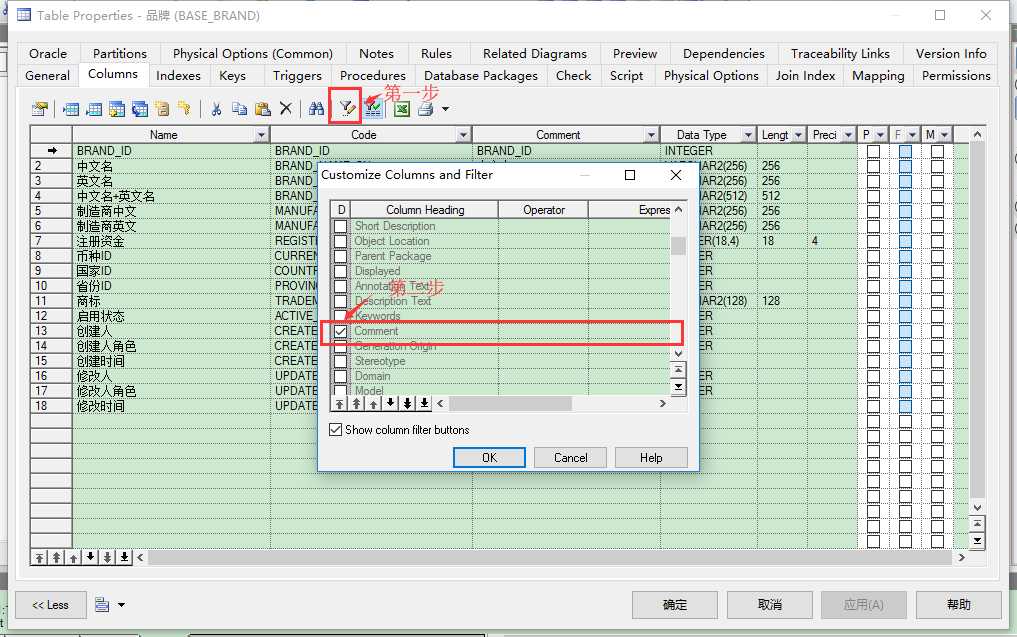
2、运行VB Script脚本自动赋值
使用Shift+Ctrl+X快捷键打开脚本运行窗口,粘贴以下代码执行即可。
注:若Common列为空,则填充Name列内容;不为空则必不变。
‘如果comment为空,则填入name;如果不为空,则保留不变,避免已有的注释丢失. Option Explicit ValidationMode = True InteractiveMode = im_Batch Dim mdl Set mdl = ActiveModel If (mdl Is Nothing) Then MsgBox "There is no current Model " ElseIf Not mdl.IsKindOf(PdPDM.cls_Model) Then MsgBox "The current model is not an Physical Data model. " Else ProcessFolder mdl End If Private sub ProcessFolder(folder) Dim Tab for each Tab in folder.tables if not tab.isShortcut then if trim(tab.comment)="" then ‘如果有表的注释,则不改变它.如果没有表注释.则把name添加到注释里面. tab.comment = tab.name end if Dim col for each col in tab.columns if trim(col.comment)="" then ‘如果col的comment为空,则填入name,如果已有注释,则不添加;这样可以避免已有注释丢失. col.comment= col.name end if next end if next Dim view for each view in folder.Views if not view.isShortcut and trim(view.comment)="" then view.comment = view.name end if next Dim f For Each f In folder.Packages if not f.IsShortcut then ProcessFolder f end if Next end sub
显示以下内容说明执行完成。
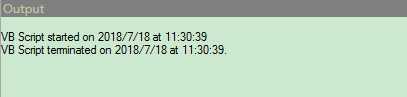
以上是关于PowerDesigner显示Common注释列并自动赋值的主要内容,如果未能解决你的问题,请参考以下文章