SSM简单搭建
Posted juncaoit
tags:
篇首语:本文由小常识网(cha138.com)小编为大家整理,主要介绍了SSM简单搭建相关的知识,希望对你有一定的参考价值。
参考了同事的文档,自己也写一篇文档。
一:新建项目
1.程序大纲
2.使用软件
IDEA
3.新建Maven项目
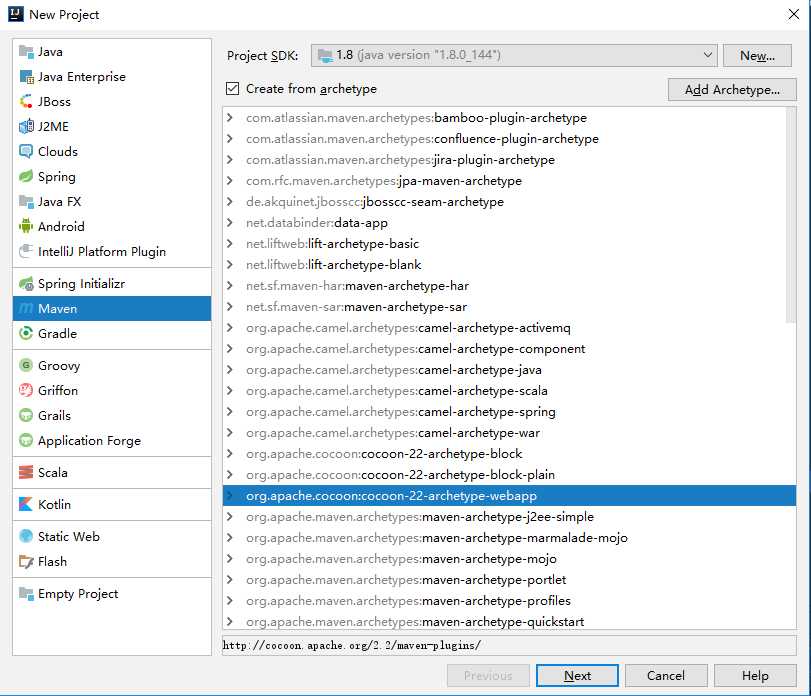
4.定位
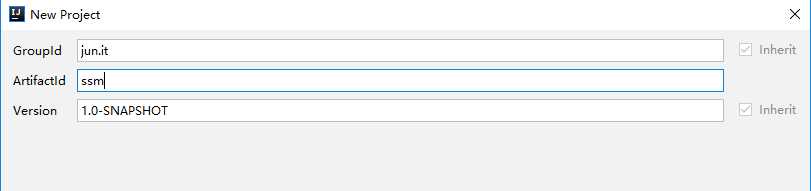
5.设置maven
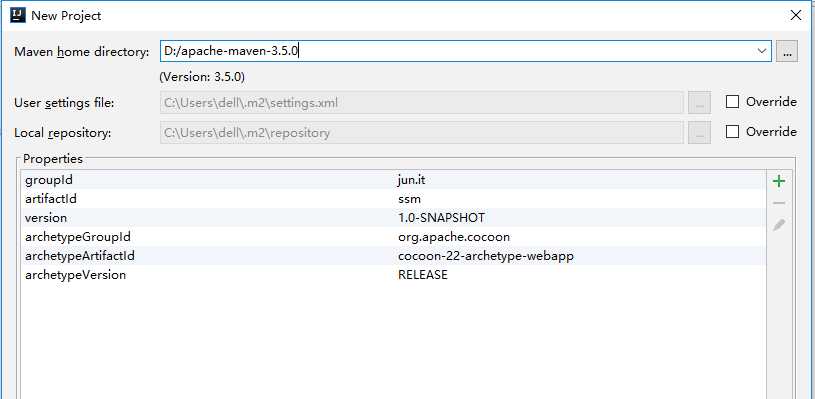
6.项目保存路径
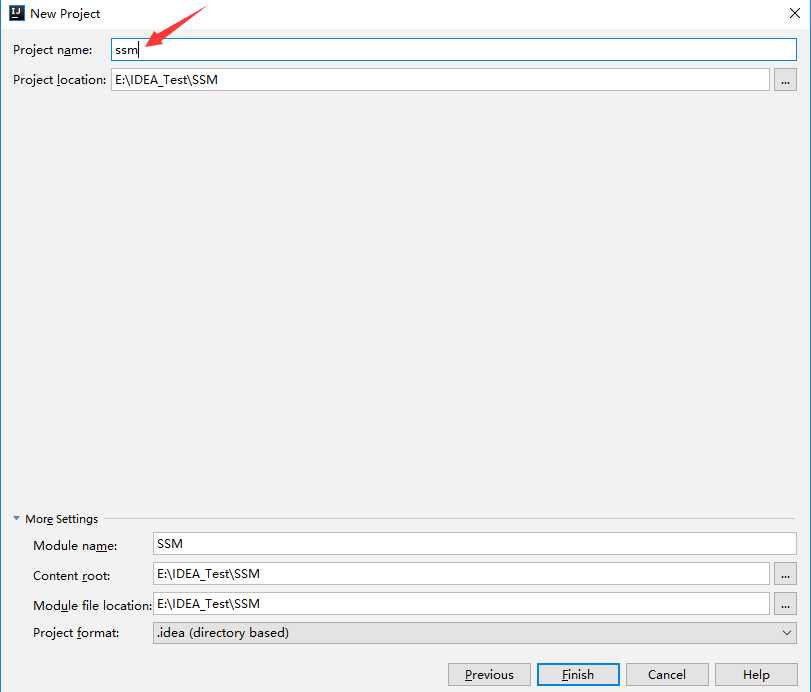
二:到目前为止的效果
1.大纲
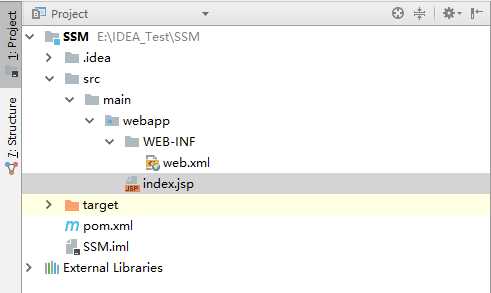
2.配置tomcat
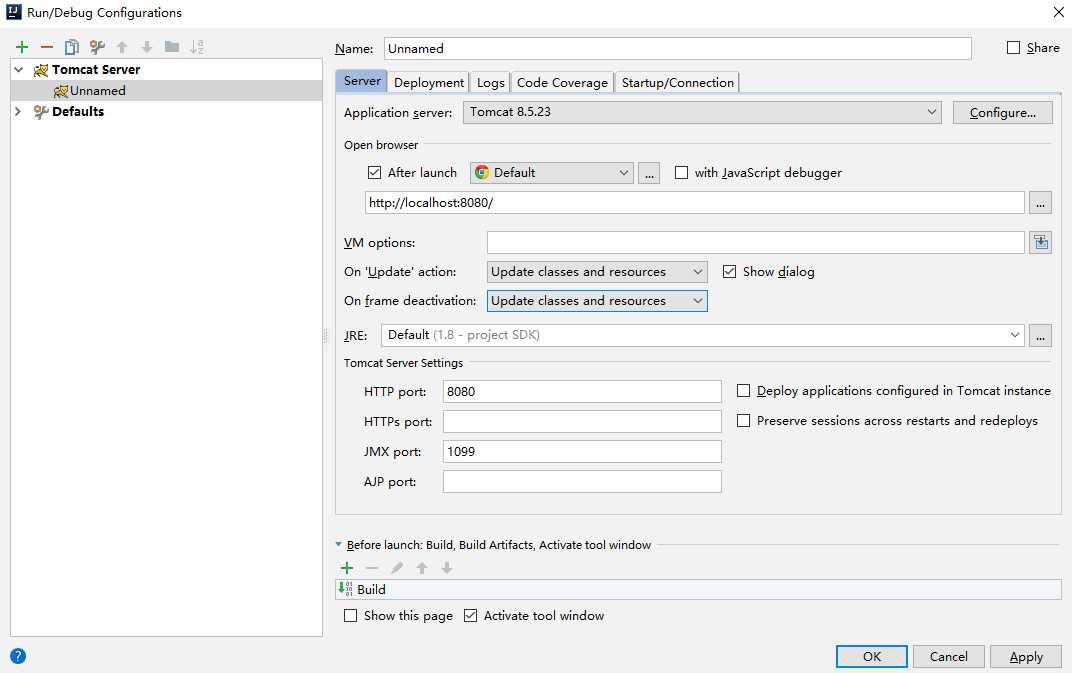
3.clean install
4.运行效果
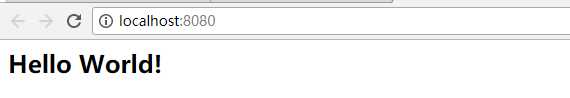
5.web.xml
1 <!DOCTYPE web-app PUBLIC 2 "-//Sun Microsystems, Inc.//DTD Web Application 2.3//EN" 3 "http://java.sun.com/dtd/web-app_2_3.dtd" > 4 5 <web-app> 6 <display-name>Archetype Created Web Application</display-name> 7 </web-app>
6.pom.xml
这个pom感觉有点繁。不过现在是生成的,就先原本粘贴了。
1 <?xml version="1.0" encoding="UTF-8"?> 2 3 <project xmlns="http://maven.apache.org/POM/4.0.0" xmlns:xsi="http://www.w3.org/2001/XMLSchema-instance" 4 xsi:schemaLocation="http://maven.apache.org/POM/4.0.0 http://maven.apache.org/xsd/maven-4.0.0.xsd"> 5 <modelVersion>4.0.0</modelVersion> 6 7 <groupId>jun.it</groupId> 8 <artifactId>ssm</artifactId> 9 <version>1.0-SNAPSHOT</version> 10 <packaging>war</packaging> 11 12 <name>ssm Maven Webapp</name> 13 14 <url>http://www.example.com</url> 15 16 <properties> 17 <project.build.sourceEncoding>UTF-8</project.build.sourceEncoding> 18 <maven.compiler.source>1.7</maven.compiler.source> 19 <maven.compiler.target>1.7</maven.compiler.target> 20 </properties> 21 22 <dependencies> 23 <dependency> 24 <groupId>junit</groupId> 25 <artifactId>junit</artifactId> 26 <version>4.11</version> 27 <scope>test</scope> 28 </dependency> 29 </dependencies> 30 31 <build> 32 <finalName>ssm</finalName> 33 <pluginManagement><!-- lock down plugins versions to avoid using Maven defaults (may be moved to parent pom) --> 34 <plugins> 35 <plugin> 36 <artifactId>maven-clean-plugin</artifactId> 37 <version>3.0.0</version> 38 </plugin> 39 <!-- see http://maven.apache.org/ref/current/maven-core/default-bindings.html#Plugin_bindings_for_war_packaging --> 40 <plugin> 41 <artifactId>maven-resources-plugin</artifactId> 42 <version>3.0.2</version> 43 </plugin> 44 <plugin> 45 <artifactId>maven-compiler-plugin</artifactId> 46 <version>3.7.0</version> 47 </plugin> 48 <plugin> 49 <artifactId>maven-surefire-plugin</artifactId> 50 <version>2.20.1</version> 51 </plugin> 52 <plugin> 53 <artifactId>maven-war-plugin</artifactId> 54 <version>3.2.0</version> 55 </plugin> 56 <plugin> 57 <artifactId>maven-install-plugin</artifactId> 58 <version>2.5.2</version> 59 </plugin> 60 <plugin> 61 <artifactId>maven-deploy-plugin</artifactId> 62 <version>2.8.2</version> 63 </plugin> 64 </plugins> 65 </pluginManagement> 66 </build> 67 </project>
7.web.xml
1 <html> 2 <body> 3 <h2>Hello World!</h2> 4 </body> 5 </html>
三:引入新的包
1.需要的最少的包
1 <?xml version="1.0" encoding="UTF-8"?> 2 3 <project xmlns="http://maven.apache.org/POM/4.0.0" xmlns:xsi="http://www.w3.org/2001/XMLSchema-instance" 4 xsi:schemaLocation="http://maven.apache.org/POM/4.0.0 http://maven.apache.org/xsd/maven-4.0.0.xsd"> 5 <modelVersion>4.0.0</modelVersion> 6 7 <groupId>jun.it</groupId> 8 <artifactId>ssm</artifactId> 9 <version>1.0-SNAPSHOT</version> 10 <packaging>war</packaging> 11 12 <name>ssm Maven Webapp</name> 13 14 <url>http://www.example.com</url> 15 16 <properties> 17 <project.build.sourceEncoding>UTF-8</project.build.sourceEncoding> 18 <maven.compiler.source>1.7</maven.compiler.source> 19 <maven.compiler.target>1.7</maven.compiler.target> 20 <!--自己新添加的版本--> 21 <junit.version>4.11</junit.version> 22 <mybatis.version>3.4.6</mybatis.version> 23 <mysql.version>8.0.11</mysql.version> 24 <spring.version>5.0.4.RELEASE</spring.version> 25 <mybatis-spring.version>1.3.2</mybatis-spring.version> 26 <commons-dbpc.version>1.4</commons-dbpc.version> 27 </properties> 28 29 <dependencies> 30 <!--测试--> 31 <dependency> 32 <groupId>junit</groupId> 33 <artifactId>junit</artifactId> 34 <version>${junit.version}</version> 35 <scope>test</scope> 36 </dependency> 37 38 <!-- dbcp数据源 --> 39 <dependency> 40 <groupId>commons-dbcp</groupId> 41 <artifactId>commons-dbcp</artifactId> 42 <version>${commons-dbpc.version}</version> 43 </dependency> 44 45 <!--mysql的连接包--> 46 <!--JDBC Type 4 driver for MySQL--> 47 <dependency> 48 <groupId>mysql</groupId> 49 <artifactId>mysql-connector-java</artifactId> 50 <version>${mysql.version}</version> 51 </dependency> 52 53 <!-- Mybatis3.4.1 --> 54 <dependency> 55 <groupId>org.mybatis</groupId> 56 <artifactId>mybatis</artifactId> 57 <version>${mybatis.version}</version> 58 </dependency> 59 60 <!-- spring整合mybatis --> 61 <!--An easy-to-use Spring bridge for MyBatis sql mapping framework.--> 62 <dependency> 63 <groupId>org.mybatis</groupId> 64 <artifactId>mybatis-spring</artifactId> 65 <version>${mybatis-spring.version}</version> 66 </dependency> 67 68 <!-- spring核心包 --> 69 <!--spring-core--> 70 <dependency> 71 <groupId>org.springframework</groupId> 72 <artifactId>spring-core</artifactId> 73 <version>${spring.version}</version> 74 </dependency> 75 76 <!--Spring JDBC--> 77 <dependency> 78 <groupId>org.springframework</groupId> 79 <artifactId>spring-jdbc</artifactId> 80 <version>${spring.version}</version> 81 </dependency> 82 83 <!--Spring WebMVC--> 84 <dependency> 85 <groupId>org.springframework</groupId> 86 <artifactId>spring-webmvc</artifactId> 87 <version>${spring.version}</version> 88 </dependency> 89 90 <!--Spring Context--> 91 <dependency> 92 <groupId>org.springframework</groupId> 93 <artifactId>spring-context</artifactId> 94 <version>${spring.version}</version> 95 </dependency> 96 </dependencies> 97 98 <build> 99 <finalName>ssm</finalName> 100 <pluginManagement><!-- lock down plugins versions to avoid using Maven defaults (may be moved to parent pom) --> 101 <plugins> 102 <plugin> 103 <artifactId>maven-clean-plugin</artifactId> 104 <version>3.0.0</version> 105 </plugin> 106 <!-- see http://maven.apache.org/ref/current/maven-core/default-bindings.html#Plugin_bindings_for_war_packaging --> 107 <plugin> 108 <artifactId>maven-resources-plugin</artifactId> 109 <version>3.0.2</version> 110 </plugin> 111 <plugin> 112 <artifactId>maven-compiler-plugin</artifactId> 113 <version>3.7.0</version> 114 </plugin> 115 <plugin> 116 <artifactId>maven-surefire-plugin</artifactId> 117 <version>2.20.1</version> 118 </plugin> 119 <plugin> 120 <artifactId>maven-war-plugin</artifactId> 121 <version>3.2.0</version> 122 </plugin> 123 <plugin> 124 <artifactId>maven-install-plugin</artifactId> 125 <version>2.5.2</version> 126 </plugin> 127 <plugin> 128 <artifactId>maven-deploy-plugin</artifactId> 129 <version>2.8.2</version> 130 </plugin> 131 </plugins> 132 </pluginManagement> 133 </build> 134 </project>
2.剩下的自己选择使用
1 <dependency> 2 <groupId>org.springframework</groupId> 3 <artifactId>spring-web</artifactId> 4 <version>${spring.version}</version> 5 </dependency> 6 <dependency> 7 <groupId>org.springframework</groupId> 8 <artifactId>spring-oxm</artifactId> 9 <version>${spring.version}</version> 10 </dependency> 11 <dependency> 12 <groupId>org.springframework</groupId> 13 <artifactId>spring-tx</artifactId> 14 <version>${spring.version}</version> 15 </dependency> 16 <dependency> 17 <groupId>org.springframework</groupId> 18 <artifactId>spring-aop</artifactId> 19 <version>${spring.version}</version> 20 </dependency> 21 <dependency> 22 <groupId>org.springframework</groupId> 23 <artifactId>spring-orm</artifactId> 24 <version>${spring.version}</version> 25 </dependency> 26 <dependency> 27 <groupId>org.springframework</groupId> 28 <artifactId>spring-beans</artifactId> 29 <version>${spring.version}</version> 30 </dependency> 31 <dependency> 32 <groupId>org.springframework</groupId> 33 <artifactId>spring-context-support</artifactId> 34 <version>${spring.version}</version> 35 </dependency> 36 <dependency> 37 <groupId>org.springframework</groupId> 38 <artifactId>spring-aspects</artifactId> 39 <version>${spring.version}</version> 40 </dependency> 41 <dependency> 42 <groupId>org.springframework</groupId> 43 <artifactId>spring-test</artifactId> 44 <version>${spring.version}</version> 45 </dependency>
四:开始创建MVC目录
1.
以上是关于SSM简单搭建的主要内容,如果未能解决你的问题,请参考以下文章