CentOS 7.2安装lepus数据库监控系统
Posted ssgeek
tags:
篇首语:本文由小常识网(cha138.com)小编为大家整理,主要介绍了CentOS 7.2安装lepus数据库监控系统相关的知识,希望对你有一定的参考价值。
环境说明
系统版本 CentOS 7.2 x86_64
软件版本 lepus 3.7
Lepus是一套开源的数据库监控平台,目前已经支持mysql、Oracle、SQLServer、MongoDB、Redis等数据库的基本监控和告警(MySQL已经支持复制监控、慢查询分析和定向推送等高级功能)。Lepus无需在每台数据库服务器部署脚本或Agent,只需要在数据库创建授权帐号后,即可进行远程监控,适合监控数据库服务器较多的公司和监控云中数据库,这将为企业大大减化监控部署流程,同时Lepus系统内置了丰富的性能监控指标,让企业能够在数据库宕机前发现潜在性能问题进行处理,减少企业因为数据库问题导致的直接损失。
1、安装lamp环境
[[email protected] ~]# yum install -y httpd php php-mysql mariadb-server
2、安装Python基础模块
2.1 安装MySQLdb for python
[[email protected] ~]# mkdir -p /service/tools
[[email protected] ~]# cd /service/tools
[[email protected] tools]# unzip MySQLdb-python.zip
[[email protected] MySQLdb1-master]# cd MySQLdb1-master/
[[email protected] MySQLdb1-master]# yum install -y mariadb-devel
[[email protected] MySQLdb1-master]# which mysql_config
/usr/bin/mysql_config
[[email protected] MySQLdb1-master]# vim site.cfg
mysql_config = /usr/bin/mysql_config
[[email protected] MySQLdb1-master]# python setup.py build #出现以下报错
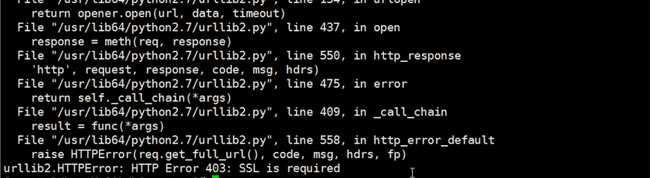
[[email protected] MySQLdb1-master]# yum install -y python2-pip #解决报错
[[email protected] MySQLdb1-master]# python setup.py build #出现以下报错
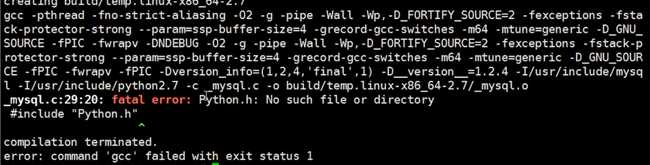
[[email protected] MySQLdb1-master]# yum install -y python-devel #解决报错
[[email protected] MySQLdb1-master]# python setup.py build
[[email protected] MySQLdb1-master]# python setup.py install
2.2 安装cx_oracle for python (如果需要监控Oracle则必须安装)
下载安装oracle instant client
http://www.oracle.com/technetwork/database/features/instant-client/index-097480.html
[[email protected] tools]# rpm -ivh oracle-instantclient11.2-basic-11.2.0.3.0-1.x86_64.rpm
[[email protected] tools]# rpm -ivh oracle-instantclient11.2-devel-11.2.0.3.0-1.x86_64.rpm
[[email protected] tools]# rpm -ivh oracle-instantclient11.2-sqlplus-11.2.0.3.0-1.x86_64.rpm
[[email protected] tools]# vim /root/.bash_profile
ORACLE_HOME="/usr/lib/oracle/11.2/client64"
PATH=$PATH:$ORACLE_HOME/bin
export PATH
LD_LIBRARY_PATH=$ORACLE_HOME/lib:/usr/lib:/usr/local/lib
export LD_LIBRARY_PATH
[[email protected] tools]# source ~/.bash_profile #修改完成后重新加载bash_profile文件
[[email protected] tools]# vim /etc/ld.so.conf
/usr/lib/oracle/11.2/client64/lib
[[email protected] tools]# ldconfig #执行ldconfig生效
安装cx_oracle
[[email protected] tools]# tar xf cx_Oracle-5.2.1.tar.gz
[[email protected] tools]# cd cx_Oracle-5.2.1/
[[email protected] cx_Oracle-5.2.1]# python setup.py build
[[email protected] cx_Oracle-5.2.1]# python setup.py install
2.3 安装Pymongo for python(如果需要监控Mongodb则必须安装)
[[email protected] tools]# tar xf pymongo-2.7.tar.gz
[[email protected] tools]# cd pymongo-2.7/
[[email protected] pymongo-2.7]# python setup.py install
2.4 安装Redis 驱动 (如果需要监控Redis则必须安装)
[[email protected] tools]# tar xf redis-py-2.10.3.tar.gz
[[email protected] tools]# cd redis-2.10.3/
[[email protected] redis-2.10.3]# python setup.py install
2.5 测试各个驱动是否正常运行(非必须)
在lepus的安装文件包python目录中,找到如下测试文件,测试上述驱动是否安装正确
[[email protected] tools]# unzip Lepus数据库企业监控系统3.7版本官方下载.zip
[[email protected] tools]# cd lepus_v3.7/python/
[[email protected] python]# python test_driver_mysql.py
MySQL python drivier is ok!
[[email protected] python]# python test_driver_oracle.py
Oracle python drivier is ok!
[[email protected] python]# python test_driver_mongodb.py
MongoDB python drivier is ok!
[[email protected] python]# python test_driver_redis.py
Redis python drivier is ok!
3、安装Lepus采集器
[[email protected] sql]# systemctl start mariadb.service #启动服务
[[email protected] sql]# systemctl enable mariadb.service
[[email protected] sql]# mysqladmin -uroot password ‘123456‘ #设置数据库密码
[[email protected] sql]# mysql -uroot -p123456
MariaDB [(none)]> create database lepus default character set utf8; #创建数据库
MariaDB [(none)]> grant all on lepus.* to [email protected] identified by ‘123456‘; #授权
MariaDB [(none)]> exit
[[email protected] sql]# mysql -ulepus -p123456 lepus <lepus_table.sql #导入数据库文件
[[email protected] sql]# mysql -ulepus -p123456 lepus <lepus_data.sql
[[email protected] sql]# cd ../python/
[[email protected] python]# chmod +x install.sh #为安装脚本添加执行权限
[[email protected] python]# ./install.sh #安装
[[email protected] python]# cd /usr/local/lepus/
[[email protected] lepus]# vim etc/config.ini #修改配置文件
[monitor_server]
host="127.0.0.1"
port=3306
user="lepus"
passwd="123456"
dbname="lepus"
[[email protected] lepus]# lepus start #启动
4、安装WEB管理台
[[email protected] lepus]# cd /service/tools/lepus_v3.7/php/
[[email protected] php]# cp -a . /var/www/html/ #拷贝web界面代码
[[email protected] php]# systemctl start httpd.service #启动服务
[[email protected] php]# systemctl enable httpd.service
[[email protected] html]# vim application/config/database.php #修改配置文件
$db[‘default‘][‘hostname‘] = ‘127.0.0.1‘;
$db[‘default‘][‘port‘] = ‘3306‘;
$db[‘default‘][‘username‘] = ‘lepus‘;
$db[‘default‘][‘password‘] = ‘123456‘;
$db[‘default‘][‘database‘] = ‘lepus‘;
$db[‘default‘][‘dbdriver‘] = ‘mysql‘;
通过浏览器输入IP地址或域名打开监控界面,即可登录系统。.默认管理员账号密码admin/Lepusadmin登录后请修改管理员密码,增加普通账号。

5、添加监控数据库实例
配置中心——>mysql——>新增
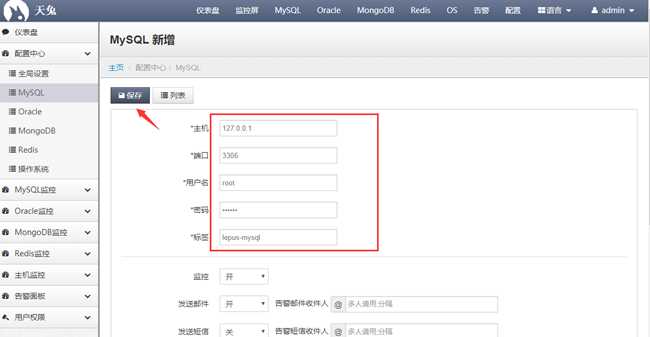
[[email protected] html]# tail -f /usr/local/lepus/logs/lepus.log #查看日志,成功添加监控

6、添加操作系统snmp监控实例
[[email protected] html]# yum install -y net-snmp #安装net-snmp
[[email protected] html]# vim /etc/snmp/snmpd.conf #修改配置文件,增加一行
view systemview included .1
[[email protected] html]# systemctl start snmpd.service #启动服务
[[email protected] html]# systemctl enable snmpd.service
[[email protected] html]# netstat -lntup|grep 161
udp 0 0 0.0.0.0:161 0.0.0.0:* 11888/snmpd
配置中心——>操作系统——>新增
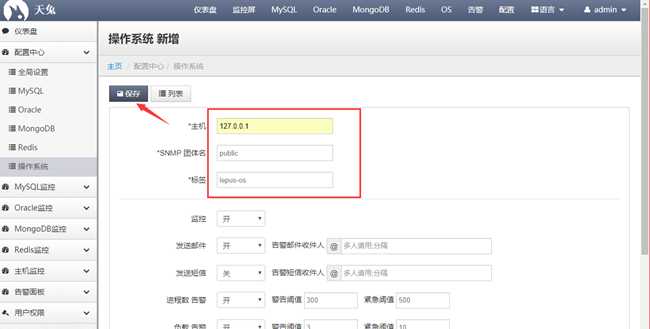
[[email protected] html]# lepus stop #重启服务
[[email protected] html]# lepus start


成功添加snmp主机操作系统监控
至此,lepus安装及基本配置完成!
参考自官方文档:http://www.dbarun.com/docs/lepus/
以上是关于CentOS 7.2安装lepus数据库监控系统的主要内容,如果未能解决你的问题,请参考以下文章