winform中按钮透明的方法
Posted qing-bo
tags:
篇首语:本文由小常识网(cha138.com)小编为大家整理,主要介绍了winform中按钮透明的方法相关的知识,希望对你有一定的参考价值。
把Button设为透明的方法:
1.修改 FlatAppearance属性下的BorderSize 为0
修改 FlatStyle 的属性为 Flat
2.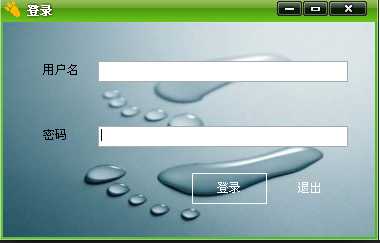
/// <summary>
/// 设置透明按钮样式
/// </summary>
private void SetBtnStyle(Button btn)
{
btn.FlatStyle = FlatStyle.Flat;//样式
btn.ForeColor = Color.Transparent;//前景
btn.BackColor = Color.Transparent;//去背景
btn.FlatAppearance.BorderSize = 0;//去边线
btn.FlatAppearance.MouseOverBackColor = Color.Transparent;//鼠标经过
btn.FlatAppearance.MouseDownBackColor = Color.Transparent;//鼠标按下
}
private void btn_MouseHover(object sender, EventArgs e)
{
Button btn = sender as Button;
btn.FlatAppearance.BorderSize = 1;
}
private void btn_MouseLeave(object sender, EventArgs e)
{
Button btn = sender as Button;
btn.FlatAppearance.BorderSize = 0;
}
lable可以直接使用label1.BackColor = Color.Transparent;使其透明
以上是关于winform中按钮透明的方法的主要内容,如果未能解决你的问题,请参考以下文章