zabbix2.2.22 升级3.0.18
Posted ssgeek
tags:
篇首语:本文由小常识网(cha138.com)小编为大家整理,主要介绍了zabbix2.2.22 升级3.0.18相关的知识,希望对你有一定的参考价值。
环境说明
系统版本 CentOS 7.2 x86_64
zabbix2.2.22界面如下
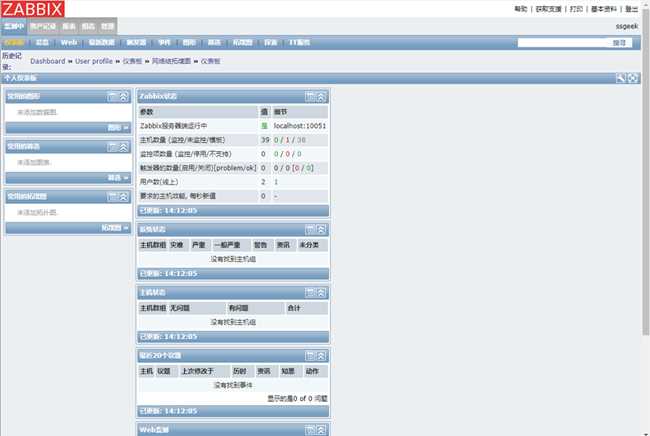
升级过程:
清除之前的zabbix的yum源缓存
[[email protected] ~]# yum clean all
更换新版本的zabbix的yum源
[[email protected] ~]# rpm -qa|grep zabbix
zabbix-server-mysql-2.2.22-1.el7.x86_64
zabbix-web-2.2.22-1.el7.noarch
zabbix-server-2.2.22-1.el7.x86_64
zabbix-web-mysql-2.2.22-1.el7.noarch
zabbix-release-2.2-1.el7.noarch
zabbix-2.2.22-1.el7.x86_64
[[email protected] ~]# rpm -e zabbix-release #卸载
[[email protected] ~]# rpm -ivh https://mirrors.tuna.tsinghua.edu.cn/zabbix/zabbix/3.0/rhel/7/x86_64/zabbix-release-3.0-1.el7.noarch.rpm #安装3.0的zabbix源
[[email protected] ~]# yum makecache #重新生成yum源缓存
备份数据库,防止升级失败进行恢复
[[email protected] ~]# systemctl stop zabbix-server.service #停止zabbix-server服务
[[email protected] ~]# mysqldump -uroot -p123456 -B zabbix|gzip>zabbix-server.sql #导出数据库
[[email protected] ~]# systemctl stop mariadb.service #停止数据库服务
安装新版本
[[email protected] ~]# yum list|grep zabbix
[[email protected] ~]# yum install -y zabbix-server-mysql zabbix-web-mysql
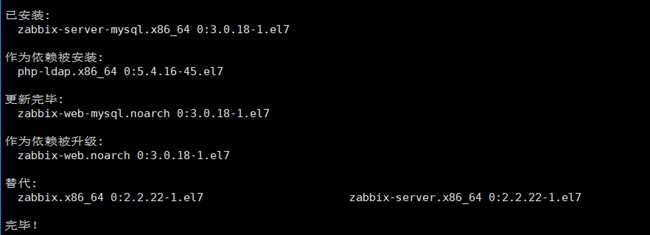
[[email protected] ~]# systemctl start mariadb.service #启动服务
[[email protected] ~]# systemctl start zabbix-server.service
[[email protected] ~]# tail -f /var/log/zabbix/zabbix_server.log #查看日志
[[email protected] ~]# netstat -lntup #检查
Active Internet connections (only servers)
Proto Recv-Q Send-Q Local Address Foreign Address State PID/Program name
tcp 0 0 0.0.0.0:3306 0.0.0.0:* LISTEN 2372/mysqld
tcp 0 0 0.0.0.0:22 0.0.0.0:* LISTEN 1453/sshd
tcp 0 0 0.0.0.0:10051 0.0.0.0:* LISTEN 2440/zabbix_server
tcp6 0 0 :::80 :::* LISTEN 1461/httpd
tcp6 0 0 :::22 :::* LISTEN 1453/sshd
tcp6 0 0 :::10051 :::* LISTEN 2440/zabbix_server
web界面访问
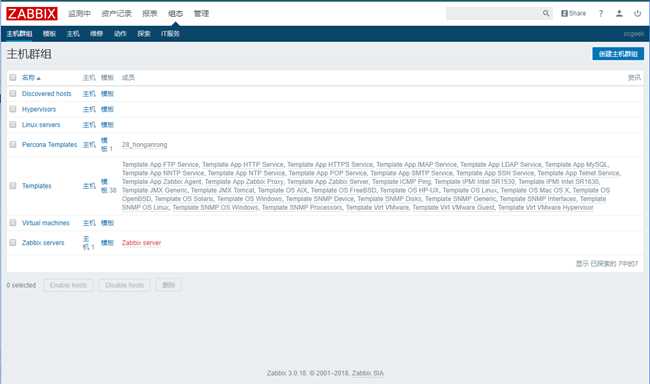
成功升级到3.0.18!升级过程并不复杂,可以借助升级将旧版本上使用的模板进行升级,从而在新版本的zabbix上依旧可以正常使用
以上是关于zabbix2.2.22 升级3.0.18的主要内容,如果未能解决你的问题,请参考以下文章