Intellij IDEA Run Dashboard面板
Posted july4
tags:
篇首语:本文由小常识网(cha138.com)小编为大家整理,主要介绍了Intellij IDEA Run Dashboard面板相关的知识,希望对你有一定的参考价值。
IDEA下SPRING BOOT显示Run Dashboard面板
普通的Run面板
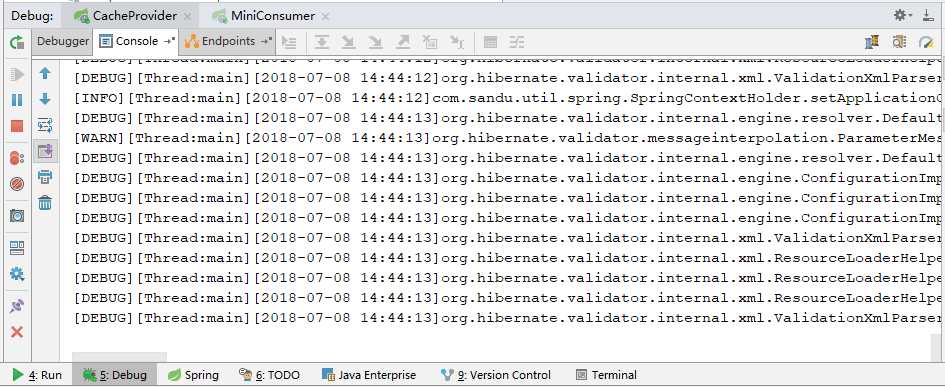
Run Dashboard面板
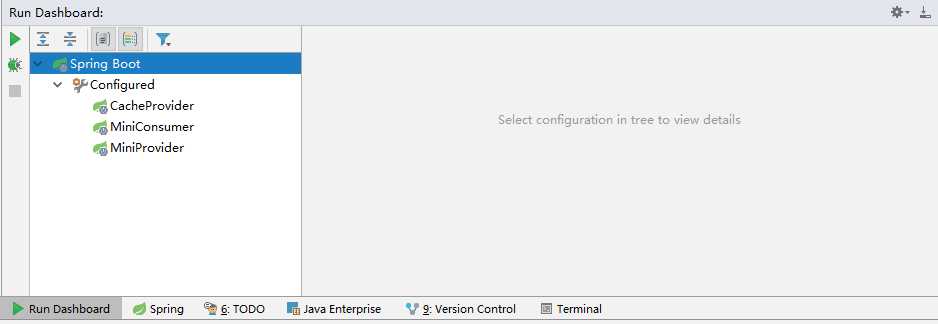
可以看到,Run Dashboard面板使用更加方便。
在.idea/workspace.xml 文件中找到
<component name="RunDashboard">
<option name="ruleStates">
<list>
<RuleState>
<option name="name" value="ConfigurationTypeDashboardGroupingRule" />
</RuleState>
<RuleState>
<option name="name" value="StatusDashboardGroupingRule" />
</RuleState>
</list>
</option>
</component>添加
<option name="configurationTypes">
<set>
<option value="SpringBootApplicationConfigurationType" />
</set>
</option>Run Dashboard窗口就可以看到了。
以上是关于Intellij IDEA Run Dashboard面板的主要内容,如果未能解决你的问题,请参考以下文章
Intellij IDEA 14 grails run-app 错误
通过 Spring Boot Run 但不是通过 IntelliJ Idea 运行的应用程序
intellij idea更新gradle项目报错:Could not run build action using Gradle distribution
错误记录IntelliJ IDEA 编译 Groovy 报错 ( GroovyRuntimeException: This script or class could not be run. )
如何在 intellij idea 中使用调试模式运行颤振“packages pub run build_runner build”?