Windows 下面的 redis GUI操作工具
Posted jinanxiaolaohu
tags:
篇首语:本文由小常识网(cha138.com)小编为大家整理,主要介绍了Windows 下面的 redis GUI操作工具相关的知识,希望对你有一定的参考价值。
1. 下载地址
redisdesktop
https://redisdesktop.com/download
2. 下载windows版本并且进行安装
处理redis 的参数
根据上面的一篇博客 采取了 自动启动的redis 的处置
参数文件也变成了 /etc/redis/6379.conf
所以修改这个配置文件
vim /etc/redis/6379.conf #修改点1 bind 将bind 修改为 0.0.0.0 这样其他机器都可以远程访问 增加requirepass 参数 保证redis 不是随机访问的 必须私用密码 requirepass Test6530
修改点
# If the master is password protected (using the "requirepass" configuration # directive below) it is possible to tell the slave to authenticate before # starting the replication synchronization process, otherwise the master will # refuse the slave request. # # masterauth <master-password> requirepass Test6530 # When a slave loses its connection with the master, or when the replication # is still in progress, the slave can act in two different ways:
以及
# ~~~ WARNING ~~~ If the computer running Redis is directly exposed to the # internet, binding to all the interfaces is dangerous and will expose the # instance to everybody on the internet. So by default we uncomment the # following bind directive, that will force Redis to listen only into # the IPv4 lookback interface address (this means Redis will be able to # accept connections only from clients running into the same computer it # is running). # # IF YOU ARE SURE YOU WANT YOUR INSTANCE TO LISTEN TO ALL THE INTERFACES # JUST COMMENT THE FOLLOWING LINE. # ~~~~~~~~~~~~~~~~~~~~~~~~~~~~~~~~~~~~~~~~~~~~~~~~~~~~~~~~~~~~~~~~~~~~~~~~ bind 0.0.0.0
3. 安装redisdesktop
过程简单 略过
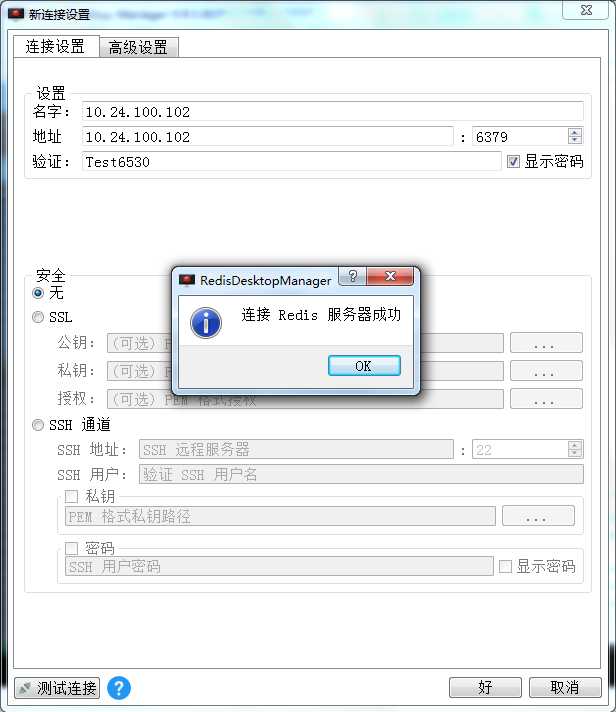
操作界面

以上是关于Windows 下面的 redis GUI操作工具的主要内容,如果未能解决你的问题,请参考以下文章
手把手教你在Windows和Linux下安装Redis及了解Redis基本操作
redis在windows下总是报错,就是下面的错误,这是哪里出错了
几款连接redis的客户端(GUI客户端),下面记录了我使用的几款