redhat下libreoffice 的安装
Posted edan
tags:
篇首语:本文由小常识网(cha138.com)小编为大家整理,主要介绍了redhat下libreoffice 的安装相关的知识,希望对你有一定的参考价值。
1.第一次安装libreoffic时是用网络yum源安装的,但是装好之后不能用,找了好久没有找出问题,后来从官网下载安装包后安装就可以了。
下载地址:https://zh-cn.libreoffice.org/download/libreoffice-still/
2.需要下载安装包和语言包(喜欢用英文的可以不用装语言包)
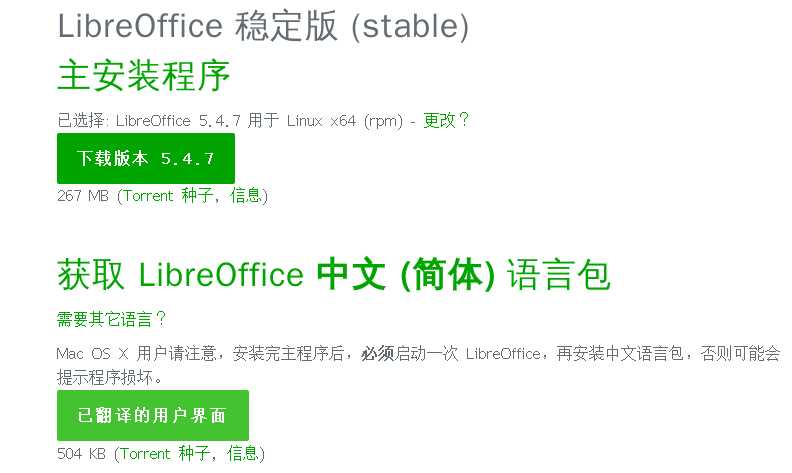
温馨提醒:安装时可能需要root权限,但最后不要在root用户下安装
3.安装步骤:
1. 下载完成后,直接输入命令:# tar -xzvf *.tar.gz
或分开解压 tar -xzvf LibreOffice_5.4.7_Linux_x86-64_rpm.tar.gz
2.安装命令 # cd LibreOffice_5.4.7.2_Linux_x86-64_rpm/
# cd RPMS
# yum install *.rpm --nogpgcheck //安装软件包
3.安装桌面集成软件包
当前目录下输入 # ls
找到 libreoffice5.4-freedesktop-menus-5.4.7-2.noarch.rpm
执行命令: rpm -ivh libreoffice5.4-freedesktop-menus-5.4.7-2.noarch.rpm
*******到此已经完成了软件包的安装,如果需要汉化的话还需要执行一下命令。***********
4.进入放安装包的目录。
解压语言安装包: tar -xzvf LibreOffice_5.4.7_Linux_x86-64_rpm_langpack_zh-CN.tar.gz
进入解压文件中的RPMS文件中,执行命令 yum install *.rpm --nogpgcheck
以上是关于redhat下libreoffice 的安装的主要内容,如果未能解决你的问题,请参考以下文章