转datatable 拖动列宽 鼠标拖动列宽
Posted 小米online
tags:
篇首语:本文由小常识网(cha138.com)小编为大家整理,主要介绍了转datatable 拖动列宽 鼠标拖动列宽相关的知识,希望对你有一定的参考价值。
1.普通表格实现拖动列宽
var tabSize = tabSize || ; tabSize.init = function (id) //用来存储当前更改宽度的Table Cell,避免快速移动鼠标的问题 var tTD; // 获取需要修改列宽的表格 var table = document.getElementById(id); var headTh = table.rows[0]; for (j = 0; j < headTh.cells.length; j++) headTh.cells[j].onmousedown = function () //记录单元格 tTD = this; if (event.offsetX > tTD.offsetWidth - 10) tTD.mouseDown = true; tTD.oldX = event.x; tTD.oldWidth = tTD.offsetWidth; ; headTh.cells[j].onmouseup = function () //结束宽度调整 if (tTD == undefined) tTD = this; tTD.mouseDown = false; tTD.style.cursor = \'default\'; ; headTh.cells[j].onmousemove = function () //更改鼠标样式 if (event.offsetX > this.offsetWidth - 10) this.style.cursor = \'col-resize\'; else this.style.cursor = \'default\'; //取出暂存的Table Cell if (tTD == undefined) tTD = this; //调整宽度 if (tTD.mouseDown != null && tTD.mouseDown == true) tTD.style.cursor = \'default\'; if (tTD.oldWidth + (event.x - tTD.oldX) > 0) tTD.width = tTD.oldWidth + (event.x - tTD.oldX); //调整列宽 tTD.style.width = tTD.width + \'px\'; tTD.style.cursor = \'col-resize\'; // 调整滚动表格的每个cell for (k = 0; k < table.rows.length; k++) table.rows[k].cells[tTD.cellIndex].style.width = tTD.style.width; ; ; // 调用 // 鼠标拖动列宽 setTimeout(function () // 1.html代码里就是一个普通的table元素 // 2.传入table元素的id tabSize.init(\'documentList\'); , 600);
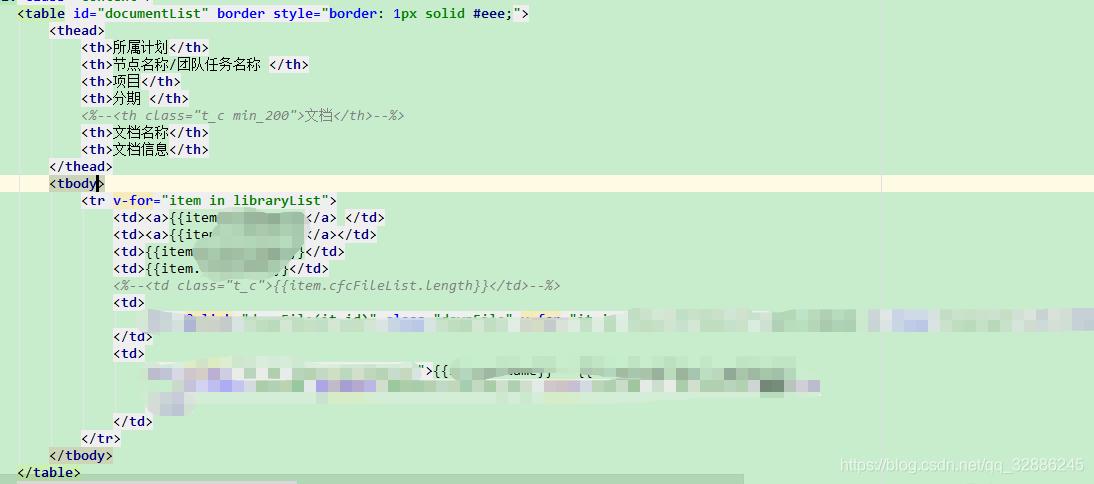


2.datatable实现鼠标拖动列宽
项目中用到datatable插件的地方,都是需要上下滚动的;而datatable插件实现上下滚动,是生成了两个div各包含了一个table,一个表格里只包含thead并且固定住(类:dataTables_scrollHead),另一个实现table内容滚动(类:dataTables_scrollBody) 。
那么,若要实现鼠标拖动列宽的话,则需要:表头绑定鼠标事件→事件触发时两个表格的对应列的宽度都要改变
若这个datatable表格原本没有滚动条的话,在鼠标拖动列宽的时候,会出现滚动条,其中,datatable定义时,“scrollX”: true。
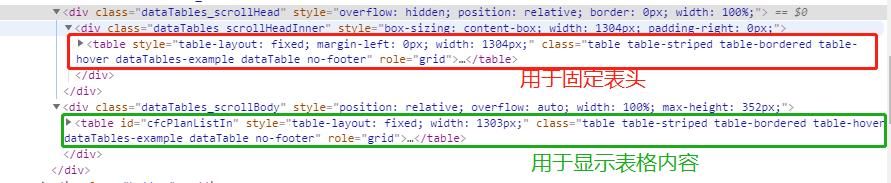
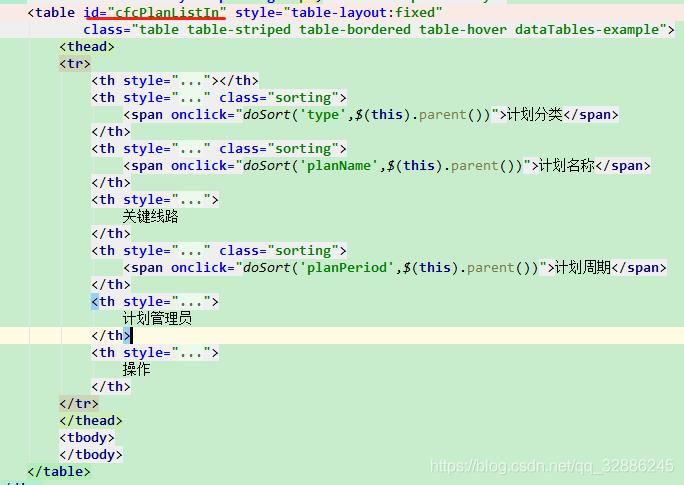
var tabSize = tabSize || ; tabSize.init = function (id,headTableWrapperId) //用来存储当前更改宽度的Table Cell,避免快速移动鼠标的问题 var tTD; // 获取需要修改列宽的表格 var table = document.getElementById(id); // 获取固定头部的表格 var tableHead = $(\'#\'+ headTableWrapperId + \' .dataTables_scrollHeadInner table\')[0]; // 获取表格头部th var headTh = tableHead.rows[0]; for (j = 0; j < headTh.cells.length; j++) headTh.cells[j].onmousedown = function () //记录单元格 tTD = this; if (event.offsetX > tTD.offsetWidth - 10) tTD.mouseDown = true; tTD.oldX = event.x; tTD.oldWidth = tTD.offsetWidth; ; headTh.cells[j].onmouseup = function () //结束宽度调整 if (tTD == undefined) tTD = this; tTD.mouseDown = false; tTD.style.cursor = \'default\'; ; headTh.cells[j].onmousemove = function () //更改鼠标样式 if (event.offsetX > this.offsetWidth - 10) this.style.cursor = \'col-resize\'; else this.style.cursor = \'default\'; //取出暂存的Table Cell if (tTD == undefined) tTD = this; //调整宽度 if (tTD.mouseDown != null && tTD.mouseDown == true) tTD.style.cursor = \'default\'; if (tTD.oldWidth + (event.x - tTD.oldX) > 0) tTD.width = tTD.oldWidth + (event.x - tTD.oldX); //调整列宽 tTD.style.width = tTD.width + \'px\'; tTD.style.cursor = \'col-resize\'; // 调整滚动表格的每个cell for (k = 0; k < table.rows.length; k++) table.rows[k].cells[tTD.cellIndex].style.width = tTD.style.width; ; ; // 鼠标拖动列宽 setTimeout(function () // 参数:1.table元素的id, // 2.datatable插件生成的最外层div的id,F12可查看到 tabSize.init(\'cfcPlanListIn\',\'cfcPlanListIn_wrapper\'); , 2000);


转自:https://blog.csdn.net/qq_32886245/article/details/104690108
以上是关于转datatable 拖动列宽 鼠标拖动列宽的主要内容,如果未能解决你的问题,请参考以下文章