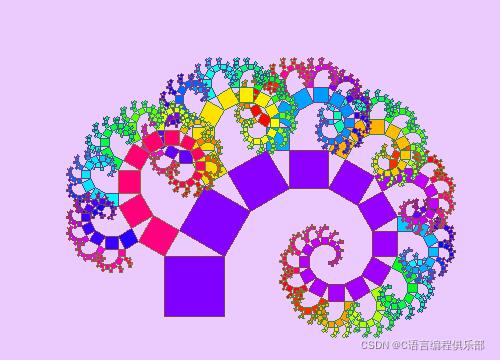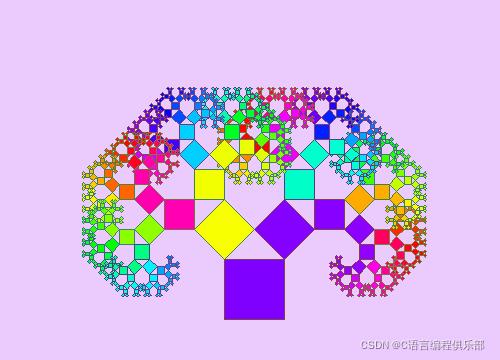// 程序名称:毕达哥拉斯树(Pythagoras tree)
// 编译环境:Mictosoft Visual Studio 2010, EasyX_20200315(beta)
//
#include <graphics.h>
#include <conio.h>
#include <math.h>
const double PI = 3.1415926536;
// 定义一个结构体 Point,存储点的坐标
struct Point
double x;
double y;
;
// 直线的旋转(p1 是定点)
Point Rotate(Point p1, Point p2, double angle)
Point r;
r.x = p1.x + (p2.x - p1.x) * cos(angle) + (p2.y - p1.y) * sin(angle);
r.y = p1.y + (p2.y - p1.y) * cos(angle) - (p2.x - p1.x) * sin(angle);
return r;
// 直线的缩放(p1 是定点)
Point Zoom(Point p1, Point p2, double ratio)
Point r;
r.x = p1.x + (p2.x - p1.x) * ratio;
r.y = p1.y + (p2.y - p1.y) * ratio;
return r;
// 画出正方形
void Draw(Point p1, Point p2)
Point p11 = Rotate(p1, p2, 90 * PI / 180);
Point p22 = Rotate(p2, p1, 270 * PI / 180);
POINT pts[] = int(p1.x + 0.5), int(p1.y + 0.5) , // +0.5 是为了四舍五入
int(p2.x + 0.5), int(p2.y + 0.5) ,
int(p22.x + 0.5), int(p22.y + 0.5) ,
int(p11.x + 0.5), int(p11.y + 0.5) ;
static int color_H = 270;
setfillcolor(HSVtoRGB(float(color_H), 1, 1)); // 设置正方形的填充颜色
setlinecolor(HSVtoRGB(float((color_H + 80) % 360), 0.5, 0.5)); // 设置正方形的边框颜色
color_H = (color_H + 1) % 360;
fillpolygon(pts, 4); // 填充正方形颜色
if (((p22.x - p11.x) * (p22.x - p11.x) + (p22.y - p11.y) * (p22.y - p11.y)) > 3 * 3 ) // 正方形的边长 >3 时递归
double a = 60 * PI / 180; // 60 度形式
// double a = 45 * PI / 180; // 45 度形式
Point p = Rotate(p11, p22, a);
p = Zoom(p11, p, cos(a));
Draw(p, p22);
Draw(p11, p);
// 主函数
int main()
initgraph(640, 480); // 初始化窗口
setbkcolor(0xfecaeb); // 设置背景颜色
cleardevice();
Point p1 = 290, 400 ;
Point p2 = 350, 400 ;
Draw(p1, p2);
_getch();
closegraph(); // 关闭窗口
return 0;