k8s持久化存储
Posted Qiao_Zhi
tags:
篇首语:本文由小常识网(cha138.com)小编为大家整理,主要介绍了k8s持久化存储相关的知识,希望对你有一定的参考价值。
k8s持久化存储
1. 以前数据持久化方式
通过volumes 数据卷挂载
1. web3.yaml 内容如下:
apiVersion: apps/v1 kind: Deployment metadata: creationTimestamp: null labels: app: web3 name: web3 spec: replicas: 1 selector: matchLabels: app: web3 strategy: template: metadata: creationTimestamp: null labels: app: web3 spec: containers: - image: nginx name: nginx resources: volumeMounts: - name: varlog mountPath: /tmp/log volumes: - name: varlog hostPath: path: /tmp/log/web3log status:
2. 创建资源后查看
[root@k8smaster1 volumestest]# kubectl get pods | grep web3 web3-6c6557674d-xt7kr 1/1 Running 0 6m38s [root@k8smaster1 volumestest]# kubectl describe pods web3-6c6557674d-xt7kr
相关挂载信息如下:
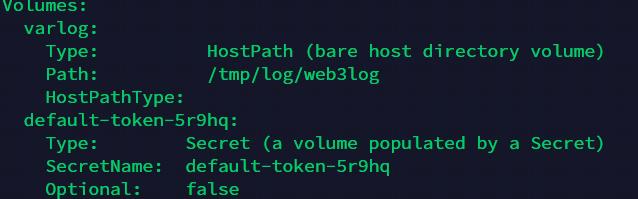
3. 到容器内部创建一个文件
[root@k8smaster1 volumestest]# kubectl exec -it web3-6c6557674d-xt7kr error: you must specify at least one command for the container [root@k8smaster1 volumestest]# kubectl exec -it web3-6c6557674d-xt7kr -- bash root@web3-6c6557674d-xt7kr:/# echo "123" > /tmp/log/test.txt root@web3-6c6557674d-xt7kr:/# exit exit
4. 到pod 调度的节点查看宿主机目录是否挂载成功
(1) master 节点查看pod 调度节点
[root@k8smaster1 volumestest]# kubectl get pods -o wide | grep web3 web3-6c6557674d-xt7kr 1/1 Running 0 11m 10.244.2.108 k8snode2 <none> <none>
(2) 到k8snode2 节点查看
[root@k8snode2 web3log]# ll total 4 -rw-r--r-- 1 root root 4 Jan 21 05:49 test.txt [root@k8snode2 web3log]# cat test.txt 123
5. 测试k8snode2 节点宕机,pod 自动调度到k8snode1 节点再次查看
[root@k8smaster1 volumestest]# kubectl get pods -o wide | grep web3 web3-6c6557674d-6wlh4 1/1 Running 0 4m22s 10.244.1.110 k8snode1 <none> <none> web3-6c6557674d-xt7kr 1/1 Terminating 0 22m 10.244.2.108 k8snode2 <none> <none> [root@k8smaster1 volumestest]# kubectl exec -it web3-6c6557674d-6wlh4 -- bash root@web3-6c6557674d-6wlh4:/# ls /tmp/log/ root@web3-6c6557674d-6wlh4:/#
发现自动调度到k8snode1 节点,进入容器之后发现之前新建的文件丢失。
6. 从k8snode1 宿主机查看发现也没有文件
[root@k8snode1 web3log]# pwd /tmp/log/web3log [root@k8snode1 web3log]# ls [root@k8snode1 web3log]#
造成的现象就是pod 所在的节点宕机后,volume 数据卷挂载的文件也丢失,因此需要一种解决方案。
1. nfs 持久化存储
网络文件系统,是一种共享文件系统,实际上相当于客户端将文件上传到服务器,实现共享。
1. 下载nfs
1. 找一台服务器安装nfs
(1) 安装nfs以及查看nfs 服务状态
yum install -y nfs-utils
(2) 设置挂载路径, 注意需要将挂载路径创建出来
[root@k8smaster2 logs]# cat /etc/exports /data/nfs *(rw,no_root_squash)
解释: rw 代表读写访问, no_root_squash 代表root 用户具有根目录的完全管理访问权限
2. k8s 集群node 节点安装nfs-utils
yum install -y nfs-utils
3. nfs 服务器启动nfs 服务且查看服务状态
[root@k8smaster2 nfs]# systemctl start nfs # 启动nfs [root@k8smaster2 nfs]# systemctl status nfs # 查看状态 ● nfs-server.service - NFS server and services Loaded: loaded (/usr/lib/systemd/system/nfs-server.service; disabled; vendor preset: disabled) Active: active (exited) since Fri 2022-01-21 19:55:38 EST; 5min ago Process: 51947 ExecStopPost=/usr/sbin/exportfs -f (code=exited, status=0/SUCCESS) Process: 51943 ExecStopPost=/usr/sbin/exportfs -au (code=exited, status=0/SUCCESS) Process: 51941 ExecStop=/usr/sbin/rpc.nfsd 0 (code=exited, status=0/SUCCESS) Process: 51977 ExecStartPost=/bin/sh -c if systemctl -q is-active gssproxy; then systemctl reload gssproxy ; fi (code=exited, status=0/SUCCESS) Process: 51960 ExecStart=/usr/sbin/rpc.nfsd $RPCNFSDARGS (code=exited, status=0/SUCCESS) Process: 51958 ExecStartPre=/usr/sbin/exportfs -r (code=exited, status=0/SUCCESS) Main PID: 51960 (code=exited, status=0/SUCCESS) Tasks: 0 Memory: 0B CGroup: /system.slice/nfs-server.service Jan 21 19:55:38 k8smaster2 systemd[1]: Starting NFS server and services... Jan 21 19:55:38 k8smaster2 systemd[1]: Started NFS server and services. [root@k8smaster2 nfs]# showmount -e localhost # 查看挂载的nfs 信息 Export list for localhost: /data/nfs *
也可以查看nfs 的进程信息
[root@k8smaster2 nfs]# ps -ef | grep nfs root 51962 2 0 19:55 ? 00:00:00 [nfsd4_callbacks] root 51968 2 0 19:55 ? 00:00:00 [nfsd] root 51969 2 0 19:55 ? 00:00:00 [nfsd] root 51970 2 0 19:55 ? 00:00:00 [nfsd] root 51971 2 0 19:55 ? 00:00:00 [nfsd] root 51972 2 0 19:55 ? 00:00:00 [nfsd] root 51973 2 0 19:55 ? 00:00:00 [nfsd] root 51974 2 0 19:55 ? 00:00:00 [nfsd] root 51975 2 0 19:55 ? 00:00:00 [nfsd] root 54774 45013 0 20:02 pts/2 00:00:00 grep --color=auto nfs
2. 客户端安装
1. 在所有k8snode 节点安装客户端,并且查看远程nfs 信息
yum install -y nfs-utils
2. 查看远程信息
[root@k8snode1 ~]# showmount -e 192.168.13.106 Export list for 192.168.13.106: /data/nfs *
3. 本地测试nfs
(1) 创建挂载并进行测试
[root@k8snode1 ~]# mkdir /share [root@k8snode1 ~]# mount 192.168.13.106:/data/nfs /share [root@k8snode1 ~]# df -h | grep 13.106 192.168.13.106:/data/nfs 17G 12G 5.4G 69% /share
(2) node 节点创建文件
[root@k8snode1 ~]# echo "hello from 104" >> /share/104.txt [root@k8snode1 ~]# cat /share/104.txt hello from 104
(3) nfs 服务器查看
[root@k8smaster2 nfs]# cat 104.txt hello from 104
(4) 客户端取消挂载
[root@k8snode1 ~]# umount /share [root@k8snode1 ~]# df -h | grep 13.106
取消挂载之后,nfs 服务器上的文件仍然存在。
3. k8s 集群使用nfs
1. 编写nfs-nginx.yaml
apiVersion: apps/v1 kind: Deployment metadata: name: nginx-dep1 spec: replicas: 1 selector: matchLabels: app: nginx template: metadata: labels: app: nginx spec: containers: - name: nginx image: nginx volumeMounts: - name: wwwroot mountPath: /usr/share/nginx/html ports: - containerPort: 80 volumes: - name: wwwroot nfs: server: 192.168.13.106 path: /data/nfs
2. 创建资源
[root@k8smaster1 nfs]# kubectl apply -f nfs-nginx.yaml
deployment.apps/nginx-dep1 created
然后查看pod describe 信息
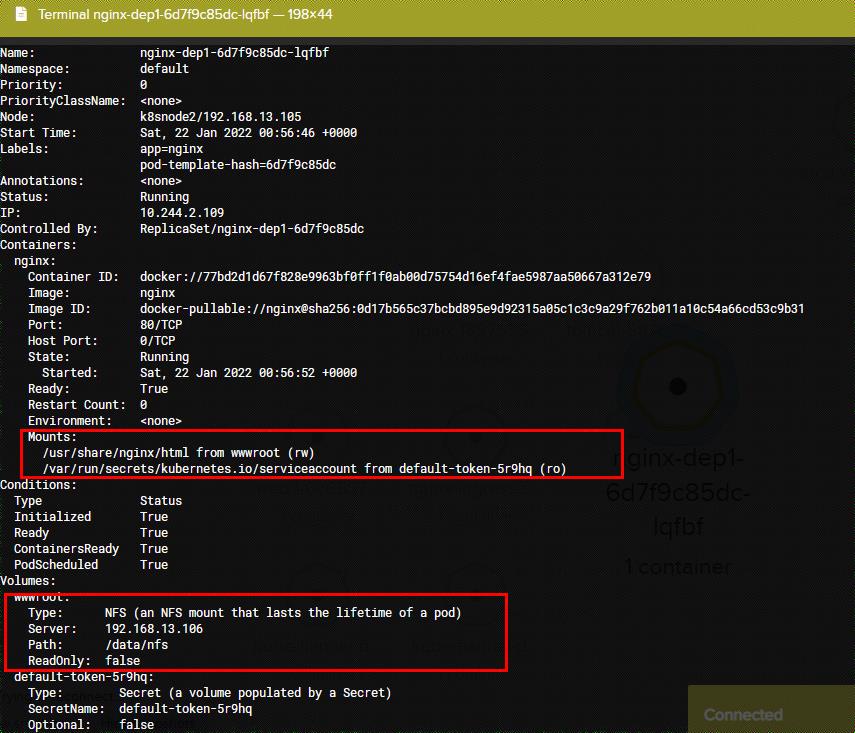
3. 我们进入容器然后创建一个文件导/usr/share/nginx/html
root@nginx-dep1-6d7f9c85dc-lqfbf:/# cat /usr/share/nginx/html/index.html hello
4. 然后到nfs 服务器查看
[root@k8smaster2 nfs]# pwd /data/nfs [root@k8smaster2 nfs]# ls 104.txt index.html [root@k8smaster2 nfs]# cat index.html hello
4. pv 和 pvc
上面使用nfs 有一个问题,就是每个需要持久化的都需要知道远程nfs 服务器的地址以及相关权限,可能不太安全。下面研究pv和pvc 使用。
pv pvc 对应PersistentVolume和PersistentVolumeClaim。 pv 类似于一个声明nfs 地址等信息,抽象成配置文件; pvc 通过引用pv 中声明的信息,然后即可实现nfs 持久化存储。
pv 有好多实现方式,实际上是对nfs进行一层包装,因为我们已经安装了nfs, 所以基于nfs 实现。
参考: https://kubernetes.io/docs/concepts/storage/persistent-volumes/
1. 创建pv
1. 创建 pv.yaml
apiVersion: v1 kind: PersistentVolume metadata: name: my-pv spec: capacity: storage: 5Gi accessModes: - ReadWriteMany nfs: path: /data/nfs server: 192.168.13.106
2. 创建并查看
[root@k8smaster1 nfs]# kubectl apply -f pv.yaml persistentvolume/my-pv created [root@k8smaster1 nfs]# kubectl get pv -o wide NAME CAPACITY ACCESS MODES RECLAIM POLICY STATUS CLAIM STORAGECLASS REASON AGE VOLUMEMODE my-pv 5Gi RWX Retain Available 2m4s Filesystem
2. 创建pvc 使用上面的pv
1. 创建pvc.yaml
apiVersion: apps/v1 kind: Deployment metadata: name: nginx-dep1 spec: replicas: 3 selector: matchLabels: app: nginx template: metadata: labels: app: nginx spec: containers: - name: nginx image: nginx volumeMounts: - name: wwwroot mountPath: /usr/share/nginx/html ports: - containerPort: 80 volumes: - name: wwwroot persistentVolumeClaim: claimName: my-pvc --- apiVersion: v1 kind: PersistentVolumeClaim metadata: name: my-pvc spec: accessModes: - ReadWriteMany resources: requests: storage: 5Gi
2. 创建并查看
[root@k8smaster1 nfs]# kubectl apply -f pvc.yaml deployment.apps/nginx-dep1 created persistentvolumeclaim/my-pvc created [root@k8smaster1 nfs]# kubectl get pvc -o wide NAME STATUS VOLUME CAPACITY ACCESS MODES STORAGECLASS AGE VOLUMEMODE my-pvc Bound my-pv 5Gi RWX 60s Filesystem [root@k8smaster1 nfs]# kubectl get pods -o wide NAME READY STATUS RESTARTS AGE IP NODE NOMINATED NODE READINESS GATES nginx-dep1-58b7bf955f-4jhbq 1/1 Running 0 75s 10.244.2.112 k8snode2 <none> <none> nginx-dep1-58b7bf955f-m69dm 1/1 Running 0 75s 10.244.2.110 k8snode2 <none> <none> nginx-dep1-58b7bf955f-qh6pg 1/1 Running 0 75s 10.244.2.111 k8snode2 <none> <none> nginx-f89759699-vkf7d 1/1 Running 3 4d16h 10.244.1.106 k8snode1 <none> <none> tomcat-58767d5b5-f5qwj 1/1 Running 2 4d15h 10.244.1.103 k8snode1 <none> <none> weave-scope-agent-ui-kbq7b 1/1 Running 2 45h 192.168.13.105 k8snode2 <none> <none> weave-scope-agent-ui-tg5q4 1/1 Running 2 45h 192.168.13.103 k8smaster1 <none> <none> weave-scope-agent-ui-xwh2b 1/1 Running 2 45h 192.168.13.104 k8snode1 <none> <none> weave-scope-cluster-agent-ui-7498b8d4f4-zdlk7 1/1 Running 2 45h 10.244.1.104 k8snode1 <none> <none> weave-scope-frontend-ui-649c7dcd5d-7gb9s 1/1 Running 2 45h 10.244.1.107 k8snode1 <none> <none> web3-6c6557674d-6wlh4 1/1 Running 0 14h 10.244.1.110 k8snode1 <none> <none> [root@k8smaster1 nfs]#
3. 随便进入一个pod的第一个容器,然后创建文件
[root@k8smaster1 nfs]# kubectl exec -it nginx-dep1-58b7bf955f-4jhbq -- bash root@nginx-dep1-58b7bf955f-4jhbq:/# echo "111222" >> /usr/share/nginx/html/1.txt root@nginx-dep1-58b7bf955f-4jhbq:/# exit exit
4. 到nfs 服务器查看与其他容器查看
(1) nfs 服务器查看
[root@k8smaster2 nfs]# ls 104.txt 1.txt index.html [root@k8smaster2 nfs]# cat 1.txt 111222
(2) 进入其他pod 的第一个容器查看
[root@k8smaster1 nfs]# kubectl exec -it nginx-dep1-58b7bf955f-qh6pg -- bash root@nginx-dep1-58b7bf955f-qh6pg:/# ls /usr/share/nginx/html/ 1.txt 104.txt index.html
至此简单实现了基于nfs 和 pv、pvc 的持久化存储。
以上是关于k8s持久化存储的主要内容,如果未能解决你的问题,请参考以下文章