前言
朋友快过生日了,不知道送啥礼物【绝对不是因为我抠】,想着他非常喜欢打篮球,篮球他很多个了,应该也不会缺【不会是因为篮球贵】,那我就用技术白嫖点东西送给他吧,爬虫首当其冲呀,必须安排一波,于是我的灵感来了,爬取一波他喜欢的NBA球星图片送给他,再整点活合作一张大图,那效果不就出来了,这波真不错【辣条送礼物提示:送好朋友或者男女朋友礼物,不要只看价格,要看对方需要什么想要什么,礼轻情意重,主要是省钱…】

爬取目标
网址:百度一下
很多人学习蟒蛇,不知道从何学起。 很多人学习python,掌握了基本语法之后,不知道在哪里寻找案例上手。 很多已经做了案例的人,却不知道如何去学习更多高深的知识。 那么针对这三类人,我给大家提供一个好的学习平台,免费获取视频教程,电子书,以及课程的源代码! QQ群:101677771 欢迎加入,一起讨论一起学习!
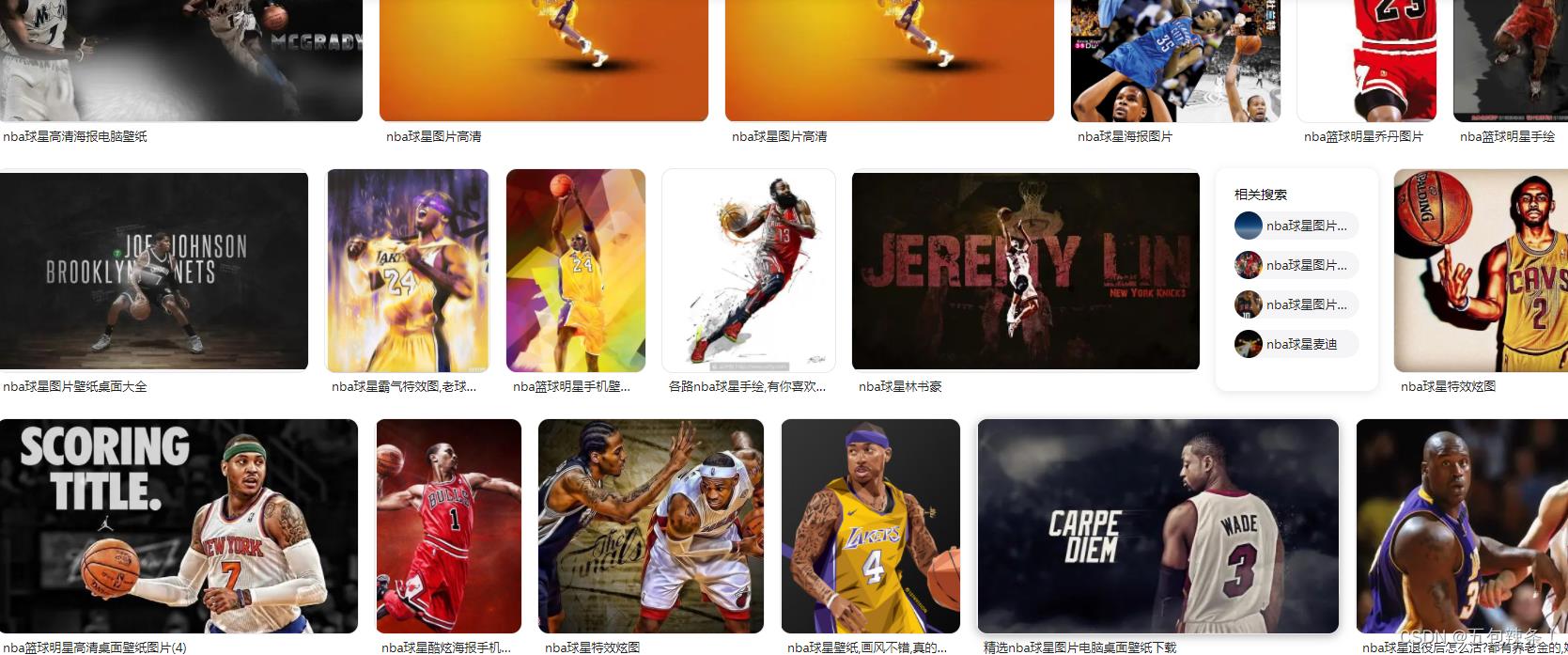
效果展示
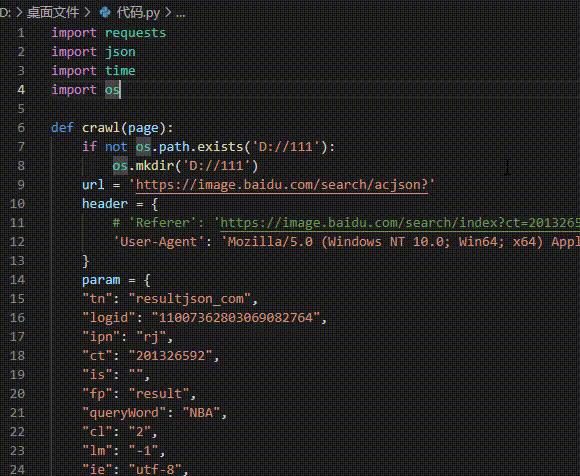
工具准备
开发工具:Visual Studio Code
开发环境:python3.7, Windows10
使用工具包:requests
项目解析思路
获取当当前网页的跳转地址,当前页面为主页面数据,我们需要的数据别有一番天地,获取到网页信息提取出所有的跳转地址,获取到源码里的a标签就行当前网页的加载方式为静态数据,直接请求网页地址;
url = \'https://image.baidu.com/search/acjson?
从源代码里提取到所以的跳转地址

【这是个很简单的代码,不做详细思路解析了,平台对爬虫的文章的审核比以前严格很多了,代码我留着,有啥不懂的评论提出,或者私信我,我看到了都会解答】
简易源码分享
import requests import json import time import os def crawl(page): if not os.path.exists(\'D://111\'): os.mkdir(\'D://111\') url = \'https://image.baidu.com/search/acjson?\' header = # \'Referer\': \'https://image.baidu.com/search/index?ct=201326592&cl=2&st=-1&lm=-1&nc=1&ie=utf-8&tn=baiduimage&ipn=r&rps=1&pv=&fm=rs4&word\', \'User-Agent\': \'Mozilla/5.0 (Windows NT 10.0; Win64; x64) AppleWebKit/537.36 (KHTML, like Gecko) Chrome/89.0.4389.82 Safari/537.36\' param = "tn": "resultjson_com", "logid": "11007362803069082764", "ipn": "rj", "ct": "201326592", "is": "", "fp": "result", "queryWord": "NBA", "cl": "2", "lm": "-1", "ie": "utf-8", "oe": "utf-8", "adpicid": "", "st": "-1", "z": "", "ic": "", "hd": "", "latest": "", "copyright": "", "word": "NBA", "s": "", "se": "", "tab": "", "width": "", "height": "", "face": "0", "istype": "2", "qc": "", "nc": "1", "fr": "", "expermode": "", "force": "", "pn": page, "rn": "30", "gsm": "1e", "1615565977798": "", response = requests.get(url, headers=header, params=param) img = response.text j = json.loads(img) # print(j) img_list = [] for i in j[\'data\']: #获得j字典数据里面的data所对应的值 值是一个列表 通过for循环拿去列表里的每一个元素 if \'thumbURL\' in i: # print(i[\'thumbURL\']) img_list.append(i[\'thumbURL\']) #追加到列表中 print(len(img_list)) #打印URL的数量 for count,n in enumerate(img_list): r = requests.get(n, headers=header) with open(f\'D://111/count+1.jpg\', \'wb\') as f: f.write(r.content) # count += 1 # if __name__ == \'__main__\': for i in range(30, 61, 10): #起始值 终点值 步长 t1 = time.time() crawl(i) t2 = time.time() t = t2 - t1 print(f\'page i//30 is over!!! 耗时t:.2f秒!\') #.2f两位小数