自定义注解+AOP记录访问日志
Posted 软件老王
tags:
篇首语:本文由小常识网(cha138.com)小编为大家整理,主要介绍了自定义注解+AOP记录访问日志相关的知识,希望对你有一定的参考价值。
1、问题描述
AOP拦截请求,记录请求参数、返回参数及响应时间,以前已经介绍过了,但是发现有个小问题,就是有些心跳或者仅仅是查询字典下拉框的请求,本身不用记录,排除的话,需要一个一个排除,有点麻烦,就用自定义注解对aop记录请求与返回做了个下改进,简单记录下。
2、解决方案
简单说就是新建个自定义注解标签,然后对需要记录日志的的方法加上标签就可以了。
2.1 自定义标签
import java.lang.annotation.*;
@Documented
@Retention(RetentionPolicy.RUNTIME)
@Target({ElementType.METHOD})
public @interface WebLogAnotation {
}
简单说明: @Target({ElementType.METHOD}),这个是定义使用范围;
@Target:注解的作用目标
@Target(ElementType.TYPE) //接口、类、枚举、注解
@Target(ElementType.FIELD) //字段、枚举的常量
@Target(ElementType.METHOD) //方法
@Target(ElementType.PARAMETER) //方法参数
@Target(ElementType.CONSTRUCTOR) //构造函数
@Target(ElementType.LOCAL_VARIABLE)//局部变量
@Target(ElementType.ANNOTATION_TYPE)//注解
@Target(ElementType.PACKAGE) ///包
2.2 修改AOP中的拦截方法
import com.alibaba.fastjson.JSON;
import org.aspectj.lang.ProceedingJoinPoint;
import org.aspectj.lang.annotation.Around;
import org.aspectj.lang.annotation.Aspect;
import org.aspectj.lang.annotation.Pointcut;
import org.aspectj.lang.reflect.MethodSignature;
import org.springframework.stereotype.Component;
import org.springframework.web.context.request.RequestContextHolder;
import org.springframework.web.context.request.ServletRequestAttributes;
import javax.servlet.http.HttpServletRequest;
import java.lang.reflect.Method;
@Aspect
@Component
public class WebLogAspect {
//@Pointcut("execution(public * com.spring.wx.oauth.conntroller.*.*(..))")
@Pointcut("@annotation(com.spring.wx.oauth.utils.WebLogAnotation)")
public void webLog(){
}
//@Around:环绕通知
@Around("webLog()")
public Object saveSysLog(ProceedingJoinPoint proceedingJoinPoint) {
System.out.println("环绕通知开始。。。。。");
MethodSignature signature = (MethodSignature) proceedingJoinPoint.getSignature();
Method method = signature.getMethod();
String className = proceedingJoinPoint.getTarget().getClass().getName();
String methodName = method.getName();
System.out.println(className);
System.out.println(methodName);
System.out.println(className + "." + methodName);
//请求的参数
Object[] args = proceedingJoinPoint.getArgs();
String params = JSON.toJSONString(args);
System.out.println(params);
ServletRequestAttributes attributes = (ServletRequestAttributes) RequestContextHolder.getRequestAttributes();
HttpServletRequest request = attributes.getRequest();
// 记录下请求内容
System.out.println("URL : " + request.getRequestURL().toString());
System.out.println("HTTP_METHOD : " + request.getMethod());
System.out.println("IP : " + request.getRemoteAddr());
//记录时间
long start = System.currentTimeMillis();
Object result =null;
try {
result = proceedingJoinPoint.proceed();
System.out.println(result.toString());
} catch (Throwable throwable) {
throwable.printStackTrace();
System.out.println(throwable.getMessage());
}
Long time = System.currentTimeMillis() - start;
System.out.println(time);
System.out.println("环绕通知结束。。。。。");
return result;
}
}
AOP拦截的前面已经介绍过好几次,就不多说了,修改以下这行,其中pointcut里面是楼上定义的注解方法;
@Pointcut("@annotation(com.spring.wx.oauth.utils.WebLogAnotation)")
public void webLog(){
}
2.3 Controller使用自定义注解
import com.spring.wx.oauth.utils.WebLogAnotation;
import org.springframework.web.bind.annotation.RequestMapping;
import org.springframework.web.bind.annotation.RestController;
@RestController
@RequestMapping("/rest")
public class RestConntroller {
@WebLogAnotation
@RequestMapping("/weblog")
public String weblog() {
return "软件老王欢迎你!";
}
}
其中关键是 @WebLogAnotation这个注解,只有添加了这个注解的请求才会走到AOP记录日志方法;
2.4 验证
当通过页面请求weblog方法的时候,就会进入AOP拦截方法记录日志;
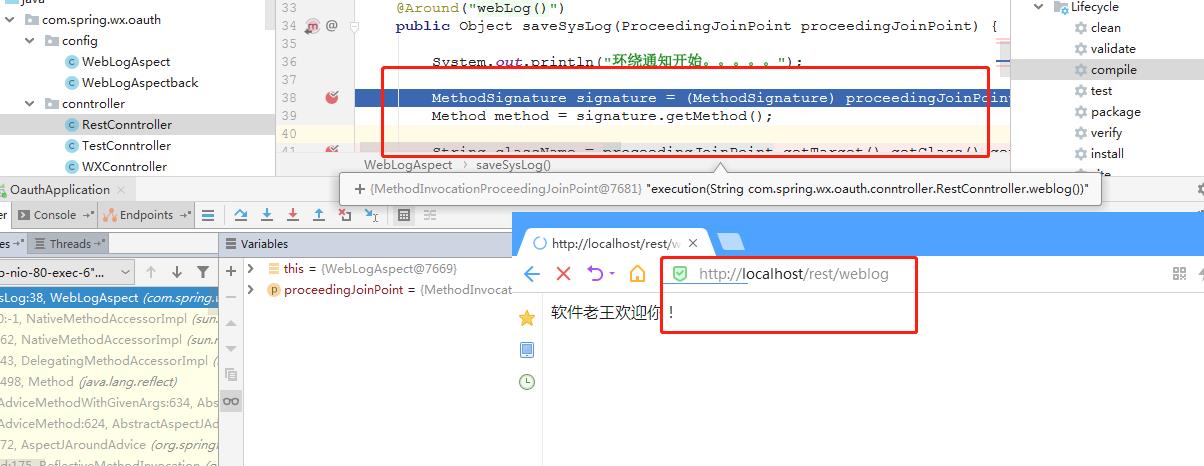
更多信息请关注公众号:「软件老王」,关注不迷路,软件老王和他的IT朋友们,分享一些他们的技术见解和生活故事。
更多信息请关注公众号:「软件老王」,关注不迷路,IT技术与相关干货分享,回复关键字获取对应干货,本文版权归作者软件老王所有,转载需注明作者、超链接,否则保留追究法律责任的权利。


以上是关于自定义注解+AOP记录访问日志的主要内容,如果未能解决你的问题,请参考以下文章