Python自动化之下拉框,隐藏标签定位 代码&报错解决
Posted
tags:
篇首语:本文由小常识网(cha138.com)小编为大家整理,主要介绍了Python自动化之下拉框,隐藏标签定位 代码&报错解决相关的知识,希望对你有一定的参考价值。
python自动化:下拉框定位方法之select标签 style="display: none;"报错
selenium.common.exceptions.ElementNotVisibleException: Message: element not visible: Element is not currently visible and may not be manipulated
界面源码:(禅道为例)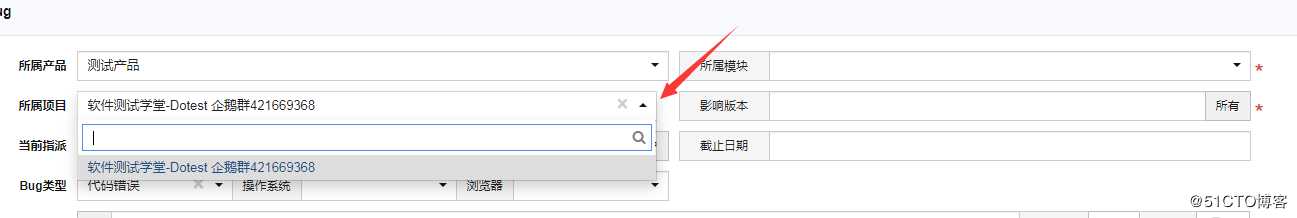
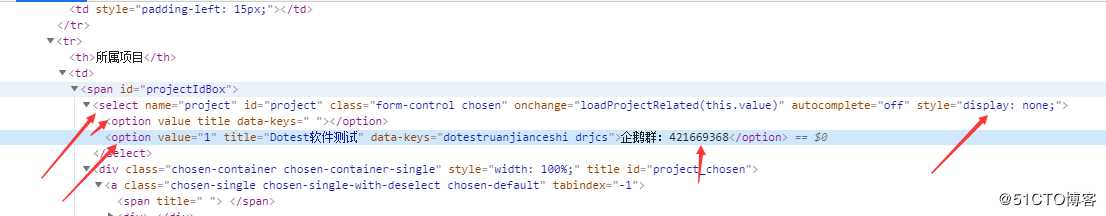
排查:
1)因为是隐藏的,需要操作其可见才可定位
2)若还是无法定位,请查看前后是否有sleep等待;xpath定位效率会低点。
‘‘‘
select标签定位
使用index
若是操作隐藏的元素的话:style="display: none;";【若不是隐藏的的话不需要js】
js = ‘document.querySelectorAll("select")[0].style.display="block";‘
driver.execute_script(js)
------
document.querySelectorAll("select") 选择所有的select。
[0] 指定这一组标签里的第几个。
style.display="block"; 修改样式的display="block" ,表示可见。
执行完这句js代码后,就可以正常操作下拉框了。
‘‘‘
#index定位;导入:from selenium.webdriver.support.select import Select
js = ‘document.querySelectorAll("select")[2].style.display="block";‘#[2]:从零开始查第几个就写几
driver.execute_script(js)
project = driver.find_element_by_xpath("//*[@id=‘project‘]")
Select(project).select_by_index(1) #从零查第几个option以上是关于Python自动化之下拉框,隐藏标签定位 代码&报错解决的主要内容,如果未能解决你的问题,请参考以下文章
python+selenium 定位页面中存在多个相同的下拉框,could not be scrolled into view异常