python matplotlib画图常用设置记录查阅
Posted
tags:
篇首语:本文由小常识网(cha138.com)小编为大家整理,主要介绍了python matplotlib画图常用设置记录查阅相关的知识,希望对你有一定的参考价值。
为方便查找和使用python matplotlib相应的画图设置接口,将常用的设置书写在同一代码中,方便查阅,包含:
1、中文、特殊字符的设置
2、子图、标题、图例的设置
3、坐标轴的名称、刻度、间距等设置
4、线条的颜色、样式、宽度的设置
代码github链接:(待添加)
#-*- coding:utf-8 -*- import numpy as np import numpy.random import matplotlib.pyplot as plt from pylab import * mpl.rcParams[‘font.sans-serif‘] = [‘SimHei‘] #指定默认字体 加入这两行可以显示中文 fig=plt.figure(figsize = (16,12)) ##在matplotlib下,一个Figure对象可以包含多个子图(Axes): ##ax1 = fig.add_subplot(2, 2, 1) ##分成2x2,占用第一个,即第一行第一列的子图 ##ax2 = fig.add_subplot(2, 2, 2) ##分成2x2,占用第二个,即第一行第二列的子图 ##ax3 = fig.add_subplot(2, 1, 2) ##分成2x1,占用第二个,即第二行 font_size=30 plt.plot(range(5), range(5), ‘bx--‘, label = ‘legend1‘, markersize = 13, linewidth=3) plt.plot(range(5), range(5, 10), label = u‘图例2‘, color = ‘b‘, marker = ‘*‘, markersize = 13, linestyle = ‘-.‘, linewidth = 5) plt.plot(range(5), range(10, 15), label = r‘$\\mu=0.25$‘, c = ‘r‘, linewidth=6) plt.plot(range(5), np.linspace(15, 20, 5), ‘c-‘, range(5), np.linspace(20, 25, 5, endpoint=True), ‘ro‘, linewidth=2,markersize=8, label = ‘legend5‘) plt.xticks((0,1,2,3,4),(‘VL‘,‘L‘,‘M‘,‘H‘,‘VH‘), fontsize = font_size) ##X轴刻度信息 plt.xlim(-1,5) ##X轴的范围 plt.ylim(-5,30) plt.xlabel("xlabel", fontsize = font_size) ##X轴的名称 plt.ylabel("ylabel", fontsize = font_size) plt.title("plt_title", fontsize = font_size) ##子图的标题 plt.text(3, 16, ‘you can text here‘, size = 30) ##图片上书写文字 plt.grid(True) ##网格 plt.legend(loc = ‘upper left‘, fontsize = font_size, ncol = 2) ##具体的位置设定可以参考 help(plt.legend) 设置图例 ##plt.legend([str(x) for x in range(5)], loc = ‘upper left‘, fontsize = 20, ncol = 2) ##更改图例的名称 fig.suptitle(‘figure title‘, fontsize = font_size) plt.show()
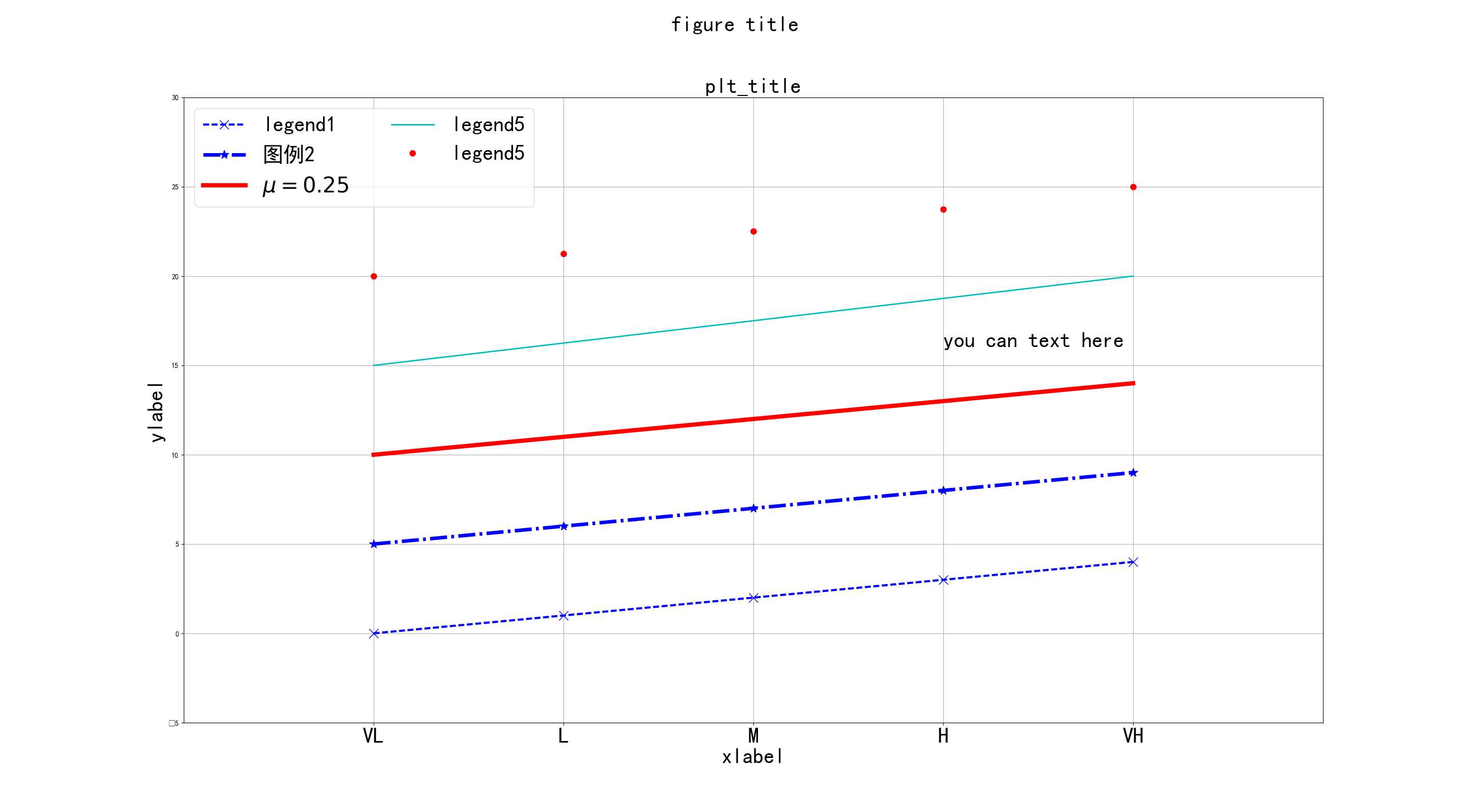
参考链接:
关于柱状图和散点图的设置,可以参考:
http://www.jianshu.com/p/8c0fe1240e78
以上是关于python matplotlib画图常用设置记录查阅的主要内容,如果未能解决你的问题,请参考以下文章