Python matplotlib 基础练习:画出正弦曲线等
Posted 易行软件
tags:
篇首语:本文由小常识网(cha138.com)小编为大家整理,主要介绍了Python matplotlib 基础练习:画出正弦曲线等相关的知识,希望对你有一定的参考价值。
初学者,练习以下片段:
代码1:用 一元一次函数 画直线
import matplotlib.pyplot as plt import numpy as np x = np.linspace(-2, 2, 50) print(x) y = 2*x + 1 plt.plot(x, y) ax = plt.gca() ax.spines[\'bottom\'].set_position((\'data\',0)) ax.spines[\'left\'].set_position((\'data\',0)) plt.show()
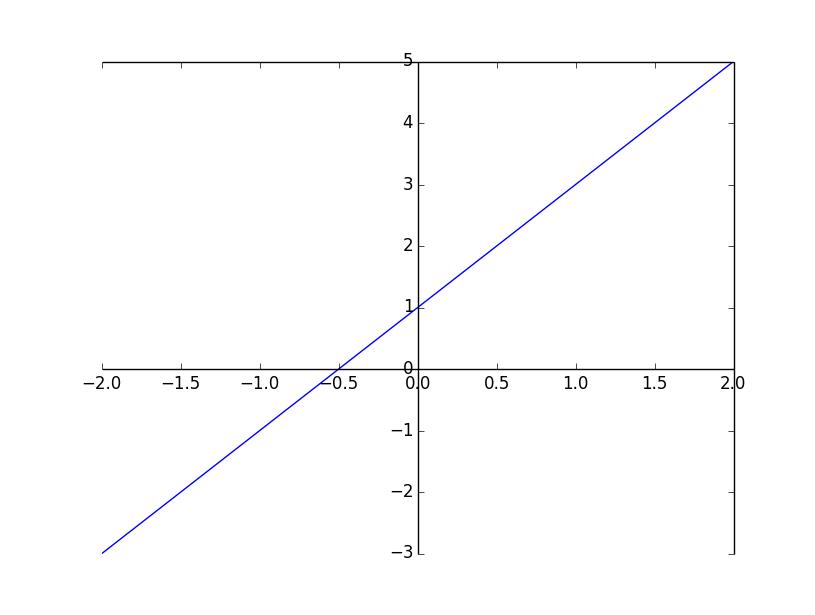
代码2:用 一元二次函数 画抛物线
import matplotlib.pyplot as plt import numpy as np x = np.linspace(-4, 6, 50) print(type(x)) print(x) y = x**2 - x*2+1 plt.plot(x, y) plt.show()
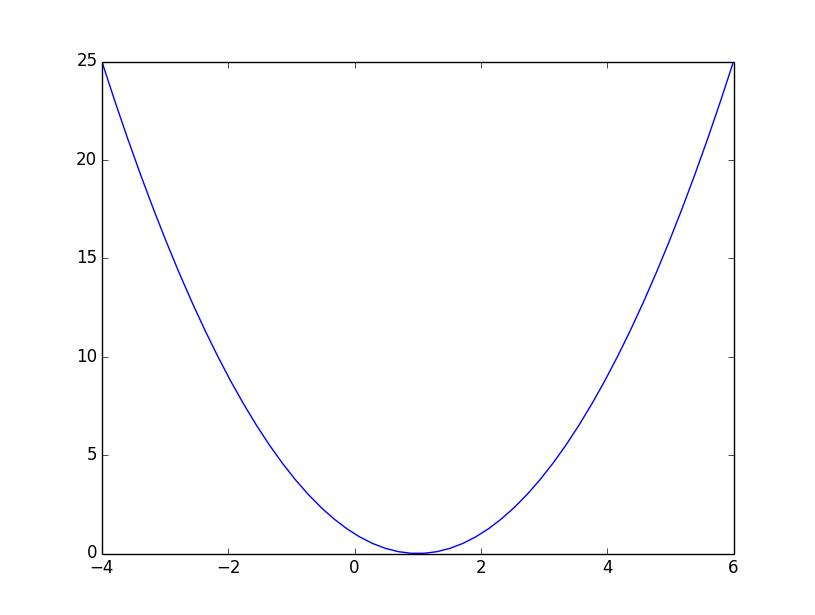
代码3:用反比例函数 画曲线
import matplotlib.pyplot as plt import numpy as np x = np.linspace(-11, 11, 110) print(x) y =10/x plt.plot(x, y) ax = plt.gca() ax.spines[\'bottom\'].set_position((\'data\',0)) ax.spines[\'left\'].set_position((\'data\',0)) plt.show()
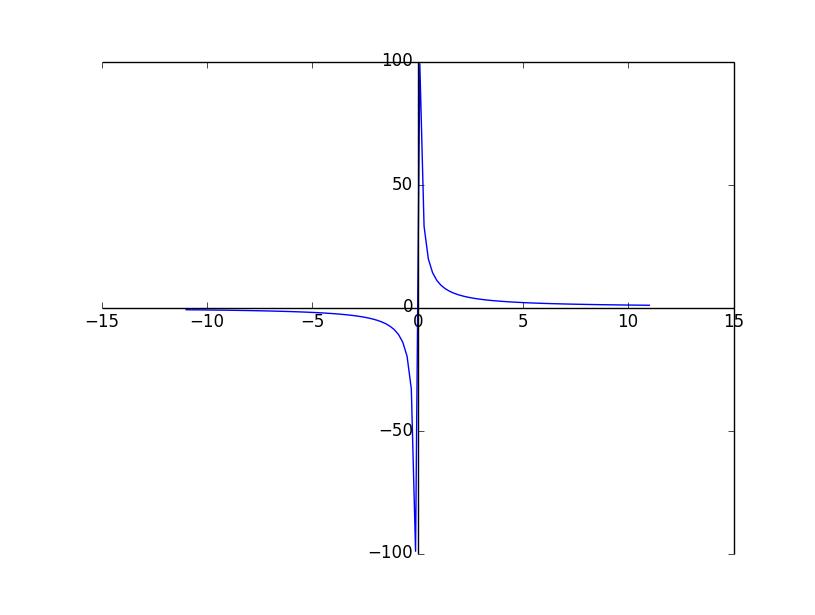
代码4:子坐标系的应用
import matplotlib.pyplot as plt fig = plt.figure() ax1 = fig.add_subplot(221) ax2 = fig.add_subplot(222) ax3 = fig.add_subplot(224) ax1.set(xlim=[0.5, 4.5], ylim=[-2, 8], title=\'Axes Show\', ylabel=\'Y\', xlabel=\'X\') plt.show()
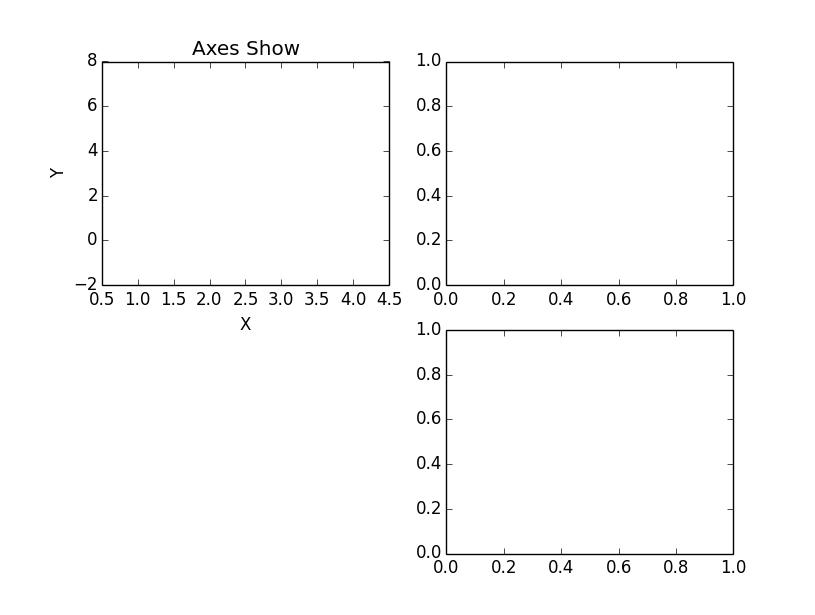
代码5:子坐标系的应用
import matplotlib.pyplot as plt fig = plt.figure() fig,axes=plt.subplots(nrows=2, ncols=2) axes[0,0].set(xlim=[0.5, 4.5], ylim=[-2, 8], title=\'Axes Show\', ylabel=\'Y\', xlabel=\'X\') axes[0,1].set(title=\'Upper Right\') axes[1,0].set(title=\'Lower Left\') axes[1,1].set(title=\'Lower Right\')
代码6:用已知少量坐标值画曲线
import matplotlib.pyplot as plt plt.plot([1, 2, 3, 4], [10, 20, 25, 30], color=\'lightblue\', linewidth=3) plt.xlim(0.5, 4.5) plt.show()
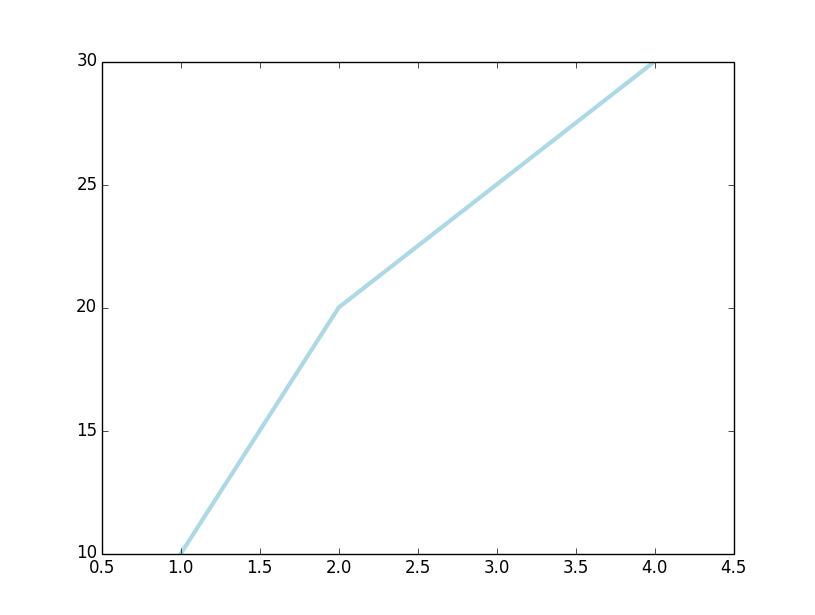
代码7:画离散点
mport matplotlib.pyplot as plt import numpy as np x = np.arange(10) y = np.random.randn(10) print(y) plt.scatter(x, y, color=\'red\', marker=\'+\') plt.show()
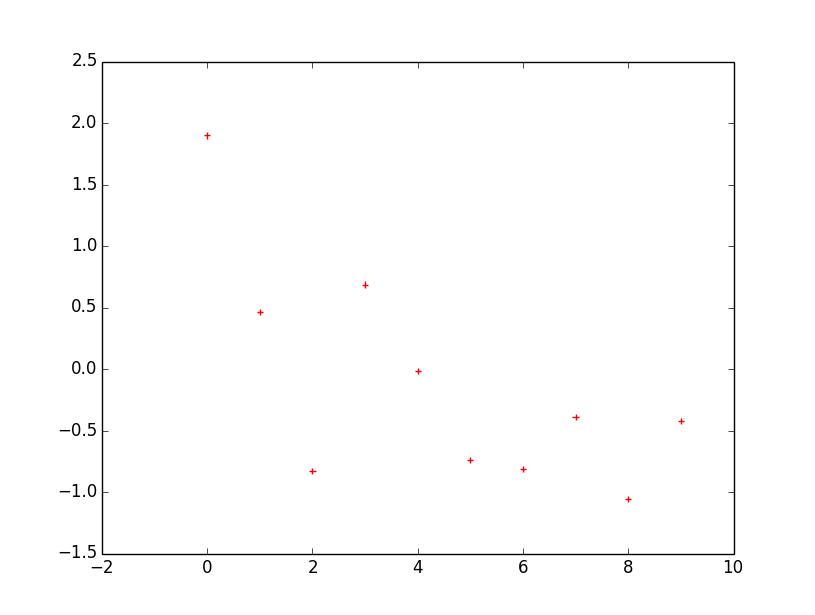
代码8:画出正弦曲线
import numpy as np import matplotlib.pyplot as plt x=np.arange(-2*np.pi,2*np.pi,0.01) y=np.sin(x) plt.plot(x,y) ax = plt.gca() ax.spines[\'bottom\'].set_position((\'data\',0)) ax.spines[\'left\'].set_position((\'data\',0)) plt.xticks([-np.pi*2,-np.pi*3/2,-np.pi, -np.pi/2, 0, np.pi/2, np.pi,np.pi*3/2,np.pi*2],[r\'$-2\\pi$\',r\'$-\\frac{3}{2} \\pi$\',r\'$-\\pi$\',r\'$-\\frac{1}{2}\\pi$\', r\'0\', r\'$\\frac{1}{2}\\pi$\',\'$\\pi$\',r\'$\\frac{3}{2}\\pi$\',r\'$2 \\pi$\']) plt.show()
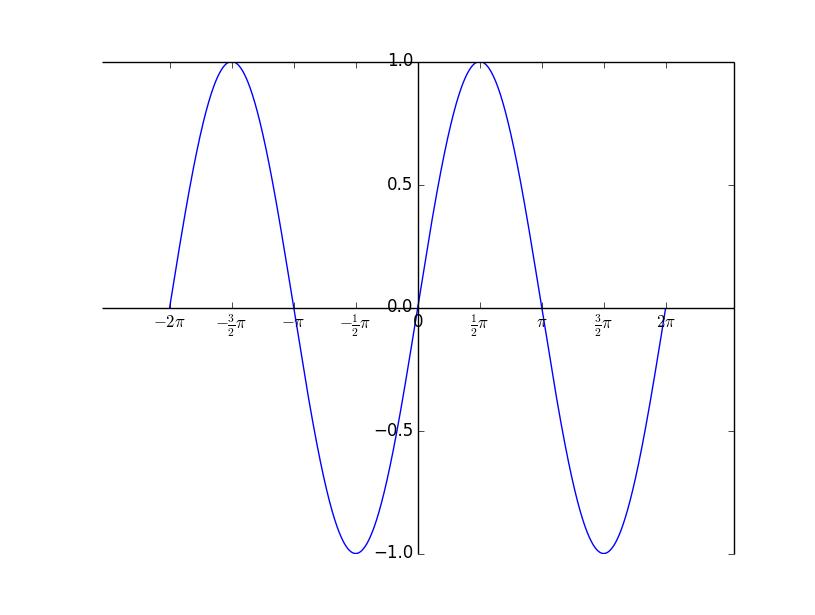
以上是关于Python matplotlib 基础练习:画出正弦曲线等的主要内容,如果未能解决你的问题,请参考以下文章