Python读取log文件报错“UnicodeDecodeError”
Posted
tags:
篇首语:本文由小常识网(cha138.com)小编为大家整理,主要介绍了Python读取log文件报错“UnicodeDecodeError”相关的知识,希望对你有一定的参考价值。
问题描述:写了一个读取log文件的Python脚本:
# -*- coding:utf-8 -*-
import os
import numpy as np
file = ‘D:pythonfile est.log‘
for line in open("test.log","r"):
print(line)但是在执行时报错:
执行代码报错:
Traceback (most recent call last):
File "D:/pythonfile/my-test225.py", line 8, in <module>
for line in open("test.log","r"):
UnicodeDecodeError: ‘gbk‘ codec can‘t decode byte 0x80 in position 6946: illegal multibyte sequence
Process finished with exit code 1报错如图: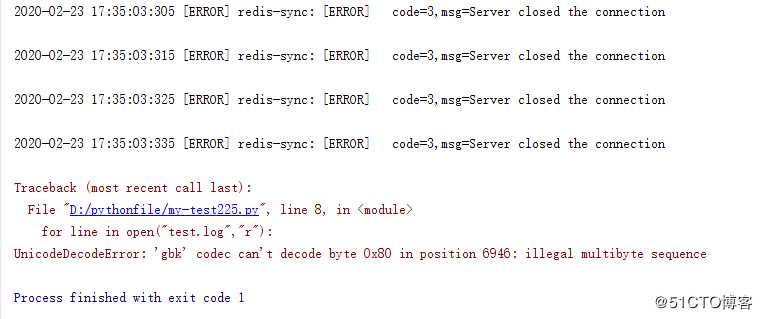
问题原因:
这是因为日志编码格式和读取日志的解码格式不一致导致的
问题解决:
方法一,读取文件指定“encoding=‘UTF-8‘:
# -*- coding:utf-8 -*-
import os
import numpy as np
file = ‘D:pythonfile est.log‘
for line in open("test.log","r",encoding=‘UTF-8‘):
print(line)方法二,读取文件指定rb(rb 以二进制读模式打开):
# -*- coding:utf-8 -*-
import os
import numpy as np
file = ‘D:pythonfile est.log‘
# for line in open("test.log","rb"):
print(line)以上是关于Python读取log文件报错“UnicodeDecodeError”的主要内容,如果未能解决你的问题,请参考以下文章