Python3标准库:filecmp比较文件
Posted 爱编程的小灰灰
tags:
篇首语:本文由小常识网(cha138.com)小编为大家整理,主要介绍了Python3标准库:filecmp比较文件相关的知识,希望对你有一定的参考价值。
1. filecmp比较文件
filecmp模块提供了一些函数和一个类来比较文件系统上的文件和目录。
1.1 示例数据
使用下面代码创建一组测试文件。
import os def mkfile(filename, body=None): with open(filename, \'w\') as f: f.write(body or filename) return def make_example_dir(top): if not os.path.exists(top): os.mkdir(top) curdir = os.getcwd() os.chdir(top) os.mkdir(\'dir1\') os.mkdir(\'dir2\') mkfile(\'dir1/file_only_in_dir1\') mkfile(\'dir2/file_only_in_dir2\') os.mkdir(\'dir1/dir_only_in_dir1\') os.mkdir(\'dir2/dir_only_in_dir2\') os.mkdir(\'dir1/common_dir\') os.mkdir(\'dir2/common_dir\') mkfile(\'dir1/common_file\', \'this file is the same\') os.link(\'dir1/common_file\', \'dir2/common_file\') mkfile(\'dir1/contents_differ\') mkfile(\'dir2/contents_differ\') # Update the access and modification times so most of the stat # results will match. st = os.stat(\'dir1/contents_differ\') os.utime(\'dir2/contents_differ\', (st.st_atime, st.st_mtime)) mkfile(\'dir1/file_in_dir1\', \'This is a file in dir1\') os.mkdir(\'dir2/file_in_dir1\') os.chdir(curdir) return if __name__ == \'__main__\': os.chdir(os.path.dirname(__file__) or os.getcwd()) make_example_dir(\'example\') make_example_dir(\'example/dir1/common_dir\') make_example_dir(\'example/dir2/common_dir\')
运行这个脚本会在axample目录下生成一个文件树。
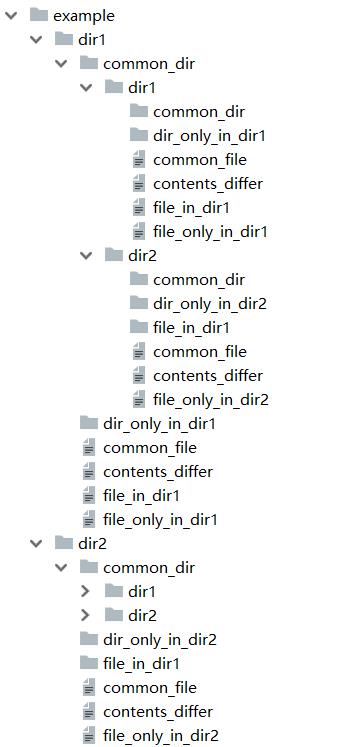
common_dir目录下也有同样的目录结构,以提供有意思的递归比较选择。
1.2 比较文件
cmp()用于比较文件系统上的两个文件。
import filecmp print(\'common_file :\', end=\' \') print(filecmp.cmp(\'example/dir1/common_file\', \'example/dir2/common_file\', shallow=True), end=\' \') print(filecmp.cmp(\'example/dir1/common_file\', \'example/dir2/common_file\', shallow=False)) print(\'contents_differ:\', end=\' \') print(filecmp.cmp(\'example/dir1/contents_differ\', \'example/dir2/contents_differ\', shallow=True), end=\' \') print(filecmp.cmp(\'example/dir1/contents_differ\', \'example/dir2/contents_differ\', shallow=False)) print(\'identical :\', end=\' \') print(filecmp.cmp(\'example/dir1/file_only_in_dir1\', \'example/dir1/file_only_in_dir1\', shallow=True), end=\' \') print(filecmp.cmp(\'example/dir1/file_only_in_dir1\', \'example/dir1/file_only_in_dir1\', shallow=False))
shallo参数告诉cmp()除了文件的元数据外,是否还要查看文件的内容。默认情况下,会使用由os.stat()得到的信息来完成一个浅比较。如果结果是一样的,则认为文件相同。因此,对于同时创建的相同大小的文件,即使他们的内容不同,也会报告为是相同的文件。当shallow为False时,则要比较文件的内容。
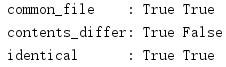
如果非递归的比较两个目录中的一组文件,则可以使用cmpfiles()。参数是目录名和两个位置上要检查的我就爱你列表。传入的公共文件列表应当只包含文件名(目录会导致匹配不成功),而且这些文件在两个位置上都应当出现。下一个例子显示了构造公共列表的一种简单方法。与cmp()一样,这个比较也有一个shallow标志。
import filecmp import os # Determine the items that exist in both directories d1_contents = set(os.listdir(\'example/dir1\')) d2_contents = set(os.listdir(\'example/dir2\')) common = list(d1_contents & d2_contents) common_files = [ f for f in common if os.path.isfile(os.path.join(\'example/dir1\', f)) ] print(\'Common files:\', common_files) # Compare the directories match, mismatch, errors = filecmp.cmpfiles( \'example/dir1\', \'example/dir2\', common_files, ) print(\'Match :\', match) print(\'Mismatch :\', mismatch) print(\'Errors :\', errors)
cmpfiles()返回3个文件名列表,分别包含匹配的文件、不匹配的文件和不能比较的文件(由于权限问题或出于其他原因)。
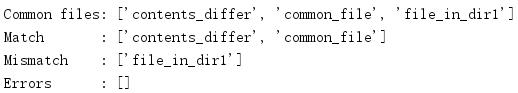
1.3 比较目录
前面介绍的函数适合完成相对简单的比较。对于大目录树的递归比较或者更完整的分析,dircmp类很更有用。在最简单的用例中,report()会打印比较两个目录的报告。
import filecmp dc = filecmp.dircmp(\'example/dir1\', \'example/dir2\') dc.report()
输出是一个纯文本报告,显示的结果只包括给定目录的内容,而不会递归比较其子目录。在这里,认为文件not_the_same是相同的,因为这里没有比较内容。无法让dircmp像cmp()那样比较文件的内容。
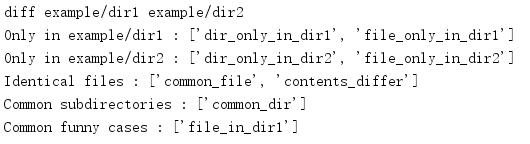
为了更多的细节,也为了完成一个递归比较,可以使用report_full_closure()。
import filecmp dc = filecmp.dircmp(\'example/dir1\', \'example/dir2\') dc.report_full_closure()
输出将包括所有同级子目录的比较。 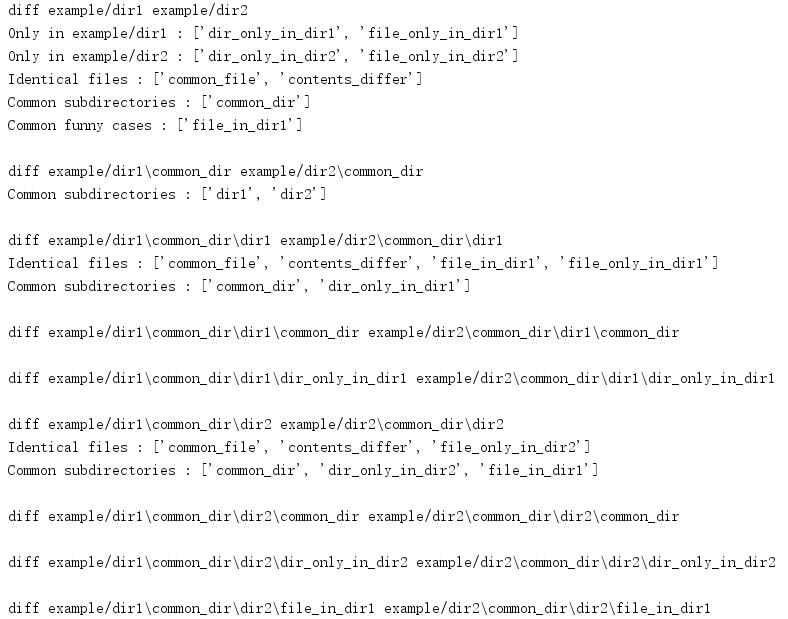
1.4 在程序中使用差异
除了生成打印报告,dircmp还能计算文件列表,可以在程序中直接使用。以下各个属性只在请求时才计算,所以对于未用的数据,创建dircmp实例不会带来开销。
import filecmp import pprint dc = filecmp.dircmp(\'example/dir1\', \'example/dir2\') print(\'Left:\') pprint.pprint(dc.left_list) print(\'\\nRight:\') pprint.pprint(dc.right_list)
所比较目录中包含的文件和子目录分别列在left_list和right_list中。
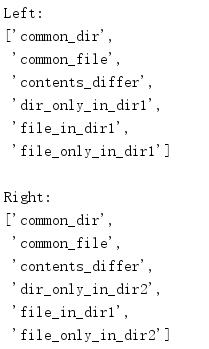
可以向构造函数传入一个要忽略的名字列表(该列表中指定的名字将被忽略)来对输入进行过滤。默认的,RCS、CVS和tags等名字会被忽略。
import filecmp import pprint dc = filecmp.dircmp(\'example/dir1\', \'example/dir2\', ignore=[\'common_file\']) print(\'Left:\') pprint.pprint(dc.left_list) print(\'\\nRight:\') pprint.pprint(dc.right_list)
在这里,将common_file从要比较的文件列表中去除。
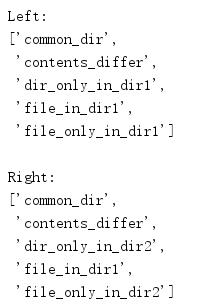
两个输入目录中共有的文件名会保存在common内,各目录独有的文件会列在left_only和right_only中。
import filecmp import pprint dc = filecmp.dircmp(\'example/dir1\', \'example/dir2\') print(\'Common:\') pprint.pprint(dc.common) print(\'\\nLeft:\') pprint.pprint(dc.left_only) print(\'\\nRight:\') pprint.pprint(dc.right_only)
"左"目录是dircmp()的第一个参数,"右"目录是第二个参数。
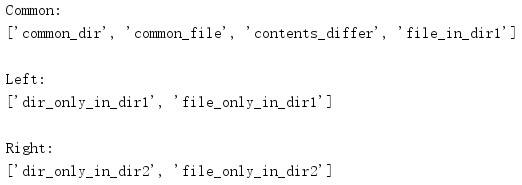
公共成员可以被进一步分解为文件、目录和“有趣”元素(两个目录中类型不同的内容,或者os.stat()指出的有错误的地方)。
import filecmp import pprint dc = filecmp.dircmp(\'example/dir1\', \'example/dir2\') print(\'Common:\') pprint.pprint(dc.common) print(\'\\nDirectories:\') pprint.pprint(dc.common_dirs) print(\'\\nFiles:\') pprint.pprint(dc.common_files) print(\'\\nFunny:\') pprint.pprint(dc.common_funny)
在示例数据中,file_in_dir1元素在一个目录中是一个文件,而在另一个目录中是一个子目录,所以它会出现在“有趣”列表中。
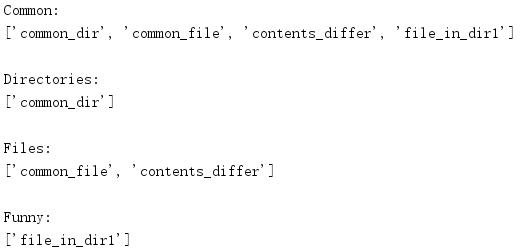
文件之间的差别也可以做类似的划分。
import filecmp dc = filecmp.dircmp(\'example/dir1\', \'example/dir2\') print(\'Same :\', dc.same_files) print(\'Different :\', dc.diff_files) print(\'Funny :\', dc.funny_files)
文件not_the_same通过os.stat()比较,并且不检查内容,所以它包含在same_files列表中。
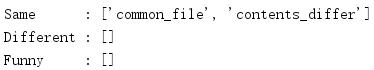
最后一点,子目录也会被保存,以便容易地完成递归比较。
import filecmp dc = filecmp.dircmp(\'example/dir1\', \'example/dir2\') print(\'Subdirectories:\') print(dc.subdirs)
属性subdirs是一个字典,它将目录名映射到新的dircmp对象。
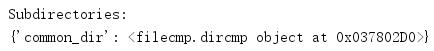
以上是关于Python3标准库:filecmp比较文件的主要内容,如果未能解决你的问题,请参考以下文章