第四周:利用Python计算π的值,并显示进度条
Posted Jessie-
tags:
篇首语:本文由小常识网(cha138.com)小编为大家整理,主要介绍了第四周:利用Python计算π的值,并显示进度条相关的知识,希望对你有一定的参考价值。
用Python计算圆周率pi并用进度条提示进度
一 计算公式:
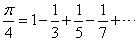
二 实现代码
(1)
import math
from tqdm import tqdm
import time
total,s,n,t=0.0,1,1.0,1.0
while(math.fabs(t)>=1e-6):
total+=t
n+=2
s=-s
t=s/n
k=total*4
print("π值是{:.10f} 运行时间为{:.4f}秒".format(k,time.clock()))
for i in tqdm(range(101)):
print("\\r{:3}%".format(i),end="")
time.sleep(0.1)
(2)
import time
import math
class Index(object):
def __init__(self, number=50, decimal=2):
self.decimal = decimal
self.number = number
self.a = 100/number
def __call__(self, now, total):
percentage = self.percentage_number(now, total)
well_num = int(percentage / self.a)
progress_bar_num = self.progress_bar(well_num)
result = "\\r%s %s" % (progress_bar_num, percentage)
return result
def percentage_number(self, now, total):
return round(now / total * 100, self.decimal)
def progress_bar(self, num):
well_num = "#" * num
space_num = " " * (self.number - num)
return \'[%s%s]\' % (well_num, space_num)
index = Index()
total,s,n,t=0.0,1,1.0,1.0
while(math.fabs(t)>=1e-6):
total+=t
n+=2
s=-s
t=s/n
k=total*4
start = 371
for i in range(start + 1):
print(index(i, start), end=\'\')
time.sleep(0.01)
print("\\n π值是{:.10f}".format(k))
(3)
import time
import math
total,s,n,t=0.0,1,1.0,1.0
while(math.fabs(t)>=1e-6):
total+=t
n+=2
s=-s
t=s/n
k=total*4
scale=50
print("".center(scale//2,"-"))
start = time.perf_counter()
for i in range(scale+1):
a="*"*i
b="."*(scale-i)
c=(i/scale)*100
d=time.perf_counter() - start
print("\\r{:^3.0f}%[{}->{}]{:.2f}s".format(c,a,b,d),end=\'\')
time.sleep(0.1)
print("\\n π值是{:.10f}".format(k))
以上是关于第四周:利用Python计算π的值,并显示进度条的主要内容,如果未能解决你的问题,请参考以下文章