一,注册登录:
官方站地址: https://tongji.baidu.com
用自己在百度的账号登录

登录后如图:

二, 配置网站:
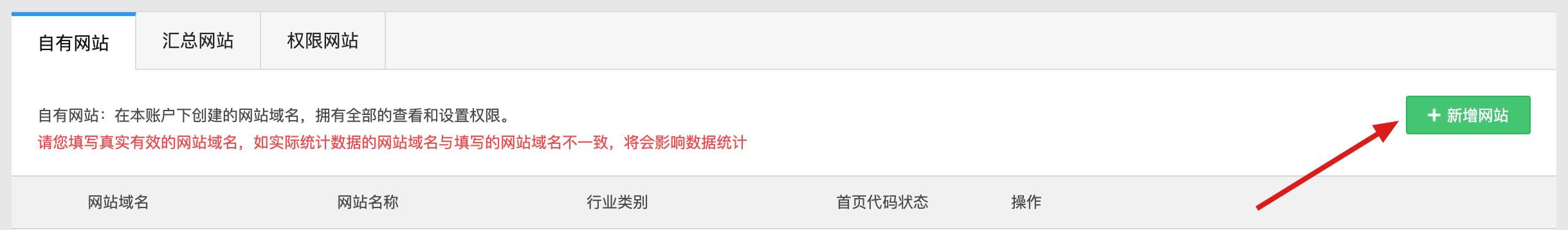
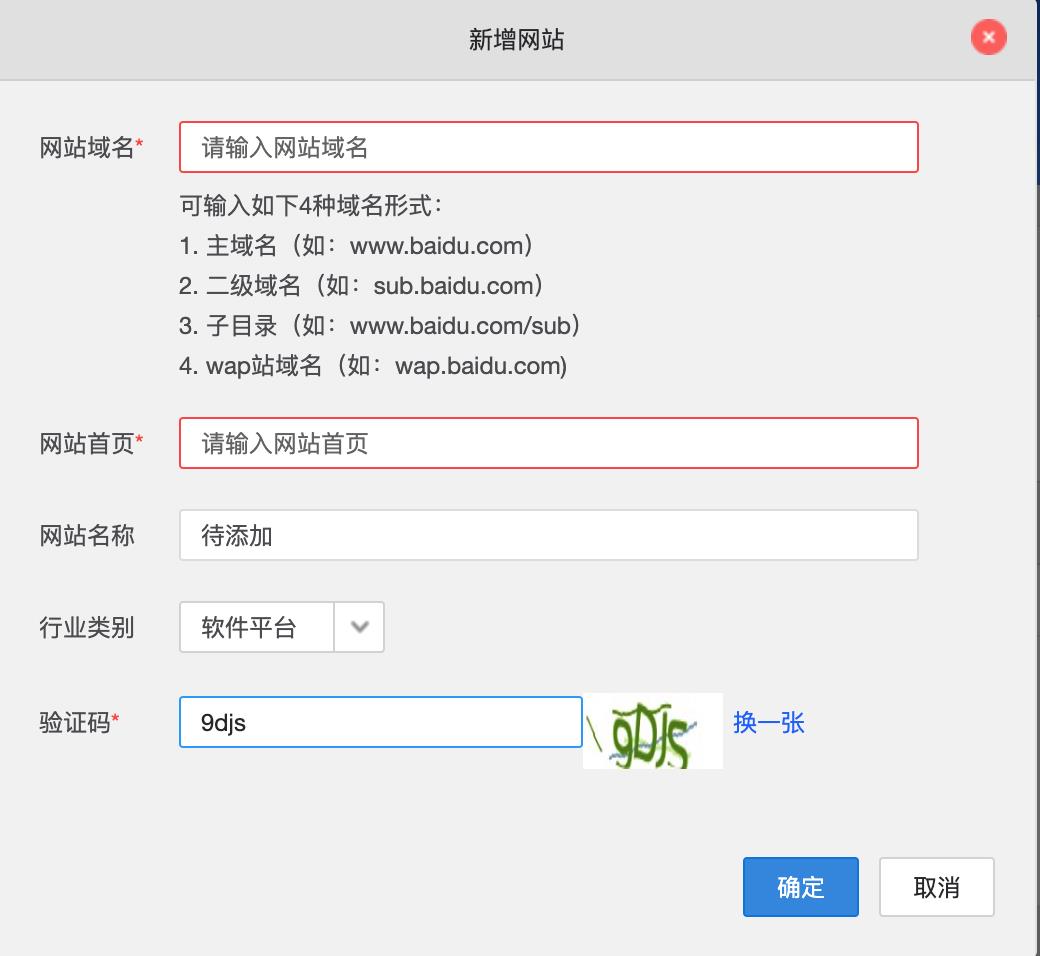
填写完成后提交
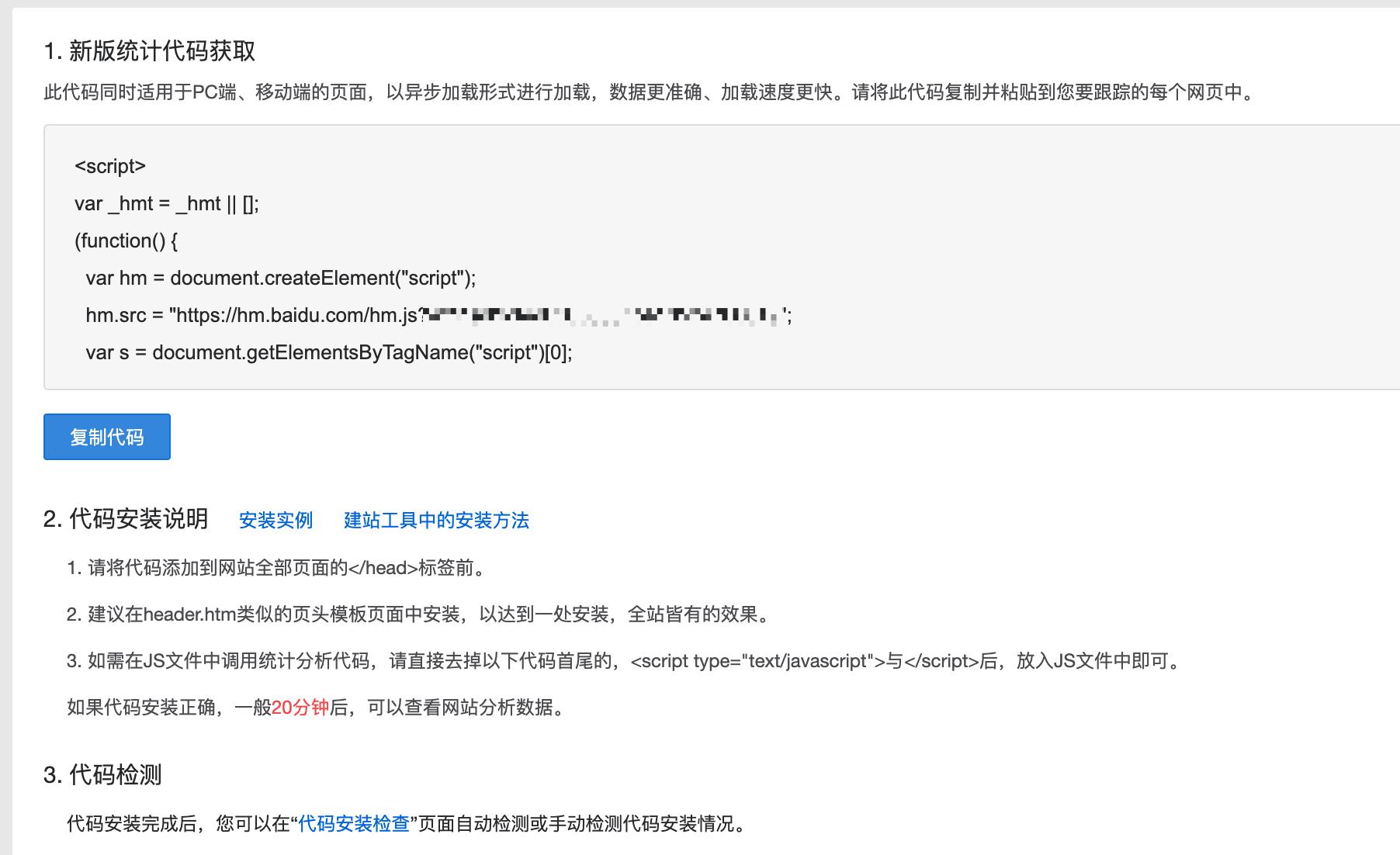
wordpress中如何安装?在上图页面中点击: 建站工具中的安装方法
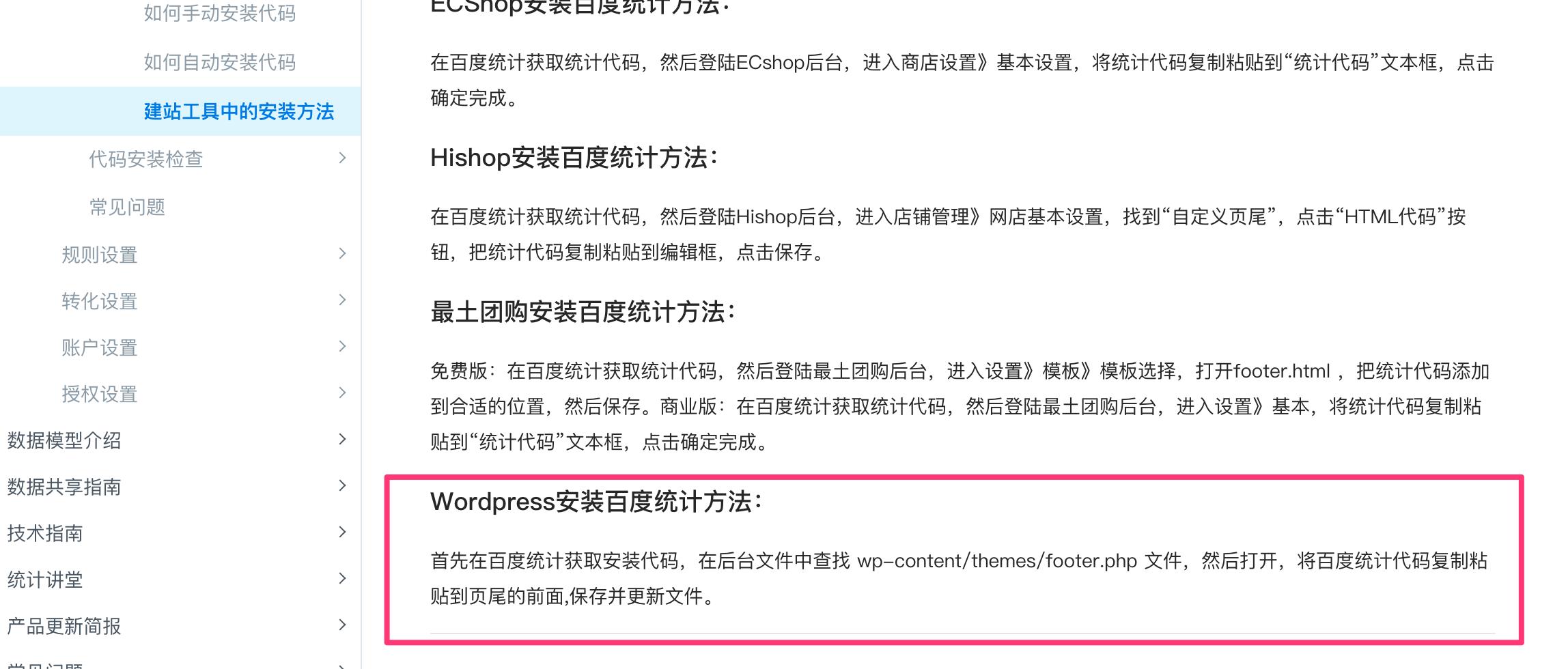
三,统计代码添加到wordpress网站,如图:
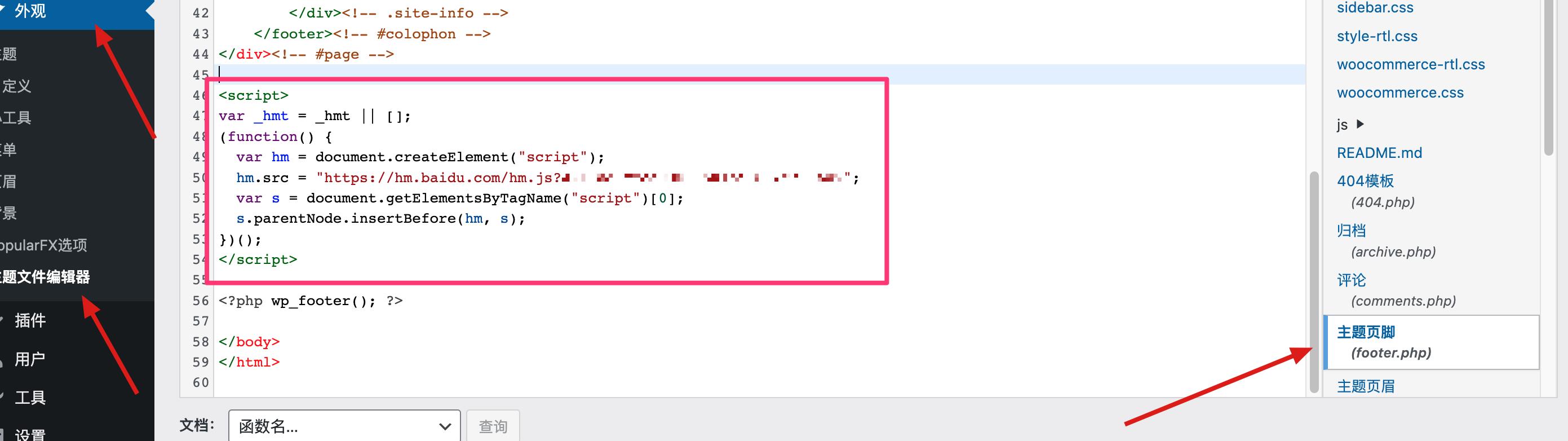
说明:刘宏缔的架构森林—专注it技术的博客,
网站:https://blog.imgtouch.com
原文: https://blog.imgtouch.com/index.php/2023/06/18/wei-wang-zhan-shen-qing-bai-du-tong-ji/
代码: https://github.com/liuhongdi/ 或 https://gitee.com/liuhongdi
说明:作者:刘宏缔 邮箱: 371125307@qq.com
四,检查安装状态 :

