Hive执行计划之hive依赖及权限查询和常见使用场景
Posted 鲁边
tags:
篇首语:本文由小常识网(cha138.com)小编为大家整理,主要介绍了Hive执行计划之hive依赖及权限查询和常见使用场景相关的知识,希望对你有一定的参考价值。
概述
Hive查看执行计划的命令中还有两个不怎么常用但很重要的命令,接下来详细介绍一下。
有一个问题:如何在hiveSQL执行之前就探查到这段逻辑的血缘依赖关系?
hive血缘是很多生产级数仓必须要提供的功能,大多数解决方案都是使用hive hooks的方法通过SQL执行后解析得到hive表的依赖关系。
这个方案能细粒度到字段级依赖,属于很完善的一个解决方案,但有很多场景我们需要在SQL执行之前就得到依赖关系,那么如何解决的呢?
1.explain dependency的查询与使用
explain dependency 提供了这样的一个解决方案,它可以查询一段SQL需要的数据来源,以JSON的形式展现结果数据。里面主要包含两部分内容:
-
input_tables:描述一段SQL依赖的数据来源表,里面存储的是hive表名的列表,格式如下:
"tablename":"库名@表名","tabletype":"表的类型(外部表/内部表)" -
input_partitions:描述一段SQL依赖的数据来源表分区,里面存储的是分区名称的列表,格式如下:
"partitionName":"库名@表名@分区列=分区列的值"如果查询的表为非分区表,则显示为空。
可以通过以下例子来进行比对,其中例1是查询非分区普通表SQL的explain dependency,例2是查询分区表SQL的explain dependency。
例1 使用explain dependency查看SQL非分区普通表。
explain dependency
-- 统计年龄小于30岁各个年龄里,昵称里带“小”的人数
select age,count(0) as num from temp.user_info_all_no
where age < 30 and nick like \'%小%\'
group by age;
输出结果内容:
"input_tables":["tablename":"temp@user_info_all_no","tabletype":"MANAGED_TABLE"],"input_partitions":[]
例2 使用explain dependency查看SQL查询分区表。
explain dependency
-- 统计年龄小于30岁各个年龄里,昵称里带“小”的人数,其中ymd字段为分区字段
select age,count(0) as num from temp.user_info_all where ymd >= \'20230501\'
and age < 30 and nick like \'%小%\'
group by age;
输出结果内容:
"input_tables":["tablename":"temp@user_info_all","tabletype":"MANAGED_TABLE"],"input_partitions":["partitionName":"temp@user_info_all@ymd=20230501","partitionName":"temp@user_info_all@ymd=20230502","partitionName":"temp@user_info_all@ymd=20230503","partitionName":"temp@user_info_all@ymd=20230504","partitionName":"temp@user_info_all@ymd=20230505","partitionName":"temp@user_info_all@ymd=20230529"]
2.借助explain dependency解决一些常见问题
explain dependency的使用场景有以下几个:
场景一,快速排除。快速排除因为读不到相应分区的数据而导致任务数据输出异常。例如,在一个以天为分区的任务中,上游任务因为生产过程不可控因素出现异常或者空跑,导致下游任务引发异常。通过这种方式,可以快速查看SQL读取的分区是否出现异常。
场景二,理清表的输入,帮助理解程序的运行,特别是有助于理解有多重子查询,多表连接的依赖输入。
场景三,提前通过解析hiveSQL脚本进行血缘依赖解析,用于一些定制化数据平台工具开发中的血缘构建。
explain dependency的使用能帮助开发者解决哪些问题呢?
2.1.识别看似等价的SQL代码实际上是不等价的:
对于接触SQL不久的程序员来说,很多人容易将
select * from a left join b on a.no=b.no and a.f>1 and a.f<3;
这段逻辑等价于 select * from a left join b on a.no=b.no where a.f>1 and a.f<3;
这两段的逻辑的区别是在多表left join的时候where 后加条件是否等价与on后面加条件。
我们通过实例来看看其中的区别:
例3 使用explain dependency识别看似等价的SQL代码。
-- 代码1
explain dependency
select a.uid from temp.user_info_all a
left outer join temp.user_act_info b
on a.uid = b.uid and a.ymd = b.ymd and a.ymd >= \'20230501\' and a.ymd <= \'20230502\';
-- 代码2
explain dependency
select a.uid from temp.user_info_all a
left outer join temp.user_act_info b
on a.uid = b.uid and a.ymd = b.ymd
where a.ymd >= \'20230501\' and a.ymd <= \'20230502\';
输出结果内容:
// 代码1输出结果
"input_tables":["tablename":"temp@user_info_all","tabletype":"MANAGED_TABLE","tablename":"temp@user_act_info","tabletype":"MANAGED_TABLE"],"input_partitions":["partitionName":"temp@user_info_all@ymd=20230430","partitionName":"temp@user_info_all@ymd=20230501","partitionName":"temp@user_info_all@ymd=20230502","partitionName":"temp@user_info_all@ymd=20230503","partitionName":"temp@user_info_all@ymd=20230504","partitionName":"temp@user_info_all@ymd=20230505","partitionName":"temp@user_info_all@ymd=20230529","partitionName":"temp@user_act_info@ymd=20230501","partitionName":"temp@user_act_info@ymd=20230502","partitionName":"temp@user_act_info@ymd=20230503","partitionName":"temp@user_act_info@ymd=20230606"]
// 代码2输出结果
"input_tables":["tablename":"temp@user_info_all","tabletype":"MANAGED_TABLE","tablename":"temp@user_act_info","tabletype":"MANAGED_TABLE"],"input_partitions":["partitionName":"temp@user_info_all@ymd=20230501","partitionName":"temp@user_info_all@ymd=20230502","partitionName":"temp@user_act_info@ymd=20230501","partitionName":"temp@user_act_info@ymd=20230502"]
通过以上输出结果可以看出,上面例子里的两段SQL其实并不等价。在left join(left outer join)的连接条件中加入非等值的过滤条件后,这里特指作用于a表,也就是连接的基表,并没有将左外连接的左右两个表按照过滤条件进行过滤,左外连接在执行时会读取所有分区数据,然后进行关联数据过滤操作。
left outer join 针对左表非等值条件on和where查询数据on条件查询数据大于where条件查询数据。
下面查看left outer join对右表的过滤条件实例:
例4 使用explain dependency识别left outer join 右表过滤非等值条件区别
-- 代码1
explain dependency
select a.uid from temp.user_info_all a
left outer join temp.user_act_info b
on a.uid = b.uid and a.ymd = b.ymd and b.ymd >= \'20230501\' and b.ymd <= \'20230502\';
-- 代码2
explain dependency
select a.uid from temp.user_info_all a
left outer join temp.user_act_info b
on a.uid = b.uid and a.ymd = b.ymd
where b.ymd >= \'20230501\' and b.ymd <= \'20230502\';
输出结果内容:
// 代码1输出结果,on后跟非等值条件
"input_tables":["tablename":"temp@user_info_all","tabletype":"MANAGED_TABLE","tablename":"temp@user_act_info","tabletype":"MANAGED_TABLE"],"input_partitions":["partitionName":"temp@user_info_all@ymd=20230430","partitionName":"temp@user_info_all@ymd=20230501","partitionName":"temp@user_info_all@ymd=20230502","partitionName":"temp@user_info_all@ymd=20230503","partitionName":"temp@user_info_all@ymd=20230504","partitionName":"temp@user_info_all@ymd=20230505","partitionName":"temp@user_info_all@ymd=20230529","partitionName":"temp@user_act_info@ymd=20230501","partitionName":"temp@user_act_info@ymd=20230502"]
// 代码2输出结果,where后跟非等值条件
"input_tables":["tablename":"temp@user_info_all","tabletype":"MANAGED_TABLE","tablename":"temp@user_act_info","tabletype":"MANAGED_TABLE"],"input_partitions":["partitionName":"temp@user_info_all@ymd=20230430","partitionName":"temp@user_info_all@ymd=20230501","partitionName":"temp@user_info_all@ymd=20230502","partitionName":"temp@user_info_all@ymd=20230503","partitionName":"temp@user_info_all@ymd=20230504","partitionName":"temp@user_info_all@ymd=20230505","partitionName":"temp@user_info_all@ymd=20230529","partitionName":"temp@user_act_info@ymd=20230501","partitionName":"temp@user_act_info@ymd=20230502","partitionName":"temp@user_act_info@ymd=20230503","partitionName":"temp@user_act_info@ymd=20230606"]
可以看到left outer join 针对右表非等值条件on和where查询数据左表都是全表扫描,右表on条件是条件过滤,where条件是全表扫描。
接下来对inner join,right outer join,full outer join进行测试。会发现
inner join 的类似针对左右表非等值条件on和where查询数据是等价的。
right outer join和left join相反。
full outer join都是全表扫描。
那么可以很好的判断出一下两段SQL的过滤条件数据读取范围是完全不一样的。就不贴执行结果了。
例5 left outer join下的对左表和右表不等值条件过滤。
-- 代码1
explain dependency
select a.uid from temp.user_info_all a
left outer join temp.user_act_info b
on a.uid = b.uid and a.ymd = b.ymd and a.ymd >= \'20230501\' and a.ymd <= \'20230502\';
-- 代码2
explain dependency
select a.uid from temp.user_info_all a
left outer join temp.user_act_info b
on a.uid = b.uid and a.ymd = b.ymd and b.ymd >= \'20230501\' and b.ymd <= \'20230502\';
以上不同join类型数据查询范围不一致主要原因和hive对join和where的谓词下推支持不同有关。通过explain dependency可以直接验证hive对join和where进行谓词下推规则的验证。

谓词下推可详细查看什么是谓词下推,看这一篇就够了
2.2 通过explain dependency验证将过滤条件在不同位置的查询区别
如果要使用外连接并需要对左右两个表进行条件过滤,做好的方式是将过滤条件放到就近处,即如果已经知道表数据过滤筛选条件,那么在使用该表前,就先用过滤条件进行过滤,然后进行其他操作。
一些SQL内置优化器会做一些过滤下推优化,但部分条件还是不会进行下推。所以我们在写SQL时尽量养成先过滤而后进行其他操作(聚合,关联)的习惯。
可以看如下实例:
例6 left outer join对左表过滤数据的优化对比。
-- 代码1
explain dependency
select a.uid from temp.user_info_all a
left outer join temp.user_act_info b
on a.uid = b.uid and a.ymd = b.ymd
where a.ymd >= \'20230501\' and a.ymd <= \'20230502\';
-- 代码2
explain dependency
select a.uid from (
select uid,ymd from temp.user_info_all
-- 在子查询内部进行过滤
where ymd >= \'20230501\' and ymd <= \'20230502\'
) a
left outer join temp.user_act_info b
on a.uid = b.uid and a.ymd = b.ymd;
-- 代码3
explain dependency
select a.uid from (
select uid,ymd from temp.user_info_all
-- 在子查询内部进行过滤
where ymd >= \'20230501\' and ymd <= \'20230502\'
) a
left outer join (
select uid,ymd from temp.user_act_info
where ymd >= \'20230501\' and ymd <= \'20230502\'
) b
on a.uid = b.uid and a.ymd = b.ymd;
执行结果:
//代码1,左右表都进行了过滤
"input_tables":["tablename":"temp@user_info_all","tabletype":"MANAGED_TABLE","tablename":"temp@user_act_info","tabletype":"MANAGED_TABLE"],"input_partitions":["partitionName":"temp@user_info_all@ymd=20230501","partitionName":"temp@user_info_all@ymd=20230502","partitionName":"temp@user_act_info@ymd=20230501","partitionName":"temp@user_act_info@ymd=20230502"]
//代码2,右表进行了全表扫描
"input_tables":["tablename":"temp@user_act_info","tabletype":"MANAGED_TABLE","tablename":"temp@user_info_all","tabletype":"MANAGED_TABLE"],"input_partitions":["partitionName":"temp@user_info_all@ymd=20230501","partitionName":"temp@user_info_all@ymd=20230502","partitionName":"temp@user_act_info@ymd=20230501","partitionName":"temp@user_act_info@ymd=20230502","partitionName":"temp@user_act_info@ymd=20230503","partitionName":"temp@user_act_info@ymd=20230606"]
//代码3,左右表都进行了过滤
"input_tables":["tablename":"temp@user_info_all","tabletype":"MANAGED_TABLE","tablename":"temp@user_act_info","tabletype":"MANAGED_TABLE"],"input_partitions":["partitionName":"temp@user_info_all@ymd=20230501","partitionName":"temp@user_info_all@ymd=20230502","partitionName":"temp@user_act_info@ymd=20230501","partitionName":"temp@user_act_info@ymd=20230502"]
可以看到left outer join对左表过滤数据的优化中代码1片段等价于代码3片段,即两表都在就近处都过滤。
例7 left outer join对右表过滤数据的优化对比。
-- 代码1
explain dependency
select a.uid from temp.user_info_all a
left outer join temp.user_act_info b
on a.uid = b.uid and a.ymd = b.ymd
where b.ymd >= \'20230501\' and b.ymd <= \'20230502\';
-- 代码2
explain dependency
select a.uid from (
select uid,ymd from temp.user_info_all
-- 在子查询内部进行过滤
where ymd >= \'20230501\' and ymd <= \'20230502\'
) a
left outer join (
select uid,ymd from temp.user_act_info
where ymd >= \'20230501\' and ymd <= \'20230502\'
) b
on a.uid = b.uid and a.ymd = b.ymd;
-- 代码3
explain dependency
select a.uid from temp.user_info_all a
left outer join (
select uid,ymd from temp.user_act_info
where ymd >= \'20230501\' and ymd <= \'20230502\'
) b
on a.uid = b.uid and a.ymd = b.ymd;
执行结果内容:
// 代码1 ,左右表都进行了全表扫描
"input_tables":["tablename":"temp@user_info_all","tabletype":"MANAGED_TABLE","tablename":"temp@user_act_info","tabletype":"MANAGED_TABLE"],"input_partitions":["partitionName":"temp@user_info_all@ymd=20230430","partitionName":"temp@user_info_all@ymd=20230501","partitionName":"temp@user_info_all@ymd=20230502","partitionName":"temp@user_info_all@ymd=20230503","partitionName":"temp@user_info_all@ymd=20230504","partitionName":"temp@user_info_all@ymd=20230505","partitionName":"temp@user_info_all@ymd=20230529","partitionName":"temp@user_act_info@ymd=20230501","partitionName":"temp@user_act_info@ymd=20230502","partitionName":"temp@user_act_info@ymd=20230503","partitionName":"temp@user_act_info@ymd=20230606"]
//代码2,左右表都进行了过滤
"input_tables":["tablename":"temp@user_info_all","tabletype":"MANAGED_TABLE","tablename":"temp@user_act_info","tabletype":"MANAGED_TABLE"],"input_partitions":["partitionName":"temp@user_info_all@ymd=20230501","partitionName":"temp@user_info_all@ymd=20230502","partitionName":"temp@user_act_info@ymd=20230501","partitionName":"temp@user_act_info@ymd=20230502"]
//代码3,右表都进行了过滤
"input_tables":["tablename":"temp@user_info_all","tabletype":"MANAGED_TABLE","tablename":"temp@user_act_info","tabletype":"MANAGED_TABLE"],"input_partitions":["partitionName":"temp@user_act_info@ymd=20230501","partitionName":"temp@user_act_info@ymd=20230502","partitionName":"temp@user_info_all@ymd=20230430","partitionName":"temp@user_info_all@ymd=20230501","partitionName":"temp@user_info_all@ymd=20230502","partitionName":"temp@user_info_all@ymd=20230503","partitionName":"temp@user_info_all@ymd=20230504","partitionName":"temp@user_info_all@ymd=20230505","partitionName":"temp@user_info_all@ymd=20230529"]
可以看到left outer join对右表过滤数据的优化中代码2是最优,代码3次之,代码1最差。
3.查看SQL操作涉及到的相关权限信息
通过explain authorization可以知道当前SQL访问的数据来源(INPUTS) 和数据输出(OUTPUTS),以及当前Hive的访问用户 (CURRENT_USER)和操作(OPERATION)。
可以看以下实例:
例8 使用explain authorization查看权限相关信息。
explain authorization
select a.uid from temp.user_info_all a
left outer join temp.user_act_info b
on a.uid = b.uid and a.ymd = b.ymd
where a.ymd >= \'20230501\' and a.ymd <= \'20230502\';
执行结果:
INPUTS:
temp@user_info_all
temp@user_act_info
temp@user_info_all@ymd=20230501
temp@user_info_all@ymd=20230502
temp@user_act_info@ymd=20230501
temp@user_act_info@ymd=20230502
OUTPUTS:
hdfs://nameservice1/tmp/hive/hdfs/a88cc133-c310-4129-bfa0-28011ac23904/hive_2023-06-07_19-42-55_464_2777807904847671424-1/-mr-10000
CURRENT_USER:
hdfs
OPERATION:
QUERY
AUTHORIZATION_FAILURES:
Permission denied: Principal [name=hdfs, type=USER] does not have following privileges for operation QUERY [[SELECT] on Object [type=TABLE_OR_VIEW, name=temp.user_act_info], [SELECT] on Object [type=TABLE_OR_VIEW, name=temp.user_info_all]]
从上面的信息可知:
上面案例的数据来源是temp数据库中的 user_info_all表和user_act_info表;
数据的输出路径是hdfs://nameservice1/tmp/hive/hdfs/a88cc133-c310-4129-bfa0-28011ac23904/hive_2023-06-07_19-42-55_464_2777807904847671424-1/-mr-10000;
当前的操作用户是hdfs,操作是查询(QUERY);
观察上面的信息我们还会看到AUTHORIZATION_FAILURES信息,提示对当前的输入没有查询权限,但如果运行上面的SQL的话也能够正常运行。为什么会出现这种情况?Hive在默认不配置权限管理的情况下不进行权限验证,所有的用户在Hive里面都是超级管理员,即使不对特定的用户进行赋权,也能够正常查询。
通过上面对explain相关参数的介绍,可以发现explain中有很多值得我们去研究的内容,读懂 explain 的执行计划有利于我们优化Hive SQL,同时也能提升我们对SQL的掌控力。
下一期:Hive执行计划之什么是hiveSQL向量化模式及优化详解
按例,欢迎点击此处关注我的个人公众号,交流更多知识。
后台回复关键字 hive,随机赠送一本鲁边备注版珍藏大数据书籍。
工作常用之Hive 调优 Explain 查看执行计划及建表优化
第 1 章 Explain 查看执行计划(重点)
1.1 创建测试用表
1 )建大表、小表和 JOIN 后表的语句 // 创建大表 create table bigtable(id bigint, t bigint, uid string, keyword string, url_rank int, click_num int, click_url string) row format delimited fields terminated by '\\t'; // 创建小表 create table smalltable(id bigint, t bigint, uid string, keyword string, url_rank int, click_num int, click_url string) row format delimited fields terminated by '\\t'; // 创建 JOIN 后表 create table jointable(id bigint, t bigint, uid string, keyword string, url_rank int, click_num int, click_url string) row format delimited fields terminated by '\\t'; 2 )分别向大表和小表中导入数据 hive (default)> load data local inpath '/opt/module/data/bigtable' into table bigtable; hive (default)> load data local inpath '/opt/module/data/smalltable' into table smalltable; 1.2 基本语法 EXPLAIN [EXTENDED | DEPENDENCY | AUTHORIZATION] query-sql 1.3 案例实操 1 )查看下面这条语句的执行计划 hive (default)> explain select * from bigtable; hive (default)> explain select click_url, count(*) ct from bigtable group by click_url; 2 )查看详细执行计划 hive (default)> explain extended select * from bigtable; hive (default)> explain extended select click_url, count(*) ct from bigtable group by click_url;第 2 章 Hive 建表优化
2.1 分区表
分区表实际上就是对应一个 HDFS 文件系统上的独立的文件夹,该文件夹下是该分区所 有的数据文件。 Hive 中的分区就是分目录 ,把一个大的数据集根据业务需要分割成小的数据集。 在查询时通过 WHERE 子句中的表达式选择查询所需要的指定的分区,这样的查询效率 会提高很多,所以我们需要把常常用在 WHERE 语句中的字段指定为表的分区字段。 2.1.1 分区表基本操作 1 )引入分区表(需要根据日期对日志进行管理 , 通过部门信息模拟) dept_20200401.log dept_20200402.log dept_20200403.log 2 )创建分区表语法 hive (default)> create table dept_partition( deptno int, dname string, loc string ) partitioned by (day string) row format delimited fields terminated by '\\t'; 注意:分区字段不能是表中已经存在的数据,可以将分区字段看作表的伪列。 3 )加载数据到分区表中 ( 1 )数据准备 dept_20200401.log 10 ACCOUNTING 1700 20 RESEARCH 1800 dept_20200402.log 30 SALES 1900 40 OPERATIONS 1700 dept_20200403.log 50 TEST 2000 60 DEV 1900 ( 2 )加载数据 hive (default)> load data local inpath '/opt/module/data/dept_20200401.log' into table dept_partition partition(day='20200401'); hive (default)> load data local inpath '/opt/module/data/dept_20200402.log' into table dept_partition partition(day='20200402'); hive (default)> load data local inpath '/opt/module/data/dept_20200403.log' into table dept_partition partition(day='20200403'); 注意:分区表加载数据时,必须指定分区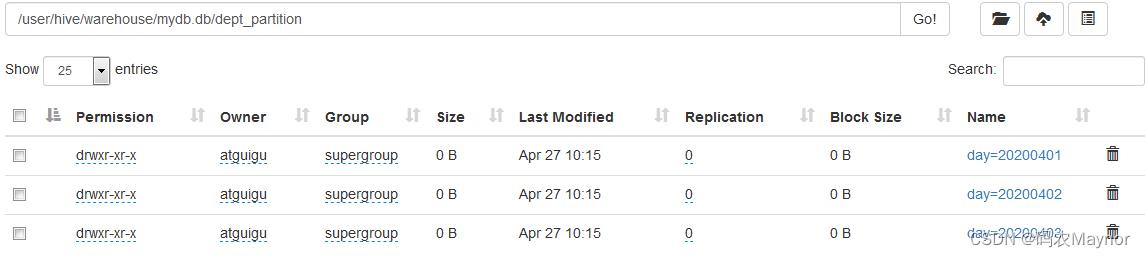 图 分区表
4
)查询分区表中数据
单分区查询
hive (default)> select * from dept_partition where day='20200401';
多分区联合查询
hive (default)> select * from dept_partition where day='20200401'
union
select * from dept_partition where day='20200402'
union
select * from dept_partition where day='20200403';
hive (default)> select * from dept_partition where day='20200401' or
day='20200402' or day='20200403';
5
)增加分区
增加单个分区
hive (default)> alter table dept_partition add partition(day='20200404');
同时增加多个分区
hive (default)> alter table dept_partition add partition(day='20200405')
partition(day='20200406');
6
)删除分区
删除单个分区
hive (default)> alter table dept_partition drop partition
(day='20200406');
同时删除多个分区
hive (default)> alter table dept_partition drop partition
(day='20200404')
,
partition(day='20200405');
7
)查看分区表有多少分区
hive> show partitions dept_partition;
8
)查看分区表结构
hive> desc formatted dept_partition;
# Partition Information
# col_name data_type comment
month string
思考
:
如果一天的日志数据量也很大,如何再将数据拆分
?
2.1.2
二级分区
1
)创建二级分区表
hive (default)> create table dept_partition2(
deptno int,
dname string,
loc string)
partitioned by (day string, hour string)
row format delimited fields terminated by '\\t';
2
)正常的加载数据
(
1
)加载数据到二级分区表中
hive (default)> load data local inpath
'/opt/module/data/dept_20200401.log' into table
dept_partition2 partition(day='20200401', hour='12');
(
2
)查询分区数据
hive (default)> select * from dept_partition2 where day='20200401' and
hour='12';
2.1.3
动态分区
关系型数据库中,对分区表
Insert
数据时候,数据库自动会根据分区字段的值,将数据
插入到相应的分区中,
Hive
中也提供了类似的机制,即动态分区
(Dynamic Partition)
,只不过,
使用
Hive
的动态分区,需要进行相应的配置。
1
)开启动态分区参数设置
(
1
)开启动态分区功能(默认
true
,开启)
set hive.exec.dynamic.partition=true;
(
2
)设置为非严格模式(动态分区的模式,默认
strict
,表示必须指定至少一个分区为
静态分区,
nonstrict
模式表示允许所有的分区字段都可以使用动态分区。)
set hive.exec.dynamic.partition.mode=nonstrict;
(
3
)在所有执行
MR
的节点上,最大一共可以创建多少个动态分区。默认
1000
set hive.exec.max.dynamic.partitions=1000;
(
4
)在每个执行
MR
的节点上,最大可以创建多少个动态分区。
该参数需要根据实际的数据来设定。比如:源数据中包含了一年的数据,即
day
字段有
365
个值,那么该参数就需要设置成大于
365
,如果使用默认值
100
,则会报错。
set hive.exec.max.dynamic.partitions.pernode=100
(
5
)整个
MR Job
中,最大可以创建多少个
HDFS
文件。默认
100000
set hive.exec.max.created.files=100000
(
6
)当有空分区生成时,是否抛出异常。一般不需要设置。默认
false
set hive.error.on.empty.partition=false
2
)案例实操
需求:将
dept
表中的数据按照地区(
loc
字段),插入到目标表
dept_partition
的相应分
区中。
(
1
)创建目标分区表
hive (default)> create table dept_partition_dy(id int, name string)
partitioned by (loc int) row format delimited fields terminated by '\\t';
(
2
)设置动态分区
hive (default)> set hive.exec.dynamic.partition.mode = nonstrict;
hive (default)> insert into table dept_partition_dy partition(
loc
) select
deptno, dname,
loc
from dept;
(
3
)查看目标分区表的分区情况
hive (default)> show partitions dept_partition;
图 分区表
4
)查询分区表中数据
单分区查询
hive (default)> select * from dept_partition where day='20200401';
多分区联合查询
hive (default)> select * from dept_partition where day='20200401'
union
select * from dept_partition where day='20200402'
union
select * from dept_partition where day='20200403';
hive (default)> select * from dept_partition where day='20200401' or
day='20200402' or day='20200403';
5
)增加分区
增加单个分区
hive (default)> alter table dept_partition add partition(day='20200404');
同时增加多个分区
hive (default)> alter table dept_partition add partition(day='20200405')
partition(day='20200406');
6
)删除分区
删除单个分区
hive (default)> alter table dept_partition drop partition
(day='20200406');
同时删除多个分区
hive (default)> alter table dept_partition drop partition
(day='20200404')
,
partition(day='20200405');
7
)查看分区表有多少分区
hive> show partitions dept_partition;
8
)查看分区表结构
hive> desc formatted dept_partition;
# Partition Information
# col_name data_type comment
month string
思考
:
如果一天的日志数据量也很大,如何再将数据拆分
?
2.1.2
二级分区
1
)创建二级分区表
hive (default)> create table dept_partition2(
deptno int,
dname string,
loc string)
partitioned by (day string, hour string)
row format delimited fields terminated by '\\t';
2
)正常的加载数据
(
1
)加载数据到二级分区表中
hive (default)> load data local inpath
'/opt/module/data/dept_20200401.log' into table
dept_partition2 partition(day='20200401', hour='12');
(
2
)查询分区数据
hive (default)> select * from dept_partition2 where day='20200401' and
hour='12';
2.1.3
动态分区
关系型数据库中,对分区表
Insert
数据时候,数据库自动会根据分区字段的值,将数据
插入到相应的分区中,
Hive
中也提供了类似的机制,即动态分区
(Dynamic Partition)
,只不过,
使用
Hive
的动态分区,需要进行相应的配置。
1
)开启动态分区参数设置
(
1
)开启动态分区功能(默认
true
,开启)
set hive.exec.dynamic.partition=true;
(
2
)设置为非严格模式(动态分区的模式,默认
strict
,表示必须指定至少一个分区为
静态分区,
nonstrict
模式表示允许所有的分区字段都可以使用动态分区。)
set hive.exec.dynamic.partition.mode=nonstrict;
(
3
)在所有执行
MR
的节点上,最大一共可以创建多少个动态分区。默认
1000
set hive.exec.max.dynamic.partitions=1000;
(
4
)在每个执行
MR
的节点上,最大可以创建多少个动态分区。
该参数需要根据实际的数据来设定。比如:源数据中包含了一年的数据,即
day
字段有
365
个值,那么该参数就需要设置成大于
365
,如果使用默认值
100
,则会报错。
set hive.exec.max.dynamic.partitions.pernode=100
(
5
)整个
MR Job
中,最大可以创建多少个
HDFS
文件。默认
100000
set hive.exec.max.created.files=100000
(
6
)当有空分区生成时,是否抛出异常。一般不需要设置。默认
false
set hive.error.on.empty.partition=false
2
)案例实操
需求:将
dept
表中的数据按照地区(
loc
字段),插入到目标表
dept_partition
的相应分
区中。
(
1
)创建目标分区表
hive (default)> create table dept_partition_dy(id int, name string)
partitioned by (loc int) row format delimited fields terminated by '\\t';
(
2
)设置动态分区
hive (default)> set hive.exec.dynamic.partition.mode = nonstrict;
hive (default)> insert into table dept_partition_dy partition(
loc
) select
deptno, dname,
loc
from dept;
(
3
)查看目标分区表的分区情况
hive (default)> show partitions dept_partition;
2.2 分桶表
分区提供一个隔离数据和优化查询的便利方式。不过,并非所有的数据集都可形成合理的分区。对于一张表或者分区,Hive 可以进一步组织成桶,也就是更为细粒度的数据范围划分。 分桶是将数据集分解成更容易管理的若干部分的另一个技术。 分区针对的是数据的存储路径,分桶针对的是数据文件。 2.2.1 创建分桶表 ( 1 )数据准备 1001 ss1 1002 ss2 1003 ss3 1004 ss4 1005 ss5 1006 ss6 1007 ss7 1008 ss8 1009 ss9 1010 ss10 1011 ss11 1012 ss12 1013 ss13 1014 ss14 1015 ss15 1016 ss16 ( 2 )创建分桶表 create table stu_buck(id int, name string) clustered by(id) into 4 buckets row format delimited fields terminated by '\\t'; ( 3 )查看表结构 hive (default)> desc formatted stu_buck; Num Buckets: 4 ( 4 )导入数据到分桶表中, load 的方式 hive (default)> load data inpath '/student.txt' into table stu_buck; ( 5 )查看创建的分桶表中是否分成 4 个桶 ( 6 )查询分桶的数据 hive(default)> select * from stu_buck; ( 7 )分桶规则: 根据结果可知: Hive 的分桶采用对分桶字段的值进行哈希,然后除以桶的个数求余的方 式决定该条记录存放在哪个桶当中 2 )分桶表操作需要注意的事项 : ( 1 ) reduce 的个数设置为 -1 ,让 Job 自行决定需要用多少个 reduce 或者将 reduce 的个数设置大于等于分桶表的桶数 ( 2 )从 hdfs 中 load 数据到分桶表中,避免本地文件找不到问题 ( 3 )不要使用本地模式 3 ) insert 方式将数据导入分桶表 hive(default)>insert into table stu_buck select * from student_insert; 2.2.2 抽样查询 对于非常大的数据集,有时用户需要使用的是一个具有代表性的查询结果而不是全部结果。Hive 可以通过对表进行抽样来满足这个需求。 语法 : TABLESAMPLE(BUCKET x OUT OF y) 查询表 stu_buck 中的数据。 hive (default)> select * from stu_buck tablesample(bucket 1 out of 4 on id); 注意 : x 的值必须小于等于 y 的值,否则 FAILED: SemanticException [Error 10061]: Numerator should not be bigger than denominator in sample clause for table stu_buck2.3 合适的文件格式
Hive 支持的存储数据的格式主要有: TEXTFILE 、 SEQUENCEFILE 、 ORC 、 PARQUET 。 2.3.1 列式存储和行式存储 如图所示左边为逻辑表,右边第一个为行式存储,第二个为列式存储。 1 )行存储的特点 查询满足条件的一整行数据的时候,列存储则需要去每个聚集的字段找到对应的每个列的值,行存储只需要找到其中一个值,其余的值都在相邻地方,所以此时行存储查询的速度更快。 2 )列存储的特点 因为每个字段的数据聚集存储,在查询只需要少数几个字段的时候,能大大减少读取的 数据量;每个字段的数据类型一定是相同的,列式存储可以针对性的设计更好的设计压缩算法。 TEXTFILE 和 SEQUENCEFILE 的存储格式都是基于行存储的; ORC 和 PARQUET 是基于列式存储的。 2.3.2 TextFile 格式 默认格式,数据不做压缩,磁盘开销大,数据解析开销大。可结合 Gzip 、 Bzip2 使用,但使用 Gzip 这种方式, hive 不会对数据进行切分,从而无法对数据进行并行操作。 2.3.3 Orc 格式 Orc (Optimized Row Columnar) 是 Hive 0.11 版里引入的新的存储格式。 2.3.4 Parquet 格式 Parquet 文件是以二进制方式存储的,所以是不可以直接读取的,文件中包括该文件的 数据和元数据, 因此 Parquet 格式文件是自解析的。 2.4 合适的压缩格式 为了支持多种压缩
/
解压缩算法,
Hadoop
引入了编码
/
解码器,如下表所示。
为了支持多种压缩
/
解压缩算法,
Hadoop
引入了编码
/
解码器,如下表所示。
 压缩性能的比较
压缩性能的比较
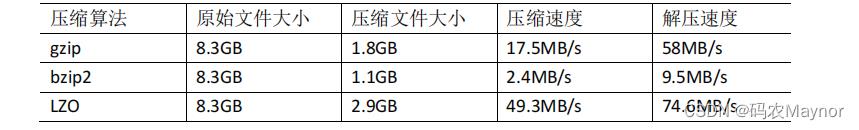 http://google.github.io/snappy/
On a single core of a Core i7 processor in 64-bit mode, Snappy
compresses
at about
250
MB/
sec or more and
decompresses
at about
500 MB
/sec or more.
http://google.github.io/snappy/
On a single core of a Core i7 processor in 64-bit mode, Snappy
compresses
at about
250
MB/
sec or more and
decompresses
at about
500 MB
/sec or more.
以上是关于Hive执行计划之hive依赖及权限查询和常见使用场景的主要内容,如果未能解决你的问题,请参考以下文章