笔记五:python字符串
Posted
tags:
篇首语:本文由小常识网(cha138.com)小编为大家整理,主要介绍了笔记五:python字符串相关的知识,希望对你有一定的参考价值。
一:学习内容
- 字符串类型
- 字符串类型判断
- 字符串类型互转
- 字符串小练习
二:字符串类型
1. basestring
在python中和字符串相关的数据类型为:str和unicode,他们都是basestring的子类,可见str和unicode是两种不同类型的字符串对象
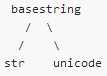
2. 字节字符串类型
byteString=‘hello world!‘
可以看到这个byteString的类型为str
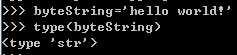
3. unicode字符串类型(在普通字符串前面加个u)
unicodeString=u‘hello Unicode world!‘
可以看到这个unicodeString的类型为unicode
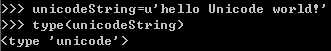
三:字符串类型判断
1. 判断是否是字符串(包括str和unicode)
#encoding=utf-8
s = "hello normal string"
u = u‘hello unicode‘
if isinstance(s,basestring):
print u‘是字符串‘
if isinstance(u,basestring):
print u‘是字符串‘
运行结果为:无论是str字符串还是unicode字符串都属于basestring类中子类
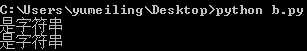
2. 判断是否是unicode
#encoding=utf-8
s = "hello normal string"
u = u‘hello unicode‘
if isinstance(s,unicode):
print s,u‘是unicode‘
if isinstance(u,unicode):
print u,u‘是unicode‘
运行结果为:

3. 判断是否是str
#encoding=utf-8
s = "hello normal string"
u = u‘hello unicode‘
if isinstance(s,str):
print s,u‘是str‘
if isinstance(u,str):
print u,u‘是str‘
运行结果为:

四:字符串类型互转
1. 不指定编码解码类型进行互转-使用系统默认编码
#encoding=utf-8
s="byte string"
print type(s)
#str 转 unicode
u = s.decode()
print type(u)
#uncode 转 str
backToBytes = u.encode()
print type(backToBytes)
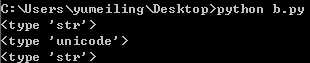
可以看到上面的unicode和decode都没有指定编码解码的名称,此时会用系统默认的编码。
2. 指定编码解码类型进行互转
#encoding=utf-8
s = "hello normal string"
print u"字节字符串",type(s)
#str 转 unicode
u = s.decode("UTF-8" )
print u"Unicode字符串",type(u)
#uncode 转 str
backToBytes = u.encode( "UTF-8" )
print u"字节字符串",type(backToBytes)
运行结果为:
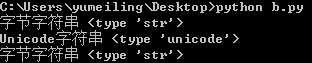
五:字符串小练习
1. 小练习一:输出字符串中奇数坐标的字符串
a = ‘gloryroad‘
‘‘.join([a[x] for x in xrange(len(a)) if x%2==1])
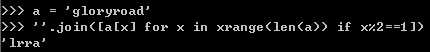
2. 小练习二:将字符串大写变小写,小写变大写输出
s=‘adbABC‘
s.swapcase()
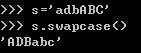
3. 小练习三:将字符串abcdefgccc顺序第一个c变成f然后输出整个字符串
s1=‘abcdefgccc‘
s2=‘‘
flag=True
for i in s1:
if i==‘c‘ and flag:
s2+=‘f‘
flag=False
else:
s2+=i
print s2
运行结果为:
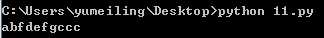
4. 小练习四:输出1000以内包含3的数如:34,153等
print [x for x in range(1001) if ‘3‘ in str(x)]
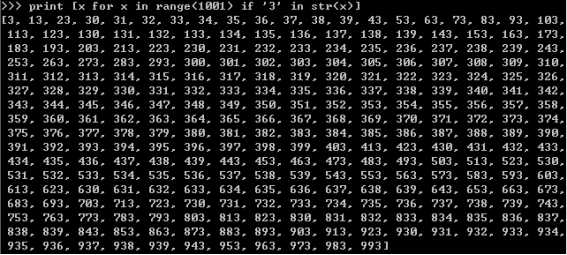
上面的练习也许各位初学者不能全部都看懂,别急,后续的python学习笔记中我们会就每一个细节进行一一学习。
以上是关于笔记五:python字符串的主要内容,如果未能解决你的问题,请参考以下文章