Python | 用Pyinstaller打包发布exe应用
Posted hemeiwolong
tags:
篇首语:本文由小常识网(cha138.com)小编为大家整理,主要介绍了Python | 用Pyinstaller打包发布exe应用相关的知识,希望对你有一定的参考价值。
参考:https://jingyan.baidu.com/article/a378c960b47034b3282830bb.html
https://ask.csdn.net/questions/720080
https://blog.csdn.net/solarnanocar/article/details/82077484(如果不需要转化成单个exe文件,单单此条即可,亲测有效)
https://www.cnblogs.com/gopythoner/p/6337543.html
https://jingyan.baidu.com/article/bad08e1ed173d409c85121f8.html
需打包程序参考:https://www.cnblogs.com/msxh/p/4966899.html
D:\\pythonWorkspace\\test>pyinstaller.exe -F -w testa.py 74 INFO: PyInstaller: 3.4 74 INFO: Python: 3.7.2 75 INFO: Platform: Windows-10-10.0.16299-SP0 76 INFO: wrote D:\\pythonWorkspace\\test\\testa.spec 80 INFO: UPX is not available. 82 INFO: Extending PYTHONPATH with paths [\'D:\\\\pythonWorkspace\\\\test\', \'D:\\\\pythonWorkspace\\\\test\'] 82 INFO: checking Analysis 87 INFO: Building because D:\\pythonWorkspace\\test\\testa.py changed 87 INFO: Initializing module dependency graph... 89 INFO: Initializing module graph hooks... 91 INFO: Analyzing base_library.zip ... 2803 INFO: running Analysis Analysis-00.toc 2806 INFO: Adding Microsoft.Windows.Common-Controls to dependent assemblies of final executable required by d:\\python\\python.exe 3558 INFO: Caching module hooks... 3563 INFO: Analyzing D:\\pythonWorkspace\\test\\testa.py 3788 INFO: Processing pre-find module path hook distutils 3820 INFO: Loading module hooks... 3820 INFO: Loading module hook "hook-distutils.py"... 3823 INFO: Loading module hook "hook-encodings.py"... 3908 INFO: Loading module hook "hook-pkg_resources.py"... 4162 INFO: Processing pre-safe import module hook win32com 4468 INFO: Loading module hook "hook-pydoc.py"... 4469 INFO: Loading module hook "hook-pygame.py"... 4470 WARNING: Hidden import "pygame._view" not found! 4470 INFO: Loading module hook "hook-pythoncom.py"... 4711 INFO: Loading module hook "hook-pywintypes.py"... 4955 INFO: Loading module hook "hook-sysconfig.py"... 4957 INFO: Loading module hook "hook-win32com.py"... 5407 INFO: Loading module hook "hook-xml.py"... 5630 INFO: Looking for ctypes DLLs 5642 INFO: Analyzing run-time hooks ... 5645 INFO: Including run-time hook \'pyi_rth_pkgres.py\' 5648 INFO: Including run-time hook \'pyi_rth_win32comgenpy.py\' 5655 INFO: Looking for dynamic libraries 7280 INFO: Looking for eggs 7281 INFO: Using Python library d:\\python\\python37.dll 7281 INFO: Found binding redirects: [] 7289 INFO: Warnings written to D:\\pythonWorkspace\\test\\build\\testa\\warn-testa.txt 7344 INFO: Graph cross-reference written to D:\\pythonWorkspace\\test\\build\\testa\\xref-testa.html 7353 INFO: checking PYZ 7356 INFO: Building because toc changed 7357 INFO: Building PYZ (ZlibArchive) D:\\pythonWorkspace\\test\\build\\testa\\PYZ-00.pyz 7953 INFO: Building PYZ (ZlibArchive) D:\\pythonWorkspace\\test\\build\\testa\\PYZ-00.pyz completed successfully. 7960 INFO: checking PKG 7962 INFO: Building because toc changed 7962 INFO: Building PKG (CArchive) PKG-00.pkg 11987 INFO: Building PKG (CArchive) PKG-00.pkg completed successfully. 11993 INFO: Bootloader d:\\python\\lib\\site-packages\\PyInstaller\\bootloader\\Windows-64bit\\runw.exe 11993 INFO: checking EXE 11994 INFO: Rebuilding EXE-00.toc because testa.exe missing 11995 INFO: Building EXE from EXE-00.toc 11998 INFO: Appending archive to EXE D:\\pythonWorkspace\\test\\dist\\testa.exe 12012 INFO: Building EXE from EXE-00.toc completed successfully.
执行后能在下图路径中的dist文件夹内生成一个exe应用程序,我的是win10系统,经实验,这个应用程序在其他的win10电脑中可以运行,但在win7里不行,若有大神有解决方法,欢迎指点~
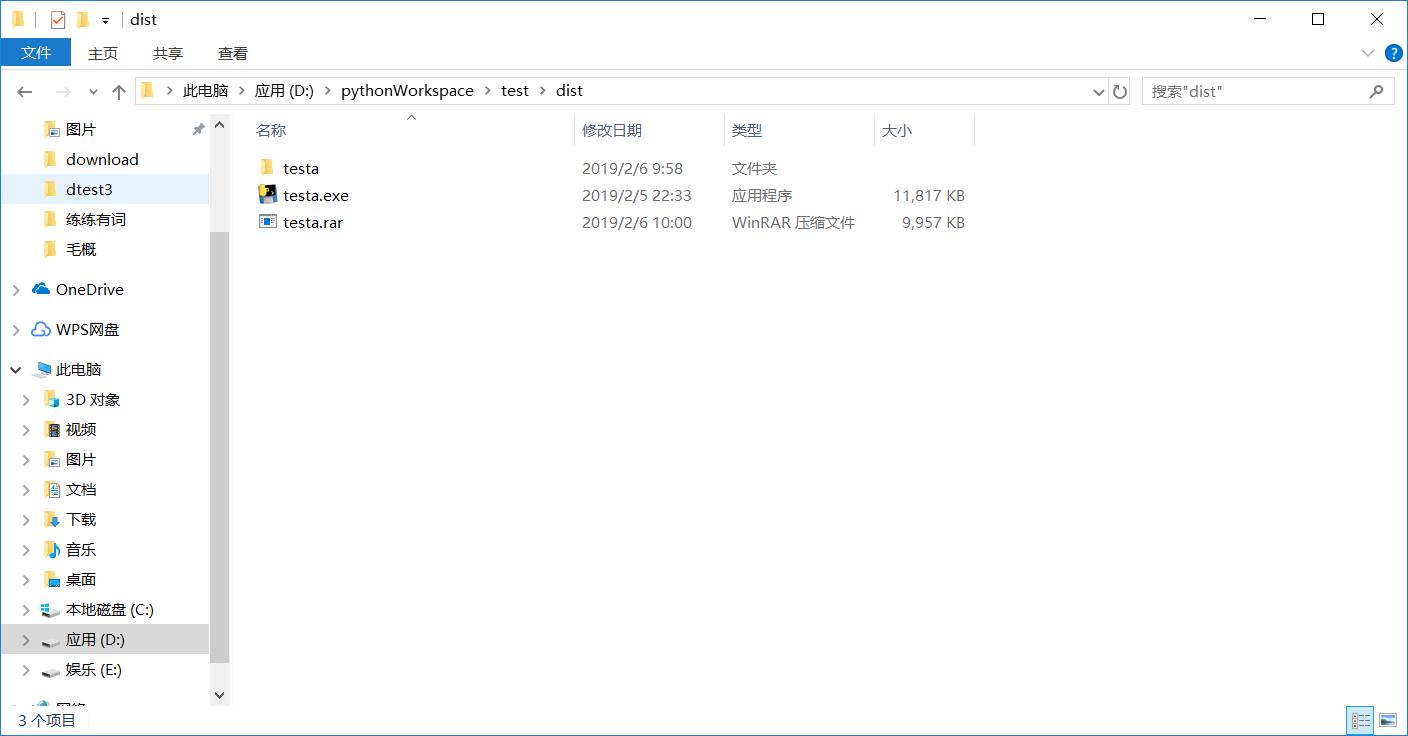
D:\\pythonWorkspace\\test>pyinstaller -D -w testa.py 71 INFO: PyInstaller: 3.4 71 INFO: Python: 3.7.2 72 INFO: Platform: Windows-10-10.0.16299-SP0 76 INFO: wrote D:\\pythonWorkspace\\test\\testa.spec 82 INFO: UPX is not available. 84 INFO: Extending PYTHONPATH with paths [\'D:\\\\pythonWorkspace\\\\test\', \'D:\\\\pythonWorkspace\\\\test\'] 84 INFO: checking Analysis 109 INFO: checking PYZ 124 INFO: checking PKG 124 INFO: Bootloader d:\\python\\lib\\site-packages\\PyInstaller\\bootloader\\Windows-64bit\\runw.exe 124 INFO: checking EXE 124 INFO: Building because console changed 124 INFO: Building EXE from EXE-00.toc 124 INFO: Appending archive to EXE D:\\pythonWorkspace\\test\\build\\testa\\testa.exe 140 INFO: Building EXE from EXE-00.toc completed successfully. 140 INFO: checking COLLECT WARNING: The output directory "D:\\pythonWorkspace\\test\\dist\\testa" and ALL ITS CONTENTS will be REMOVED! Continue? (y/n)y 6765 INFO: Removing dir D:\\pythonWorkspace\\test\\dist\\testa 6859 INFO: Building COLLECT COLLECT-00.toc 7280 INFO: Building COLLECT COLLECT-00.toc completed successfully.
执行后,可在上图路径中的dist文件夹内生成一个testa文件夹,经压缩后就可发给他人电脑中运行了,我win10的系统发到win7上可以运行

如果有你有其他的素材包,得把素材包复制到新生成的文件夹内,本人还不知道如何把素材包一起转化成单一的exe文件,望有路过的大神指点~

以上是关于Python | 用Pyinstaller打包发布exe应用的主要内容,如果未能解决你的问题,请参考以下文章