Linxu解决systemctl启动服务失败,Error: No space left on device
Posted tdyp
tags:
篇首语:本文由小常识网(cha138.com)小编为大家整理,主要介绍了Linxu解决systemctl启动服务失败,Error: No space left on device相关的知识,希望对你有一定的参考价值。
查看磁盘空间实际占用情况
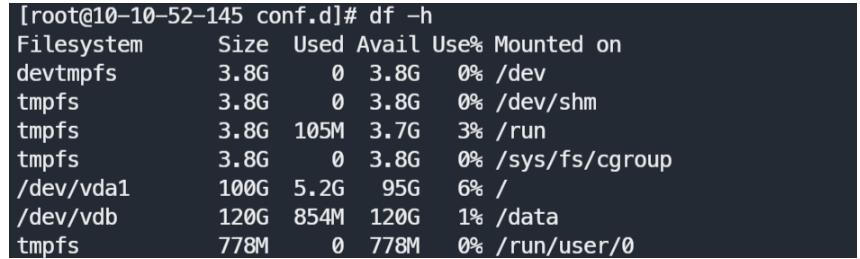
查看磁盘inodes占用情况
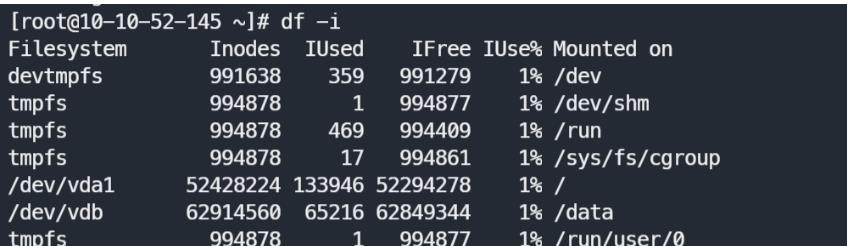
这两部发现都没有问题。要是哪里发现被沾满了,直接删除解放空间。此篇是讲另一种情况。
查看默认inotify的max_user_watches值
[root@VM-4-4-centos nginx]# sysctl fs.inotify
fs.inotify.max_queued_events = 16384
fs.inotify.max_user_instances = 128
fs.inotify.max_user_watches = 8192
查看当前使用量
[root@VM-4-4-centos nginx]# find /proc/*/fd -user "$USER" -lname anon_inode:inotify \\
> -printf \'%hinfo/%f\\n\' 2>/dev/null \\
> | xargs cat | grep -c \'^inotify\'
8201
# 发现已经过了最大值
# 调整max_user_watches大小,扩大10倍
vim /etc/sysctl.conf
fs.inotify.max_user_watches = 81920
# 刷新配置
sysctl -p
# 再次查看inotify
sysctl fs.inotify
# 发现已经变成81920,这时候再执行systemctl的服务,发现已经不报错了
systemctl命令不存在,无法启动服务怎么解决
以上是关于Linxu解决systemctl启动服务失败,Error: No space left on device的主要内容,如果未能解决你的问题,请参考以下文章